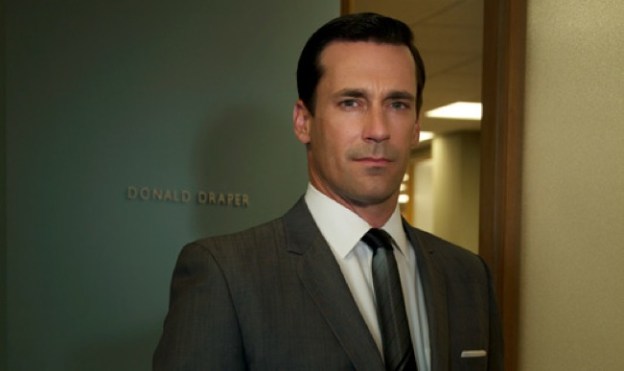 If you watched Mark Zuckerberg’s presentation at this year’s f8 you might have been left underwhelmed by his sales pitch. Luckily for us Mad Men’s creative genius Don Draper has decided to help, thanks to some fancy editing by Eric Leist. Leist modified a scene from AMC’s Mad Men so that Don Draper is pitching Timeline to some clients.
If you watched Mark Zuckerberg’s presentation at this year’s f8 you might have been left underwhelmed by his sales pitch. Luckily for us Mad Men’s creative genius Don Draper has decided to help, thanks to some fancy editing by Eric Leist. Leist modified a scene from AMC’s Mad Men so that Don Draper is pitching Timeline to some clients.
The video, below, really isn’t modified much at all. The pitch made my Draper is kept intact, and none of the words are changed in the new video. In the original scene Draper is trying to pitch an advertising idea for Kodak’s slide carousal. In the presentation he uses the slide projector to show images of his family and evokes the nostalgia that comes from remembering the past.
This presentation really lines up perfectly for Timeline, which is really selling the same thing. It’s still Facebook, it’s just a new more nostalgic way of viewing the same content you already have. Zuckerberg should have taken some notes from Draper because we think this pitch is a lot more effective than Facebook’s.
Timeline still isn’t officially available for the general public, but if you want early access we can show you how. If Don’s slideshow didn’t answer all of your burning questions about what Timeline is, or does, you can read our FAQ to clear up any remaining questions you might have.


