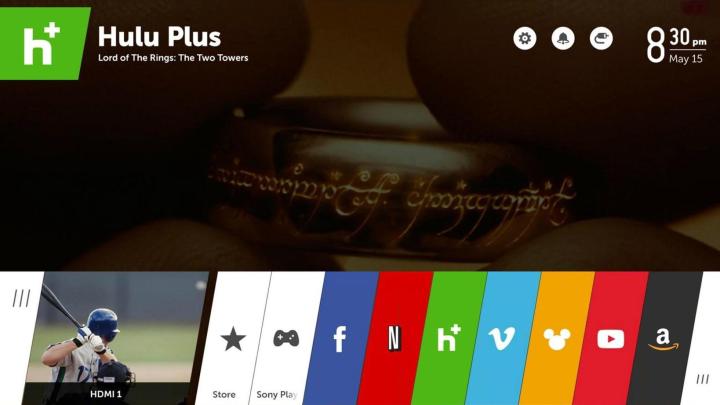
The past few years of smart TV platform development could best be described as “variations on a theme.” New smart TVs have steadily improved, but they always come out feeling the same: cluttered and cumbersome. Today, that changes. LG has officially announced what could accurately be described as a radically new smart TV platform, powered by its recently-acquired webOS software.
First Look Video
The new interface is not only visibly appealing, but it looks (and, hopefully, feels) more like the mobile operating systems we use every day. In addition to the new skin, LG promises the operation will feel familiar right away, and feed the user with valuable content options and information without breaking the flow of live or streamed entertainment feeds.
LG says the idea is to make TV simple again. To TV users who grew up as “channel flippers,” conventional smart TV interfaces seem disruptive and difficult to navigate. Presently, switching from live TV to something on, say, Netflix requires the user to stop what they’re watching, open an app, wait for it to load, then go browsing for content. If the user wants to switch back to live TV, the app must be closed before live TV begins – switching back and forth quickly simply isn’t an option.
LG’s webOS-based platform represents a new paradigm, one in which switching among apps and live TV is more like changing from the Discovery channel to AMC. It also makes finding the content you want to watch easier by incorporating a universal search feature, which polls live TV, over-the-top content from sites like Netflix and Hulu, apps, games and rentals, and presents all the options in one place.
LG’s Live Menu feature expands on the live TV-browsing experience by making suggestions on what to watch, using all available broadcast TV content, recorded content, over-the-top content information, combined with user viewing habits and whatever is actively being watched.
Although LG’s webOS-based smart TV experience won’t be included on all of its smart televisions, all of the premium and even some mid-tier models will sport it. Any model running webOS is expected to include a quad-core processor and 1.5GB of RAM, indicating navigation should be pretty snappy.
Supported apps at launch are expected to include Netflix, Hulu, Skype, Facebook, Twitter, vTuner and a handful of others. Naturally a fully-featured Web browser will be included, though we’ll reserve opinions on how useful it actually is until we’ve had a chance to test-drive the new interface as a whole on the show floor. Expect our hands on report sometime in the afternoon on Tuesday, January 7.





