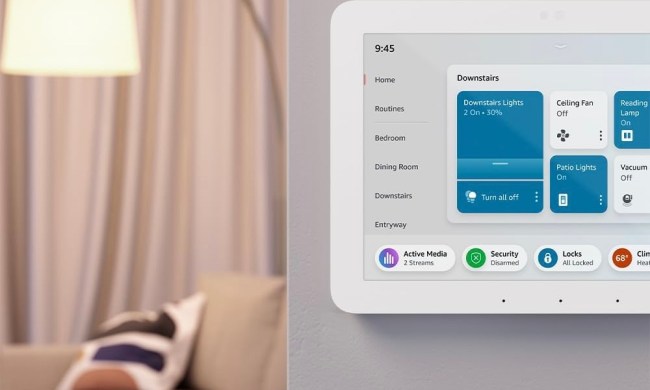Sometimes it doesn’t matter how hard you clean, it just seems like the dirt and grime find new places to hide. While you might expect that it’s the tucked away corners and hard to reach places that are the dirtiest in your home, you might be surprised to learn that it’s actually some of the things that you interact with the most that collect grime. That includes some of your favorite pieces of tech, according to a list compiled by BobVila.com.
As it turns out, it’s actually some of the items and devices you handle the most often that end up the dirtiest. That includes video game controllers, which become a breeding ground for all kinds of dirt and grime as gamers sweat out the on-screen challenges. There are about 7,863 germs for every 100 square centimeters of your game controller, according to a study conducted by Domestos and UNICEF. That’s five times the density found on a toilet seat.
If you can feel the gunk building up on your controller, turn off the game for just a minute and take the batteries out of the controller. Pick up a toothbrush or other utensil and give the controller a good scrubbing. Then wipe it down with a cloth and a mixture of water and rubbing alcohol. By the time you’re done, your controller will be good as new and ready for you to take down the next boss.
Also going the video game controller on the list is your cell phone. That’s right, the device you probably use the most in your daily life is collecting all kinda of bacteria — between 2,700 and 4,200 units of the gunk, according to a 2012 study conducted by the American Academy of Family Physicians.
If you want to de-germ your phone and make it feel like it’s fresh out of the box again, mix some water and 70 percent isopropyl alcohol in a spray bottle, splash a little on a microfiber cloth, and give your screen and phone case a good wipe down. It’s recommended you do this about once a week if you can, according to BobVila.com.
Still curious about other dirty hot spots in your house? Here’s the full list, as compiled by BobVila.com:
- Kitchen sponge
- Video game controller
- Coffee reservoir
- Toothbrush holder
- Cutting board
- Cell phone
- Stove knobs
- Purse handles
- Kitchen sink
- Pet bowl