The Echo Show 15 first released in December 2021. Much of the initial conversation around the smart display was that it was a large novelty — a huge display that didn’t have the same functionality as the Echo Show 10. It released in the midst of the work-from-home surge, and without video conferencing capabilities, the Echo Show 15 just didn’t seem like it offered much.
That couldn’t have been further from the truth. The large amount of screen real estate introduced a lot of utility that previous models didn’t have. Widgets make it one of the most useful smart displays I’ve ever used, and that’s saying a lot for someone who routinely works with these devices.
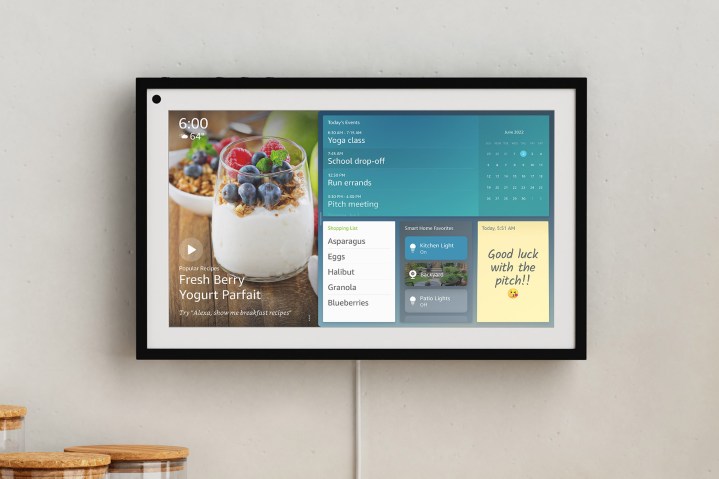
I have the Echo Show 15 on my desk, and a Nest Home Hub relegated to a far corner.
I review a lot of smart devices. A lot. Most of them don’t get used terribly much beyond the first couple of months. If it doesn’t fit into my day-to-day routine or benefit my workflow in any way, it gets boxed up and put into storage.
The fact that the Echo Show 15 still retains a place of pride on my desk says a lot about its utility. The smart display had a lot to offer when it first launched last year, and is even better now.
Widgets. Widgets everywhere

I have four widgets displayed on my Echo Show 15 at all times: My to-do list, my calendar, the recipe of the day, and my shopping list. Two are work-related, two are home-related. I do the cooking in my house, so dinner ideas are always welcome when I need to look away from the monitor and focus on something else. I can always add items to my shopping list as need demands.
My to-do list is linked through Todoist, so I have easy access on the go, in my browser, or anywhere else. I can even cross out items straight from the Echo Show 15. My calendar widget helps me stay on top of meetings, upcoming deadlines, and more.
There are several other widgets (and Amazon has added yet more), but these four I find myself using all the time.
Photo frame
My Echo Show 15 screen is divided into two sections. Half of it is for widgets, while the other half is a digital photo frame. I keep pictures of my wife, my cat, and family and friends on it in a constantly rotating slideshow.
It’s just a touch of home in an office space that’s otherwise work-focused. At the bottom of the photo display, the Echo Show 15 also shows the time, current weather, and outside temperature. Given that it’s summer here in Georgia, that number isn’t always something I want to see.
Entertainment
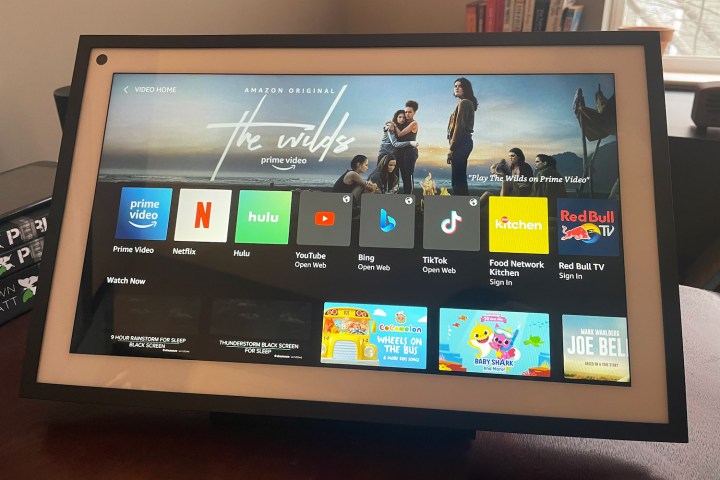
All work and no play makes Jack a dull boy, or so they say. The Echo Show 15 is a great tool for entertainment, and its video options range from YouTube to
For the most part, I use it for YouTube. It’s nice to have a visualized soundtrack in the background (yes, I’m old enough to miss the Windows Media Player visualizations), and I almost never work without music. Even just an image of rain falling out a window while music plays over it is better than a lifeless speaker thumping out beats.
But it’s also nice for catching an episode of whatever my current binge-watch is during lunch.
Smart home control
My entire home runs on Alexa. Though I have both
I can turn things on and off, dim the lights, and much more with just a few taps. This is ideal for turning the lights up in the middle of a meeting when I don’t want to provide vocal commands to
Security
The final reason I continue to keep the Echo Show 15 on my desk is for the sake of security. As long as you have a compatible security camera, you can ask
When I hear my doorbell ring, I just ask
The Echo Show 15 is one of the first truly useful smart displays, at least in my opinion. It goes beyond just a display — it offers a lot of utility for day-to-day workflows. Combined with its facial recognition features (which let it distinguish between myself and my wife and show us each our individual to-do lists), it’s a powerhouse for the entire household.
Editors' Recommendations
- Here’s how to throw a killer Halloween party with your smart home
- I tried the Amazon Echo Show 8, a smart display that transforms when you get close
- Is the Pixel Tablet a competitor to the Echo Show 15?
- Everything announced at Amazon’s 2022 Fall Event: new Echos, Fire TVs, Kindle Scribe, and more
- New Amazon Echos bring ‘dot displays’ and mesh networking, plus models for kids and cars




