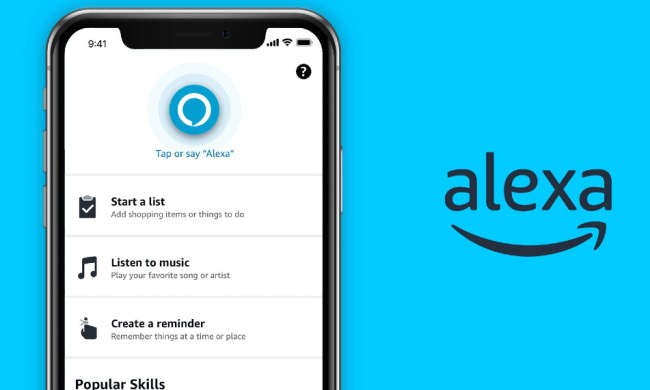The days of laying down a lump sum to use Adobe software may be coming to a close – in favor of subscription-based online programs. According to Reuters, Adobe Chief Executive Bruce Chizen mentioned the company’s intent at the Web 2.0 Summit in San Francisco, saying the it will eventually migrate all of its software to the Web.
Chizen acknowledged that the shift would take the company a significant amount of time, estimating perhaps a decade. He also acknowledged potential pitfalls. “Broadband, as quick as it gets, is still going to have some limitations in the short term,” he said in a question-and-answer session.
Adobe already has a presence in Web 2.0 applications with its Flex platform, which is used for developing what Adobe calls rich Internet applications (RIAs). In addition, it offers an online version of Premiere called Premiere Express.