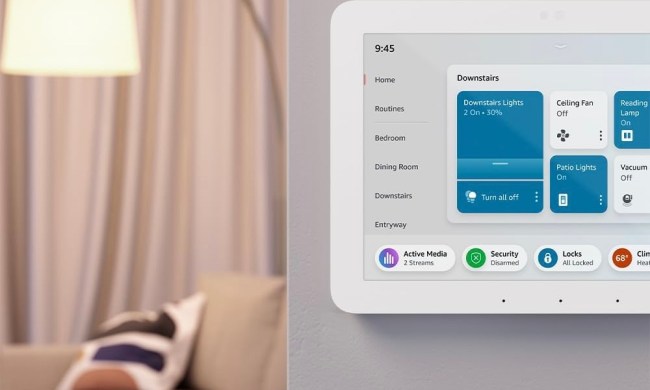If you’ve tried to use your Alexa or Ring device this morning only to receive no response, don’t worry — it’s not just you. Amazon Web Services, the cloud-computing backbone of Amazon.com and large portions of the internet, is experiencing outages this morning that are affecting thousands of users.
But it’s not just Amazon-powered smart devices. There are thousands of outage reports for Disney+, as well as games like PlayerUnknown’s Battlegrounds, League of Legends, and others. You might notice that your Alexa smart assistant doesn’t respond, or just says she doesn’t know what went wrong. Even using your Alexa app to activate smart devices might not work.
The problem seems to be largely focused on the eastern section of the United States. According to the AWS Service Health Dashboard
What can you do if your smart lights won’t turn on? Power cycle them. This will at least turn them on, although you won’t have smart control over your lights or any other device until AWS has been repaired. These outages can last for hours or even days, but most commonly, the problem — especially one that seems regional like this particular outage — will be resolved by the end of the day.
It isn’t the first time that something like this has happened. In 2018, hundreds of users worldwide reported Alexa outages. Sometimes glitches or a server malfunction can bring down services, but Amazon tends to have them restored quickly. Until that happens, you may have to turn your lights on the old-fashioned way.