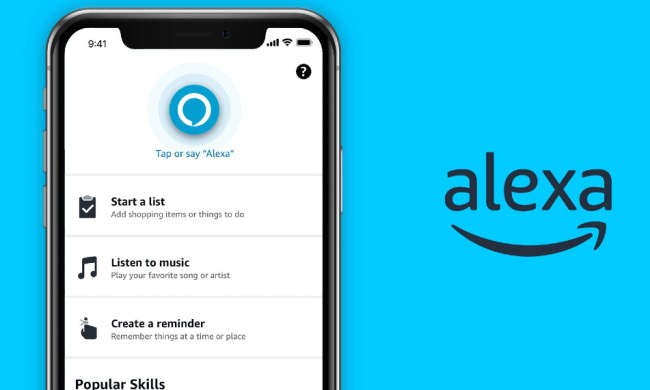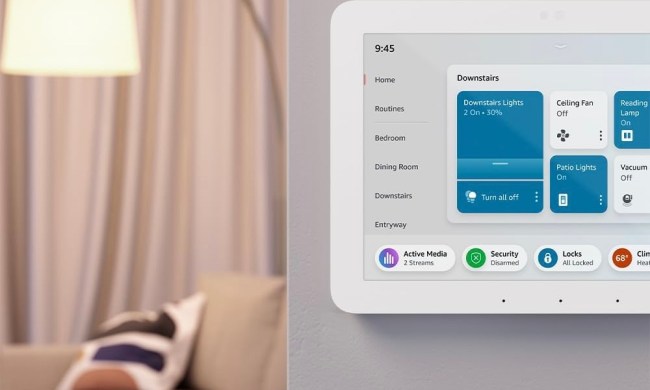If you’re hoping to give the gift of Alexa this holiday season, you might be out of luck. Amazon’s Echo speakers have been wildly popular and deeply discounted for the last month or so and the result is many stores including Amazon itself are running out of stock of the smart speakers, according to a report from Bloomberg. If you’re looking for a last-minute gift (or trying to get something for yourself), you might have to call an audible and get something other than an Echo device.
Wednesday, December 19, is the last day for Prime subscribers to get their hands on an Echo device in time for Christmas, but you might find that a number of the devices are unavailable. Some Alexa-powered speakers are listed as being temporarily out of stock on Amazon, with waiting periods on shipments pushing into January — in some cases, even longer.
The Echo Spot, Amazon’s alarm clock-shaped smart speaker with a video screen, is listed as unavailable until January 1. The Echo Dot is completely unavailable in European countries for the time being. If you’re in Britain, you can get your hands on the tiny version of the Amazon speaker by January, but if you’re in Germany you’ll have to wait until as late as April. Some retailers including Best Buy and Target have the Echo Dot in stock for immediate shipment, but you won’t be able to get the benefit of Amazon Prime’s two-day shipping promise.
The limited availability of the Echo devices probably shouldn’t be a surprise. Amazon packaged the smart speaker with all sorts of different connected devices over the last few months and slashed the price of its line of smart speakers during the year’s busiest shopping days. Amazon hasn’t disclosed just how many of the speakers it has sold over the year other than to say it moved “millions” of them during Black Friday and Cyber Monday. The Echo Dot was the best-selling product on Amazon during those days, according to the company. Before the holiday season, The Information reported that Amazon internal figures show the company moved more than 50 million Echo devices.