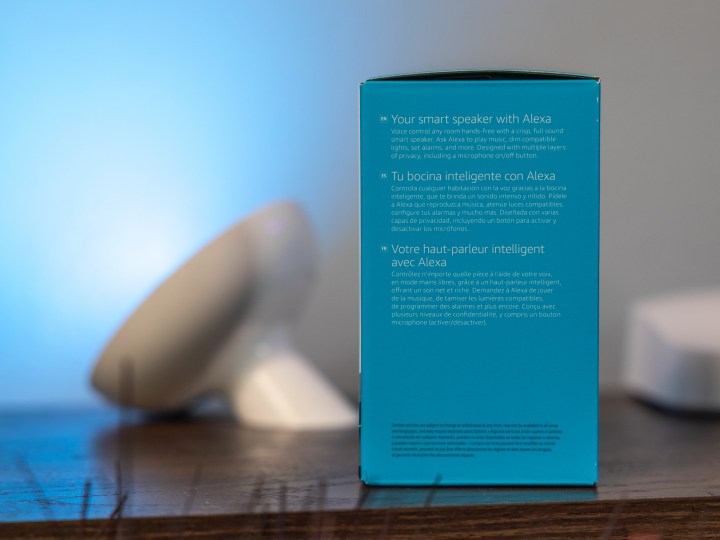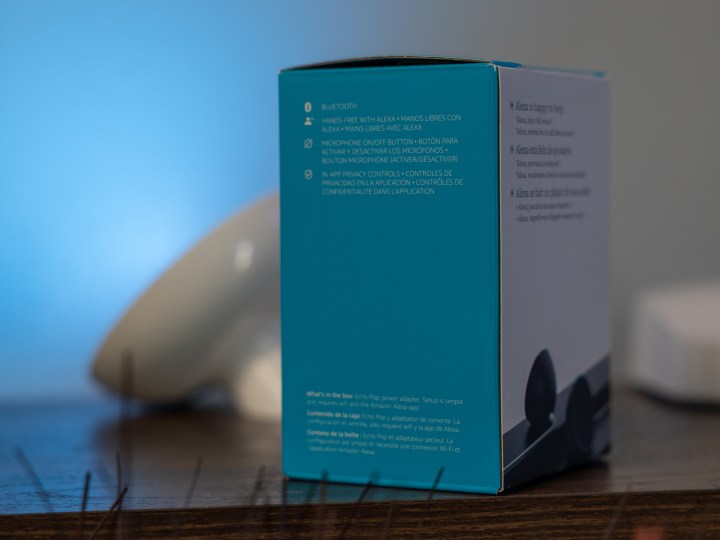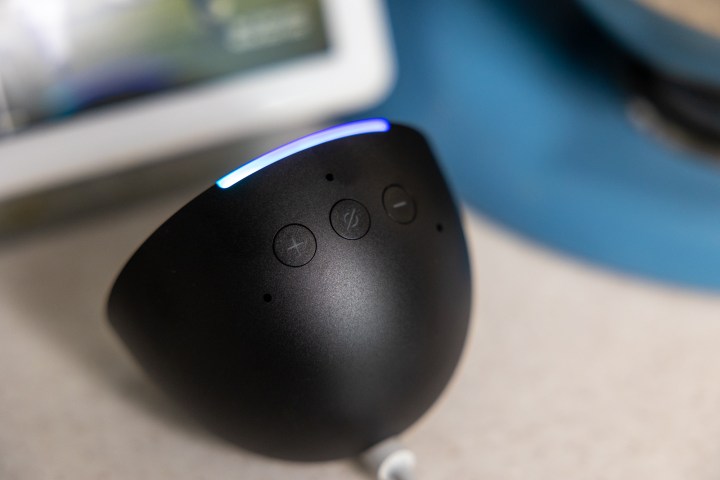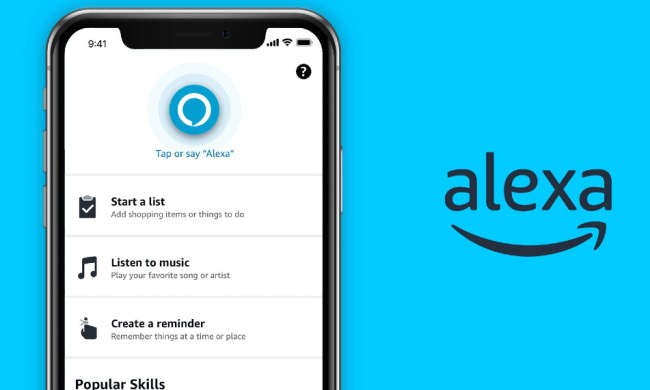“The Amazon Echo Pop, the least-expensive entry into the Alexa ecosystem, does what it advertises.”
- The price is right
- Decent sound
- Mostly all the features
- Bonus Eero extender
- No aux input
What is there to say about an Amazon Echo that hasn’t been said a million times already? You know what it is. (It’s a speaker with microphones that lets you do Alexa things.) You know what it does. (See previous sentence.) And you probably have a good idea of what it’s going to be like given how much, or how little, it costs.
That brings us to the Echo Pop. It’s a $40 Amazon Echo speaker that looks like someone cut a full Echo or Echo Dot — both, as a reminder, are spherical — in half. And maybe that’s really where the story is. Because it’s not a full Echo or Dot, something had to go to get it down to that retail price. As the Echo was sliced in two, some features fell by the wayside.
And there’s a good chance you’ll actually be OK with that.

The basics of a basic Echo Pop
The first line in Amazon’s description for the Echo Pop reads thusly: “This compact smart speaker with Alexa features full sound that’s great for bedrooms and small spaces. Small enough to blend in and mighty enough to stand out.” In a world in which product descriptions don’t always live up to reality, Amazon managed to speak the truth here. The Echo Pop isn’t going to fill a room like its more expensive cousins (by the way, Amazon says the Pop is not replacing the Dot).
No, this is the sort of speaker that you put somewhere you might want to hear music — or otherwise work with Alexa — but not really care about how it sounds.
And that’s not to say that the Pop sounds bad. It doesn’t. It’s perhaps better at lower volumes than it is if you attempt to blast things a bit. There’s a hint of bass, but without any sort of heft to it. As the volume increases, the mids and highs get muddied, and that semblance of bass gets lost.
But I’m OK with that. I’m the sort of guy who needs background music to really be in the background — almost to the point where speakers that are better pull me into the music more than I want them to. The Echo Pop doesn’t do that. You can clearly hear what’s coming out of it, but it’s not at all overwhelming.
For things other than music, the Echo Pop works as advertised. The microphone array hears my voice just fine, even when there’s music playing or some other background noise. Alexa is as attentive as ever, with just a hit of delay while she thinks things over — but not so much as to be annoying.

Back to that product description. Amazon bills the Echo Pop as a “compact smart speaker,” and it definitely is that. The flat front face is just about 4 inches across — a smidge bigger than a softball. The power cord plugs into the back, and the plug end of things definitely is a little chonky. But otherwise, this is a diminutive speaker that you can tuck away wherever. Other than that missing front facet, it’s basically the same size as an Echo Dot.
Setup also is a breeze, same as with any other Echo device. You’ll need the Amazon app, of course. But it’s just a couple taps and maybe a minute or so of letting Amazon do its thing (having set up any other Echo relatively recently will help, as things like your home Wi-Fi info can be transferred over), and then you’re good to go.
There are just three buttons on top of the Pop — volume controls and the microphone kill button. Note that it’s a button, and not a physical switch. The latter also lights up the microphone button in red, and same for the notification light on top, so you know Alexa can’t hear you anymore.
And that’s it. It is, really, a basic little Echo speaker that’s good for small places.

Echo Pop bonuses, and what’s missing
Amazon sent me a black Echo Pop. Nothing wrong with that — black goes with everything. But the lavender and teal options definitely stand out more (they’re almost like colors Google might use), so give them a look.
Then there’s the bonus networking feature, with the caveat that every network (and home) is different. An Echo Pop can be used to extend your home network — if you happen to also be using an Eero mesh router system (which, in fact, I am). Amazon says an Echo Pop can add up to 1,000 square feet of coverage, which isn’t awful.
But before you pick one up thinking you just got yourself a cheaper Eero 6 Extender, know this: A basic Eero 6 Extender gets you up to 1,500 square feet of coverage, and at speeds up to 500 Mbps. The Echo Pop covers less space, limits speeds to 100 Mbps, and it’ll only support up to 10 devices, and only at 5 GHz. If you really need to extend your Eero network, pony up the extra money and do it right. The Echo Pop’s ability to serve as a network extender is a cool bonus, but not a reason to buy.
And let’s not forget everything that Alexa brings to the table. It’s a lot — way too much to break down here. But if you can do it on more expensive Alexa-enabled devices, you probably can do it with the Echo Pop. That is, with a couple exceptions. When Amazon lopped off the front of an Echo Dot to make the Echo Pop, it took with it the sensors that detect motion and temperature. That’s not a big deal unless you happen to rely on those things either on their own, or as some sort of automation process.
Should you buy an Echo Pop?
If you’re trying to decide between an Echo Pop and a bigger, better Echo Dot (or even a full Echo), your decision really should come down to price. And that’s where things may get a little confusing, since there’s only a $10 difference between the two.
The question, then, is how much of a price difference does there need to be before you get the better model? Nobody has ever gotten a speaker at home and said, “Well, I really wish I’d gotten the one that does less and sounds worse.” So what’s the tipping point? $10? $20? That’s for you to decide. And that’s the sort of decision we have to make all the time with Amazon products as prices fluctuate with the occasional sale.
But in a vacuum? The new Amazon Echo Pop is priced right. It does what you need it to do, and it does so as simply as it can. Don’t overthink it. Just enjoy it.