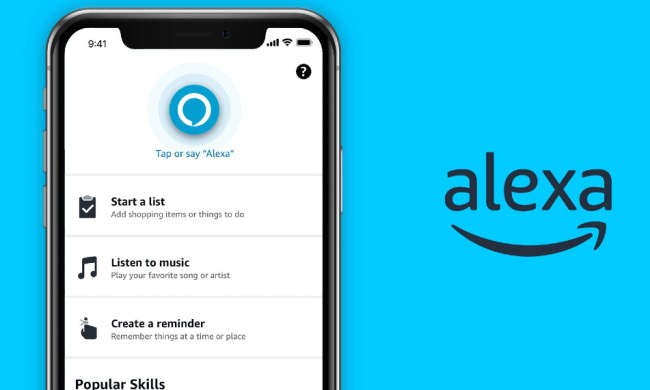Amazon Echo
While this innovation in and of itself may not be all that shocking, as Amazon first allowed users to add new calendar events via their voice last April, it’s interesting to note that this isn’t something that you can do with even Google’s own smart home hub — Google Home.
Now, as soon as you’ve connected your G Suite account to your Amazon Echo profile, you can have Alexa add meetings, meals, and other events to your work calendar, or read off a day’s agenda. Already, Alexa plays nice with Gmail, Outlook, and Office 365 calendars, so this is just the latest step in the race to total control of your life.
To set up any of the calendar features, all you have to do is head to the settings section of the accompanying Alexa app and hit the “calendar” button, then follow the on-screen instructions. As part of the process, you’ll obviously have to link your Google account (or other accounts) in the Alexa app, if you haven’t already.
A number of recent updates to Alexa, the software inside of Amazon Echo, have been aimed at improving how Echo acts with other smart home devices. And while Google Home has also been stepping up its own game, its relatively new status (at least, when compared to the Echo), certainly puts it at a disadvantage. Especially when it doesn’t work with its own company’s products as well as its competitor does.
Article originally published April 2016. Updated 04-21-2017 by Lulu Chang: Added news of Echo’s deeper integration with G Suite.