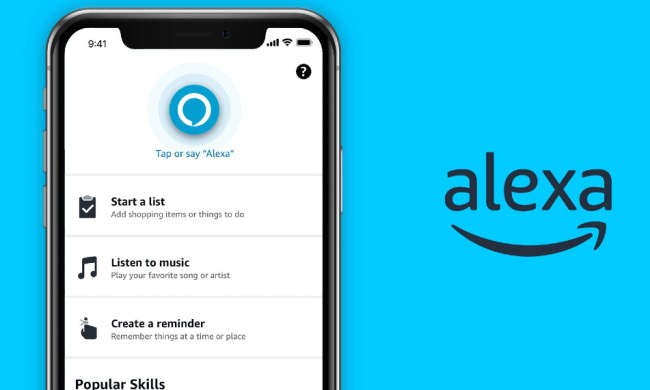- Size is perfect for any space
- Simple, on-device setup
- Strong audio performance
- Lacks YouTube integration
If Goldilocks were to somehow stumble into Amazon’s headquarters, she wouldn’t have an affinity for either the 10-inch Echo Show or Echo Show 5. One’s just too big, the other too small. She’d probably prefer something somewhere around the middle. Perhaps, something like the Amazon Echo Show 8 with its in the middle sized 8-inch display? Just like in the story, it could perhaps be just right.
There have been several new smart displays introduced over the last year that have been outstanding, like the Lenovo Smart Display 7, Google Nest Hub Max, and even the Amazon Echo Show 10 (3rd Gen), but the Echo Show 8 intends on remaining a standout contender for Alexa powered smart displays, especially given the sales and package deals that are constantly being offered by Amazon. It’s worth mentioning that a proper successor has since been released, the Amazon Echo Show 8 (2021), which boasts a handy camera tracking feature with video calls.
Smart displays are without question a better, more future proof investment. You’ll be surprised by some of the neat stuff Alexa powered smart displays could do! It’s worth pointing out that its successor has been released, boasting a new camera that can digitally pan and zoom during video calls.
The right size
Amazon hit on the perfect size with the Echo Show 8. It’s not dinky looking when it’s placed on a table or desk, unlike the Echo Show 5, which appears quaint next to other decor. On the other hand, it doesn’t look massive when placed in tight confines. Whether it’s on the coffee table in the living room, or next to your bed on a nightstand, the Echo Show 8 is the perfect size for just about anywhere.
Related Articles
While its size is one of its big assets, the design doesn’t deviate from Amazon’s previous iterations. It has an angled display that’s anchored by a fabric wrapped base, giving it a more distinctive speaker-like look from its profile. It’s not ugly, but Amazon could look to Google’s Nest Hub Max for inspiration. Google’s design is more friendly, approachable, and looks better in a home setting.
The volume controls and mute switch run along the top edge of the Echo Show 8, while privacy peeps will appreciate the switch that’ll instantly cover the 1-megapixel front-facing camera. On the back, there’s a power connector, micro-USB port for servicing, and a 3.5mm auxiliary port.
No smartphone required setup
No one wants to use a separate gadget just to set a new gadget up. Thankfully, the entire setup process is isolated to the Echo Show 8, and nothing more. After typing in the password for my Wi-Fi network, and then my Amazon account information, the setup process was complete. I never had to touch my phone. Most competitors require the installation of an app before the setup is finished.
Voice commands are the prime way of interacting with the Echo Show 8. The two microphones on the top of the display do nicely to recognize the “Alexa” command, which even works well in noisy conditions.

Alternatively, you can use the Alexa app on your phone to perform most of the same actions with voice commands. Of course, you can also use the touchscreen display, an 8-inch panel with a resolution of 1280 x 800 pixels.
It’s sharp and crisp, the same resolution as its 10-inch sibling, but in a smaller size. That means more detail. On the surface, it’s an absolute delight, but it’s nowhere as impressive as the ambient EQ technology that helps Google’s smart displays achieve photo-realistic results.
YouTube what?
Getting acquainted with the interface takes a bit of time, but after a few tries, you’ll be familiar with the menu system and swiping gestures. For the majority of the time as it sits idle, the Echo Show 8 will display news and various content that’s tailored to you.
Not surprisingly, it serves all of Amazon’s native services. Accessing Prime Video for movies is just a tap away. Beyond that, it’s a hub to access all of your connected smart home gadgets, if they’ve been set up through the Alexa app.

The Amazon-centric approach has limits, however. Anyone looking to play a quick YouTube clip for the kids will find the experience backward. There’s no YouTube app at all, so even if you tell Alexa to play a specific clip on YouTube, the Echo Show 8 will tell you it can’t. You can play YouTube videos, but only by visiting the YouTube mobile site on the device.
This is the Echo Show 8’s biggest problem, but it does play nice with other companies. You can access some of your favorite music streaming services, like Apple Music. And keeping in touch with people has never been easier on a smart display. You can place video calls through your Amazon account, or make old-fashioned phone calls through your mobile number.
Sweet tunes
I wasn’t blown away by the Google Nest Hub’s audio performance. It felt thin and under-powered. That’s why I was shocked by the Echo Show 8’s powerful sound. The smart display delivers big audio that easily defeats its main competition.
Not only does the bass perfectly accentuate the lows, but it’s convenient that you can adjust it, and the treble, to achieve that perfect tone. The Amazon Echo 8 punches above its weight.
Try these new features
Alexa keeps getting smarter, thanks to frequent updates that expand her toolkit. While there are some fundamental features you should definitely know about, there are new tricks that become available each month. You can try out the following with the Amazon Echo Dot with Clock.
Wellness Tips
Working from home has its challenges, especially when it relates to health and wellness. Alexa can help by providing some useful wellness tips. To hear them, just say, “Alexa, what is my wellness tip of the day?”
Group conversation for all of your devices
Getting someone’s attention in another room can be challenging, especially if you have kids who routinely crank the music in their rooms. You can now conduct group conversations using Alexa’s Drop In feature, where you’ll be able to connect to other Echo devices. Essentially, it’s similar to an intercom system.
Get your reminders on all devices
You can always stay up-to-date with your reminders thanks to a new feature that will play them across all of your Alexa devices. In order to enable this, you need to select Announce on all devices under Settings > Reminders within the Alexa app.
Daily Music Pick
Tired of the same playlist or carousel of songs playing on your Alexa device? Then check out the daily music pick feature that will provide daily music recommendations from Amazon Music. All you need to say is “Alexa, play the Daily Music Pick” and a new artist will automatically choose a song, album, or playlist.
Our take
If Goldilocks were to choose, she’d probably go with the Echo Show 8. It’s the right size and price. For $75 (originally $130), it’s still one of the best values in a smart display right now. Plus, its size makes it ideal for just about any location in the home.
Adding to its appeal are the various sales and package deals on the Echo Show 8. For example you can snag it with a smart plug, adjustable stand, or a Blink Mini — without finding an over-inflated final price.
Is there a better alternative?
If you’re looking for something that’s a centerpiece in the home, the larger 10-inch Echo Show (3rd Gen) would be a better fit. However, you’ll be paying $250 for basically the same smart display in a larger package. If you want the newer model that’s expected to come out soon, the Echo Show 10 (3rd Gen), you’ll need to fork over a little more at $250.
Prefer Google’s ecosystem? The Lenovo Smart Display 7 is the ideal candidate because it’s similar in size, offers video calls, and functions perfectly to control your smart home.
How long will it last?
Since it will remain stationary, you can expect the Echo Show 8 to last a long time. Software updates will continue to enhance the experience and bring new features, so it’s an investment that’ll get better over time. Amazon does offer a one-year limited warranty with service included in the event there’s a defect.
Should you buy it?
Yes. The Amazon Echo Show 8 is the right size and the right price.