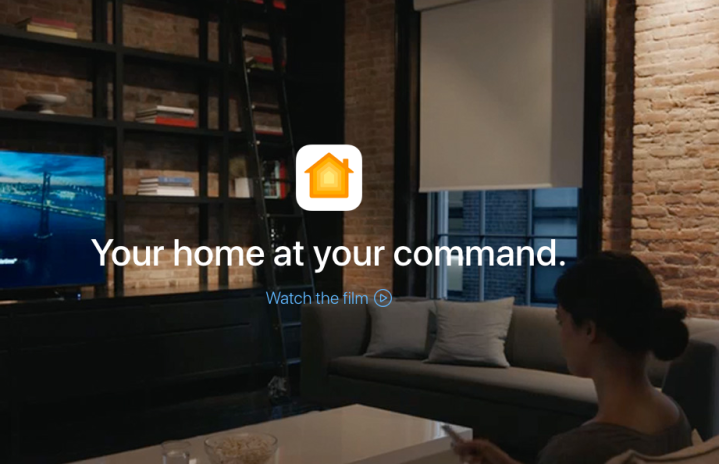
“With the Home app, you can easily and securely control all your HomeKit accessories,” Apple notes on its updated site, “Ask Siri to turn off the lights from your iPhone. See who’s at the front door on your iPad. And even control things remotely with the help of Apple TV. The Home app makes all your connected devices work harder — and smarter — for you.”
Noting that more than 50 brands worldwide now boast products that are compatible with the HomeKit framework, the website makes clear what kinds of tools and appliances can be integrated with Apple’s smart home platform. From lights to range extenders, AC units to garage doors, there’s not much that you can’t control from your Home app. Apple also assures users that all products are reviewed and approved by their internal team to ensure that they’re safe for public use.
Apple also touts the availability of room-based control, which means you can have Siri turn on your kitchen lights or set your bedroom to a specific temperature. Like other smart home hubs, you can set “scenes,” allowing for a cascade effect of smart home functionality. For example, you can get the Home app to turn off the lights, shut the garage door, and turn down the thermostat all at once when you leave the house.
Finally, Apple gives a shout-out to Apple TV, which can serve as your smart home hub if your phone just feels too small sometimes. “Apple TV also enables your home to carry out certain tasks automatically. For example, you can trigger an accessory or scene based on the time of day, your location, sensor detection, and more. Set it up once and you’re done,” the website notes.
So if you’ve been waiting for your crash course in your Apple-based smart home, here it is.

