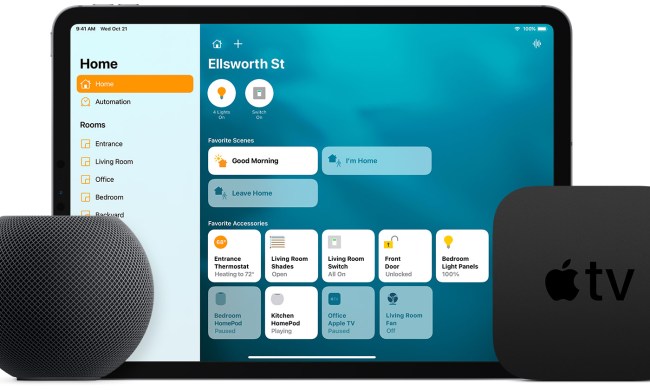Smart lock companies have always aimed to make it harder for strangers to get through your front door. Now, they’re making it easier for you to do so. August, one of the original purveyors of the keyless smart lock, is now helping remove as many barriers to entry as possible when it comes to locking and unlocking your home. The latest feature to emerge from the company is the ability to control your lock with just your Apple Watch. Because why have convenience in the palm of your hand when you can just have it on your wrist?
The company has unveiled a brand-new native August Apple Watch app that allows homeowners to both lock and unlock their August-equipped doors. Regardless of what generation of August Smart Lock you may have, or which series your Apple Watch comes from, this functionality should be entirely compatible. So if you’re going out for a run or need complete a quick errand, just be sure your wearable is on, and leave your phone at home. That said, if you want to use the Auto-Unlock feature, you’ll still need to have your phone nearby.
From your Apple Watch screen, you’ll be able to view multiple locks, or set it up so that your Apple device is only capable of controlling your main lock. You can also add August Smart Lock as a watch face shortcut for easier access from your watch home screen.
In order to begin using the August Watch app, you’ll need to update your August App on your iPhone to version 6.7.10 or higher, thenensure that your watch is running Watch OS 4 or higher. Once you launch the August Apple Watch app on your wearable, you may be asked to log in on your iPhone in order to sync your lock (or locks) with your watch. From there, you should be good to go. Anyone with “owner” access to an August Lock will be able to use the functionality. If you want to temporarily promote a guest or a child to owner status, you need only open the Guest List in the August app, tap the guest you’d like to grant extra privileges to, and update the access level to owner.