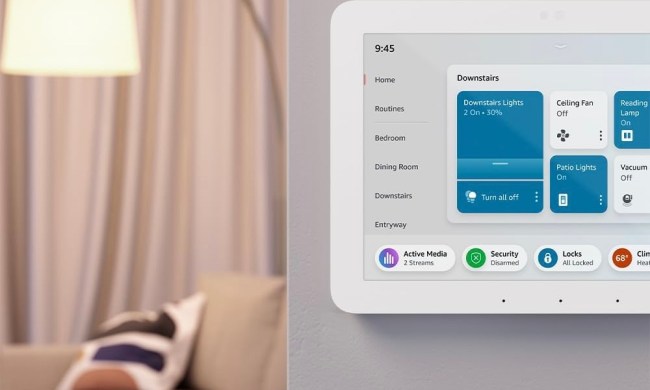Mid-August signals the start for many colleges and universities, a time when freshmen are being acquainted with living on-campus for the very first time. Before move-in day arrives, though, there is a ton of planning that needs to go behind one crucial aspect of dorm life — and that’s decorating the dorms! Today’s students are accustomed to a high-tech lifestyle, which should translate over when they start college for the first time.
Then again, students are known to be strapped for cash, so expenses are typically funneled into priority things like books, food, and maybe even a laptop. For those with any leftover cash, we have a list of smart home gadget recommendations that are under $50 and perfect for the dorm. The items we have listed here don’t just add a layer of utility to student routines, like late-night studying or a weekend party, but they’ll absolutely add a bit of charm to the place they’ll call home for a bit.
Amazon Echo Dot (3rd generation)

Is this one even a surprise? Given Alexa’s prowess in being a personal digital assistant, taking form with this puck-sized gadget, the Amazon Echo Dot (3rd generation) is an easy recommendation for any college student because of its multi-functional use. Partly a speaker that can play your favorite tunes through voice commands to Alexa, this must-have smart home gadget is also the bridge to control other smart devices — like being able to instantly turn off the lights before bed, or setting an alarm. For the price and conveniences it offer, this is arguably the first thing dorm-dwellers need to get if they have any leftover money.
iHome Zenergy

College students need sleep to prepare for an upcoming exam or speech, so it’d be nice for them to shut off their brains by the time they’re hitting the bed at night. For those that may be a little bit more restless when it comes to falling asleep, then consider the iHome Zenergy. It’s a Bluetooth-enabled speaker that doubles as a sleep therapy machine, helping studious students get some shut-eye by using a combination of light and sound therapy. On top of that, it acts like any other Bluetooth speaker, but with the ability to mesmerize with its color-changing abilities!
Wyze Bulb

College students, in general, don’t have a lot of money, which is why the $8 cost of the Wyze Bulb is perfect for them. With the ability to adjust the color temperature, as well as having Amazon Alexa and Google Assistant integration, the Wyze Bulb is an easy sell to add that smart element to any dorm room. Better yet, you can pick up a 4-pack of Wyze Bulbs for $30, making for an even sweeter deal that won’t break the bank!
Flux LED Smart Bulb

Students that want to step up from the standard smart light bulb will want to pick a color-changing one, like the LED smart bulb from Flux. Choose the color that matches your mood, or just change up the ambiance to help ease your mind as you study, but regardless of what color you settle on, this inexpensive color-changing smart light bulb will add a bit of dazzle to your dorm room! You can pick one up online for as low as $32.
Dawn Radio Alarm Clock

The vast majority of us have been accustomed to set alarms to wake up in the morning with our smartphones. Most college students, however, may be unfamiliar with an actual alarm clock, but this next smart home gadget has been modernized to meet their expectations. The $36 priced Dawn Radio Alarm Clock does more than just telling time and setting alarms. It also adds in Bluetooth support to act as a wireless speaker, as well as a wireless charging pad to juice your gadgets at night without the need of fussing over messy cables.
TaoTronics LED Desk Lamp Fast Wireless Charger

Proper lighting goes a long way, especially when it comes to diligent college students in their dorms. They’re not lit properly enough all the time, which is why it’s wise to invest in a desk lamp of some kind. For $43, you can snag the TaoTronics LED Desk Lamp, which features five color modes and seven brightness levels. Sure, there’s a built-in USB that allows you to charge just about any device, but it also packs wireless charging as well for the convenience.
YI Smart Home Camera 3

With so much activity happening in dorm rooms, some people may have the tendency to keep their doors open at all times. You’d think that floormates would be trustworthy, but there may still come a time when some random person casually strolls through the hall. And that’s exactly the situation when you want to have a security camera of some kind in your dorm room! The YI Smart Home Camera 3 does everything to keep students safe and informed, featuring 1080p recording, two-way audio, cloud storage, and night vision. Luckily, it covers all the basics for a meager $50.
Roku Premiere+

There are plenty of video streamers to choose from, but the Roku Premiere+ has the complete package to provide dormers with enough entertainment and features to meet all of their demands. What makes the Roku Premiere+ notable is that it offers a 4K Ultra HD experience, so for those with compatible 4K televisions, they’ll be able to relish on some extra crispy details. It functions much like any video streaming unit out there, like access to all of your favorite streaming apps, but it’s also differentiated by the included remote it comes packaged with to make navigating through the menus a breeze. Costing only $49, it’s a great deal if you’re looking to stream!