App-based food delivery is a popular way to get a quick and easy meal. While food delivery was limited to certain types of restaurants for years, services like Uber Eats and Grubhub have made it easy to get food delivered to your door. Contact-less delivery options can also help cut down the need to stand at the door and wait.
With apps, you can order from your favorite restaurants simply by pressing a few buttons, but which are the best food delivery apps? We’ve gathered all the essential info for the best food delivery apps for 2022. We’ve also found some of the best recipe apps and best meal planning apps if you decide to make your own meal.
Take a look at our list of the best iPhone apps and Android apps for more great downloads.
Best food-delivery service apps
- Grubhub (iOS/Android)
- Doordash (iOS/Android)
- UberEats (iOS/Android)
- Postmates (iOS/Android)
- Instacart (iOS/Android)
- Delivery.com (iOS/Android)
- goPuff (iOS/Android)
- ChowNow (iOS/Android)
Grubhub
(iOS/Android)

The Grubhub app is available for both iOS and Android. You simply enter your location and Grubhub will show you all of the restaurants in your area. You can search by cuisine type (fast food) or by a specific menu item (cheeseburger), making it easy to find your next meal. You can also save delivery locations, such as work or home, to speed up the process.
Availability: Grubhub is available in more than 3,200 U.S. cities and London.
Fee: The app is free to use, though some restaurants may charge a delivery fee and have a minimum order amount. GrubHub+ is a service where participating restaurants offer unlimited deliveries for a $10 per month subscription.
Coronavirus: Grubhub now offers contact-free delivery, including an order pickup option for people who are more comfortable picking up the food themselves. Customers can select the delivery option at checkout and instruct the driver to leave food at the door, in the lobby, or wherever the customer prefers.
Download or order here
Doordash
(iOS/Android)

DoorDash is similar to GrubHub in that you can order from local restaurants, and a delivery driver will bring your meal to you. DoorDash isn’t as widely available as GrubHub, but it’s a great option and the app is easy to use.
Availability: DoorDash is available in 800+ cities in the U.S. and Canada, including Atlanta, Seattle, Boston, New York, and Chicago, among others.
Fee: The fee varies by restaurant. The price typically includes the cost of your meal, as well as tax, delivery fees, and an optional tip. Some restaurants charge additional service fees. Apple Pay is accepted. You can sign up for a $10 monthly subscription called DashPass
Coronavirus: DoorDash offers contact-free delivery to customers as the default option.
Download or order here
UberEats
(iOS/Android)

If you trust Uber to drive you safely around the city, maybe you’ll trust them to deliver your sandwiches. The UberEats app is a standalone delivery app that is currently available in many cities, including Chicago and Los Angeles. While UberEats and Uber are different apps, they share many of the same features, such as estimated delivery times and cashless transactions. UberEats is an excellent option for availability, even in smaller cities. The app also gets high marks for usability and browsing friendliness.
Availability: Covers 500+ cities in 24 countries, including Amsterdam, Austin, Baltimore, Singapore, Tokyo, Portland, and a host of other locations peppered throughout the globe.
Fee: UberEats charges a service fee of 15% of an order’s subtotal, and there is a small order fee for orders less than a certain amount (usually $10). Fees may vary based on restaurant and location. UberEats has a $10-per-month Eats Pass subscription that provides $0 delivery and 5% off orders over $15. Gift cards are also available.
Coronavirus: In addition to instituting contact-less deliveries, Uber Eats is providing delivery personnel with more sanitization options and materials, as well as instituting other initiatives to help provide assistance and help prevent the spread of the virus.
Download or order here
Postmates
(iOS/Android)
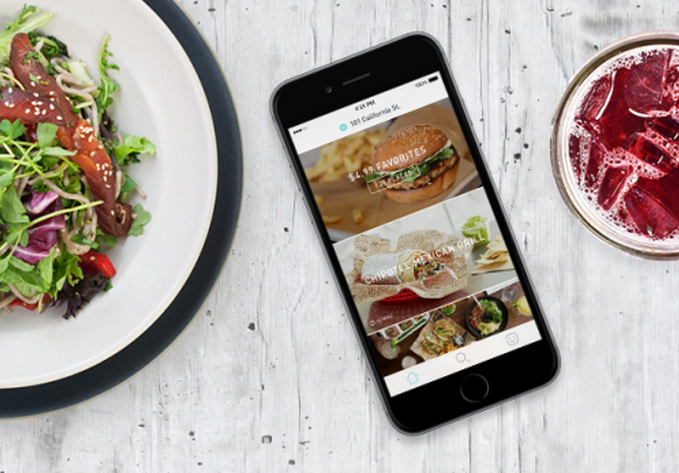
Postmates is a little different than the other food delivery services on our list. First off, you can get a lot more than food. Postmates is a delivery service that will pick up just about anything from just about anywhere and deliver it to your doorstep, even delivering alcohol.
Availability: Postmates is currently available in more than 4,200 cities throughout the U.S. in all 50 states and D.C.
Fee: There’s a fee added to every order, and during peak delivery times there may be additional Blitz Pricing fees added as well. Postmates also offers an “Unlimited” service for $10 a month, which lands you free delivery from select stores and restaurants on orders of more than $12.
Coronavirus: Postmates offers contact-free delivery choices and encourages customers to report if their delivery person appears unwell. The company set up a Fleet Relief Fund to help employees with COVID-19 medical expenses.
Download or order here
Instacart
(iOS/Android)

Instacart is a grocery delivery app that helps you shop online and get your groceries delivered from neighborhood stores, sometimes within the hour — or you can pick up your order at the store. Just add items to your cart and a shopper will put your order together. You can get anything from groceries and produce to liquor and household items from more than 20,000 retailers in North America, including Aldi, Publix, Costco, H-E-B, Wegmans, Lucky, Smart & Final, Safeway, Stater Bros, Petco, and CVS.
Availability: Instacart delivers from 25,000 grocery stores in 5,500 cities including San Francisco, Los Angeles, Miami, New York, Chicago, Austin, Washington D.C., Houston, Atlanta, and many others across the U.S. and Canada.
Fee: Retailers set the prices of items delivered on Instacart — sometimes they match in-store prices and sometimes not. Some stores opt for a flat percentage to cover the cost of the service. Delivery fees depend on the size of your order and the delivery time, and you will get the exact fee in advance during checkout. Delivery fees start at $4, but there may be other associated fees, such as a busy pricing fee. Instacart also has an Express membership that provides free delivery on orders $35 or more.
Coronavirus: Instacart has instituted a Leave at my door delivery option so customers can limit contact with delivery personnel during the pandemic.
Download or order here
Delivery.com (iOS/Android)

Delivery.com is another delivery service that goes beyond the menu. You can get lunch, groceries, a bottle of wine, or even get your dry cleaning with this app. Similar to Grubhub and Seamless, Delivery.com doesn’t charge you a fee to use its service. Instead, the company makes its money by taking a small percentage of your pre-tip subtotal.
Availability: More than 12,000 merchants in 100 cities around the U.S.
Fee: The app is free to use, but restaurants may charge a delivery fee and have an order minimum. There is a reward program to collect points through repeated use.
Download or order here
goPuff
(iOS/Android)

While many of the food-delivery apps work as a middleman between restaurants and customers, goPuff operates more like a digital convenience store. GoPuff offers everything from phone chargers and bathroom tissue to six-packs of your favorite beverages — it will even deliver vaporizers, for those so inclined. You can scroll through the service’s robust database of items here
Availability: GoPuff is available throughout the United States, but has a particularly strong presence in more than 150 Southern and Midwest cities and areas. They’re also continuing to grow into new locations.
Fee: The app is free to use, but goPuff charges $2 for delivery. They offer a $6-per-month membership where you can get free delivery.
Download or order here
ChowNow (iOS/Android)

Like many food apps, ChowNow provides digital tools from restaurant websites. But the app’s dual approach also reaches customers directly through the ChowNow app, allowing people to order from various restaurants in one mobile location. You have a few search options when using the ChowNow app, including cuisine type or a list of restaurants in your current vicinity. l This app is user-friendly and offers helpful information when helping decide on a meal.
Availability: You can find this app all around the U.S., in larger metropolitan areas such as New York, Chicago, LA, Seattle, Denver, Portland, Atlanta, and Dallas.
Fee: There isn’t a blanket price for food and delivery with ChowNow because costs are contingent upon a restaurant’s prices and how far away it is from you. ChowNow will calculate the exact pricing for the restaurant you choose before you finalize your order.
Download or order here
DoorDash versus Grubhub versus UberEats
Trying to decide who should get your hard-earned business? DoorDash, Grubhub, and UberEats are the three biggest players when it comes to what’s available in your local area.
Uber has a lot of cred because their drivers are the same ones you trust to take you around the city. The service covers 500+ cities in 24 countries. They have brand recognition, trust, and familiarity.
When it comes to DoorDash and Grubhub, DoorDash isn’t as widely available as Grubhub (you can find DoorDash in over 800 cities in the U.S. and Canada), but it’s a great option and the app is easy to use. If you live in the U.S. then Grubhub has you covered, since the service is available in more than 3,200 U.S. cities. With the most power to serve you, if you’re really not sure where to begin, Grubhub might be an excellent starting place.
How to find the best food delivery service
Finding the best food delivery services can sometimes be location-dependent. After all, you can’t use an app if it doesn’t serve your location. If a certain service is wildly popular in Los Angeles or New York, but not available in your local area, then it doesn’t really matter how great it is.
The key to finding the best food delivery service near you is to surf around, check reviews from users in your area, and if you’re feeling brave, try it out and see for yourself. You can also ask friends for their experiences. It can be enormously helpful to other users if you leave feedback about your experience, too.
Keep in mind a lot of small businesses, particularly in the food-service industry are struggling right now, so it’s good karma to forgive the small things. That said, you should alert fellow diners (and the food delivery service) about any major issues you experience that are deal-breakers.


