The Blink Mini 2 is one of the cheapest security cameras you can buy. It’s pretty well-rounded too. It’s capable of filming in HD and offering support for outdoor use when paired with an optional accessory, making it a great choice for shoppers on a budget. That makes it wildly different from the Ring Stick Up Cam Pro, which carries a hefty price tag and supports both indoor and outdoor use right out of the box without the need to purchase a secondary accessory.
But is the Ring Stick Up Cam Pro a better investment than the affordable Blink Mini 2? From pricing and video resolution to the installation process and additional features, here’s a look at the Blink Mini 2 and Ring Stick Up Cam Pro to help you decide which is the best choice for your home.
Pricing and monthly fees

The Blink Mini 2 costs $40, though that increases to $50 if you include the Weather Resistant Adapter for outdoor use. By comparison, the Ring Stick Up Cam Pro clocks in at a staggering $180. That immediately makes the Blink Mini 2 more appealing to frugal shoppers.
Both cameras also rely on monthly subscription plans. Without these plans, you’ll be incredibly limited in what you can access on your devices. For the Blink Mini 2, you’ll want the Blink Basic Plan that costs $3 per month and unlocks live view recording, motion detection video recording, auto local storage backup, and more. For the Ring, you’ll want the Ring Protect Basic Plan that costs $5 per month and gets you 180-day video history, person and package alerts, and several other features.
Winner: Blink Mini 2
Design and installation

The Blink Mini 2 is designed to be a small, unobtrusive device. It can easily fit in the palm of your hand, thanks to a sleek design that blends in with most home décor. It’s also available in either black or white. Installation is simple, as it simply plugs into an electrical outlet for continuous power. Once it’s installed, you’ll just need to sync the camera with the Blink mobile app and customize your settings.
The Ring Stick Up Cam Pro is much larger at over six inches tall, though it’s still a pretty good-looking device. It uses Ring’s popular black-and-white aesthetic that features a black faceplate housing the camera surrounded by an all-white chassis. If you prefer, an all-black model is also available. Ring offers the Stick Up Cam Pro as both a wireless and wired model, so you can choose whichever works best for your home. Setup is as simple as syncing the device with your smartphone, then tweaking settings as necessary.
Winner: Ring Stick Up Cam Pro
Resolution and night vision

Capable of filming in 1080p and with a spotlight for color footage in the dark, the Blink Mini 2 is pretty impressive when you consider its price tag. However, it’s footage is not quite as crisp as the 1080p HDR video offered by the Ring Stick Up Cam Pro. Ring’s product is also capable of color night vision without a spotlight, making it a better choice if you’ll be recording in the dark. Still, you might expect a higher resolution on the Ring Stick Up Cam Pro as it’s nearly $200 (many other cameras in this range support 2K or even 4K video capture), but there’s no denying it’s a step above what the Blink Mini 2 has to offer.
Winner: Ring Stick Up Cam Pro
Features and spec list
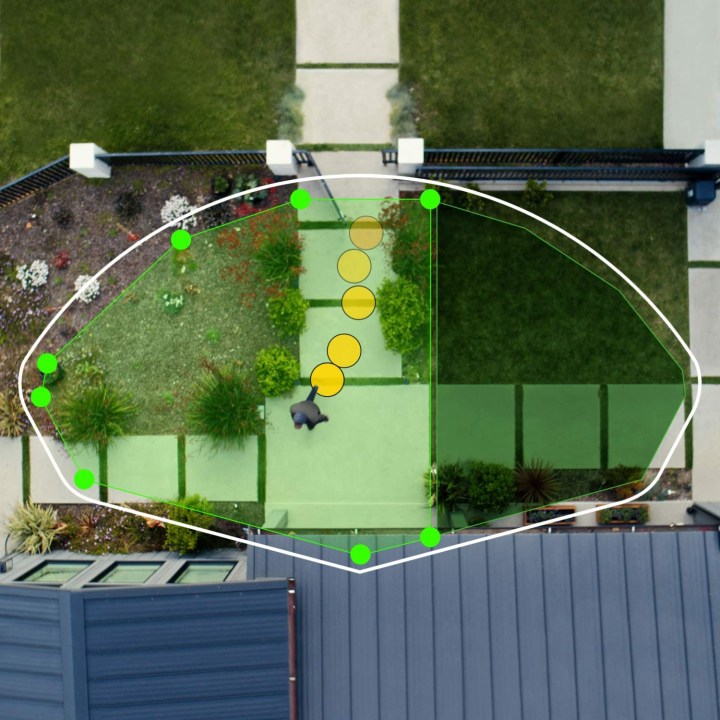
You’ll find all the usual security camera features on the Blink Mini 2, including two-way audio, customizable motion zones, and smart notifications when you’ve signed up for the Blink Subscription Plan. As mentioned above, it also has a spotlight to help capture color images at night. And if you have a Blink Video Doorbell, the camera can double as a chime for your front door.
The Ring Stick Up Cam Pro offers a bit more than the Blink Mini 2. This includes two-way audio with enhanced noise canceling, color preroll to capture additional footage during a motion event, and built-in support for outdoor use. A big draw for outdoor use is its 3D Motion Detection and Bird’s Eye Zones, which give you an aerial view of your property and detailed information about how motion approached your home. It’s a powerful feature and one that’s ideal for homes with serious security concerns.
Ring’s customizable motion zones are also a bit more flexible than Blink’s, as you’ll be able to place freeform shapes to create more flexible motion zones. By comparison, Blink only lets you tap on preconfigured tiles on a grid to activate or deactivate them.
Winner: Ring Stick Up Cam Pro
Is the Ring Stick Up Cam Pro worth the investment?
If you want one of the best security cameras and have a vested interest in home security, the Ring Stick Up Cam Pro is worth every penny. Not only does it capture crisp images and feature color night vision, but it can work outdoors without the need for an additional product. It’s also nice that you can pick between either a wired or wireless version — whereas the Blink Mini 2 is limited to a wired connection. Toss in Bird’s Eye Zones, HDR support, and enhanced two-way audio, and the Ring Stick Up Cam Pro clearly offers more than the Blink Mini 2 and lives up to its hefty price tag.
The Blink Mini 2 is still a great device, and we highly recommend it to shoppers on a budget or folks just starting to build their home security system. It gets you all the basics at a great price, and since its monthly subscription is also relatively affordable, you don’t have to invest much money to start keeping your home more safe.



