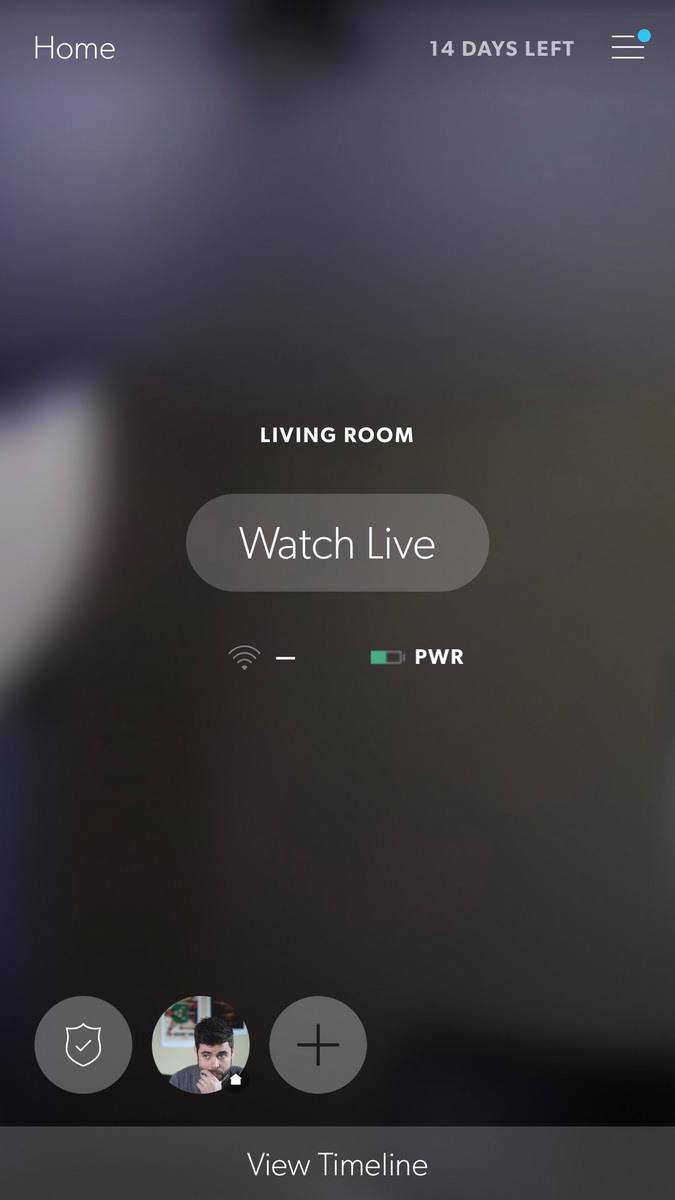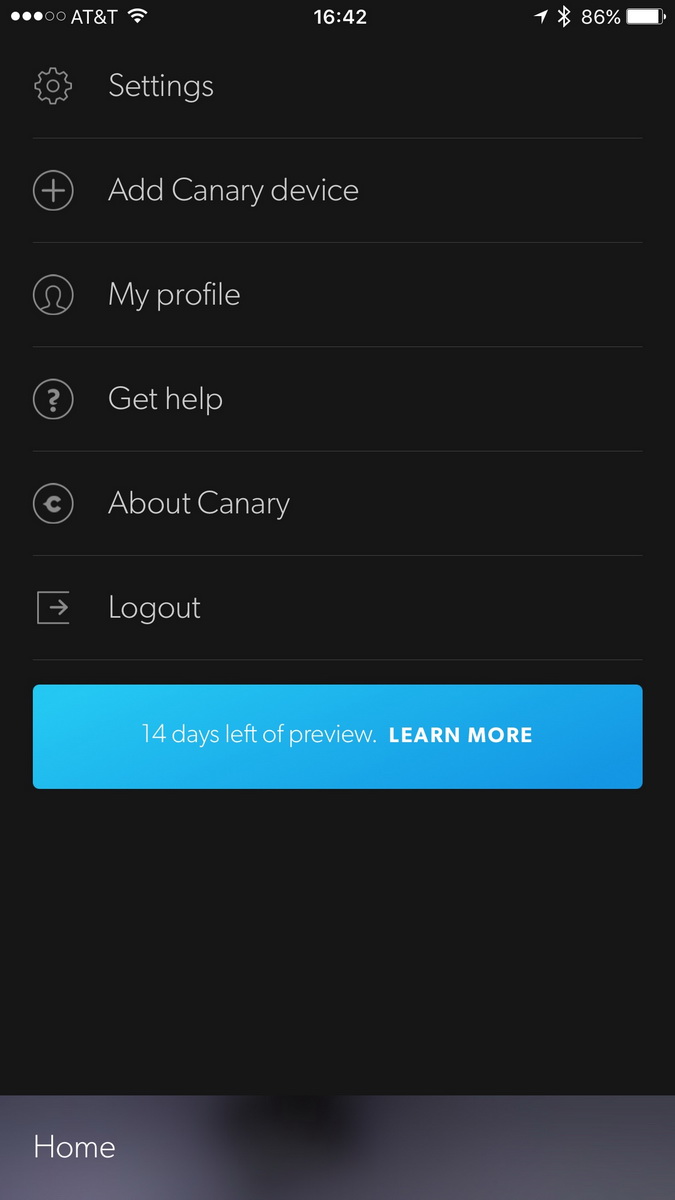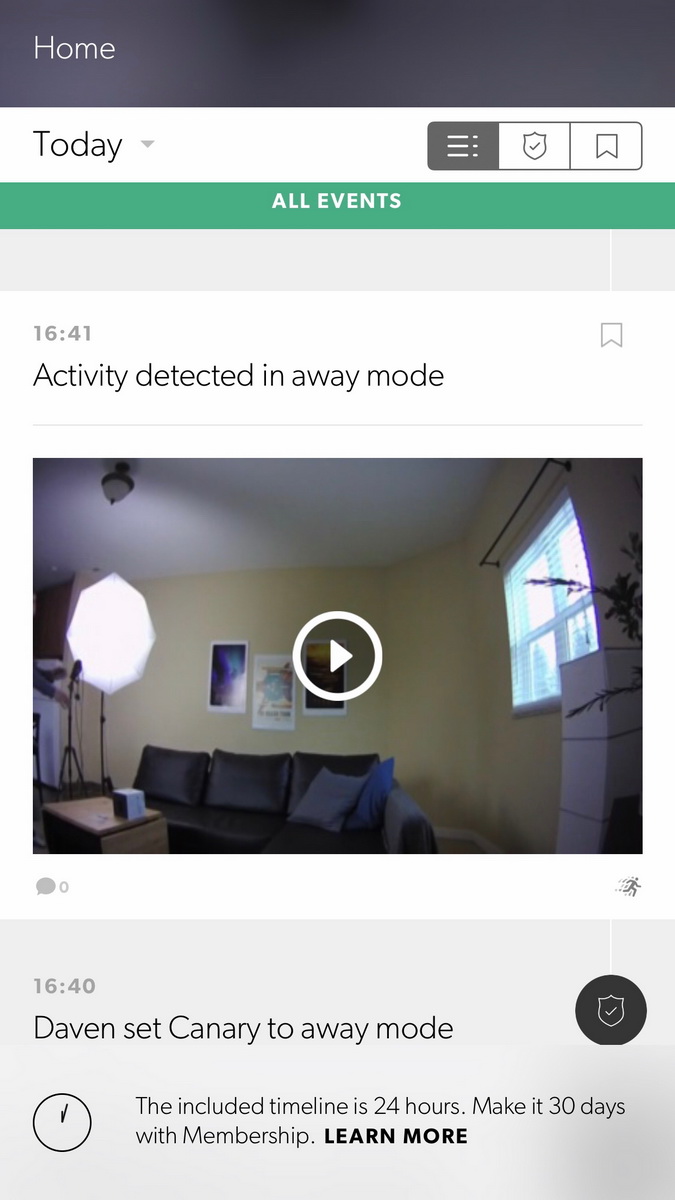“As a feature-rich, versatile smart home camera that just works, the Canary Flex stands out from the pack.”
- Weatherproof
- Rechargeable battery
- Easy-to-use app
- Unique membership benefits
- No local storage
- Battery not user-replaceable
Canary Connect is one of the smaller names in the smart camera game, but it’s taking on the industry with an sense of passion that seems out of place for a security camera manufacturer. But maybe we shouldn’t be surprised. As we first saw with Nest and thermostats, the Internet of Things has a strange way of drawing passionate and talented people to otherwise boring projects.
A new breed of home security
The Canary Flex is the company’s latest product, a $199 pill-shaped, palm-sized camera that manages to look both futuristic and friendly at the same time. It is available in either black or white, with a glossy black front panel that hides the camera lens and motion detector. A circular light around the detector glows blue, yellow, or white (but mostly remains off) depending on the mode the camera is in.
It’s more Eve than Wall-e, and like competing cameras from other manufacturers, the Flex seems designed to mitigate any worries a user may have about turning their home into a localized surveillance state. Because, you know, how could something so cute that makes a fun chirping noise when you turn it on possibly be anything like the Eye of Sauron?

Beyond an appealing design, the Canary Flex is part of a new breed of highly versatile smart home cameras. It features a built-in rechargeable battery that can last up to two months and a weatherproof design that can endure the elements.
This means the Flex can be used indoor or out, wired or wirelessly, right out of the box without any additional accessories. Like other smart home cameras, it comes with the standard assortment of security features: night vision, motion detection, alerts, and the ability to arm and disarm automatically based on your location. The camera also features a speaker and microphone, but at the time of this review, two-way audio is still listed as coming soon.

None of these things, of course, are unique to the Canary Flex. Netgear’s Arlo Pro offers a nearly identical feature set and extends battery life up to six months. But that doesn’t mean the Flex is without a unique value proposition. For one, it works by itself without the need for a hub, or in conjunction with the standard Canary, which adds its own camera, a 90-decibel siren, and even an air quality monitor. Canary’s optional membership program also offers additional perks.
Canary has updated the Flex with two-way audio functionality, dubbed Canary Talk. The feature is only available for Canary Membership subscribers. Additionally, a new web app has also been added which allows members to log in to their Canary cameras through a web browser. A final new feature is live-streaming, which is available to all Canary users through the mobile app. Canary claims it has all but eliminated the latency normally associated with live-streaming from IP cameras.
Membership: more than just cloud storage
Out of the box, users get 24 hours of cloud backup with the Canary Flex — a far cry from the seven days that Netgear offers its Arlo customers, but otherwise par for the course. New customers also receive a 14-day membership trial, which can then be extended at $10 per month or on an annual basis for $100 per year. Membership not only includes 30 days of automatic cloud backup, but also comes with several added benefits, like insurance deductible reimbursement of up to $1,000, an additional year of warranty coverage, and incident support.
The Flex can be used indoor or out, wired or wirelessly, right out of the box.
With incident support, customers are provided a dedicated representative who will help find any video clips pertinent to a home break-in, saving users time and the hassle of having to browse 30 days of video history. In the event of an insurance claim being filed after a theft, deductible reimbursement provides additional peace of mind. At this time, however, deductible reimbursement is listed as “coming soon,” with expected availability early this year; members will be notified when the program is live.
Canary’s membership program may be where the real value lies, but users should know that the cost does increase depending on the number of devices connected. That $10 per month is good for just one camera; adding a second or third bumps the price up to $15 per month, while $20 per month will cover up to four devices. Additional devices can be added at $5 per month. Discounted annual rates are ten times the monthly rate.
After initially changing its terms of service so that cameras on the free plan would only record 10 seconds of footage when an incident occurred, and required users to upgrade to paid membership to be able to use to Night mode (which is detailed in the next section), Canary has changed course. Citing customer feedback, video clip lengths have been extended to 30 seconds and Night mode is back for all users, returning the Flex to its original position as a well-rounded home security camera.
Features and usability
Even without a membership subscription, the Canary Flex is a capable smart home camera. While some users may take issue with the fact that it streams only in HD, rather than Full HD, in practice we didn’t find this to be an issue. At 116 degrees, the angle of view is also less than many other smart home cameras, but if positioned carefully, you shouldn’t have too much trouble getting everything you need in the frame.
What we love most about the Flex is simply its sleek design, solid build quality, and ease of use. It sets up in seconds and the included magnetic cradle and wall mounting hardware make it easy to place just about anywhere. Even the power cable attaches effortlessly thanks to a magnetic connecter reminiscent of Apple’s MagSafe.
If attaching the Flex to a wall just won’t do it for you, Canary also sells a variety of mounting accessories, like the Stake Mount for sticking the Flex into the ground (or beside a potted plant) and the Twist Mount for wrapping it around a pole or hanging it from a pipe in a garage or workshop. Coming soon, a Verizon 4G LTE mount will even let the Flex work beyond Wi-Fi range, perfect for monitoring more remote locations like a barn or garage.
Like all smart devices, users control the Flex from an app. Canary’s app (iOS or Android) is definitely one of the better ones we’ve yet used. It’s responsive, well organized, and quick to connect. However, loading a live stream does take several seconds and there is significant lag in the stream.
We particularly like the Timeline feature, which lets you review time-stamped events from the past 24 hours (or 30 days for paid members). The Timeline shows things like when registered family members arrived home (based on the location so of their phones), who changed camera modes when, and any motion-triggered video clips.
The Flex has three primary modes of operation: Home, Away, and Night. It can automatically switch between Home and Away modes based on users’ locations. You can also manually switch it within the app. While video monitoring can be turned on in Home mode, the more common situation is to have the camera set to “private” when registered users are home.
Night mode is used to actively monitor your home while you sleep, and will turn on and off based on whatever schedule you set. If, however, you happen to get up in the middle the night for a glass of water (as is a common practice for this reviewer), the Flex may catch you in the nude. The motion-triggered event will automatically be recorded and added to the timeline, where it will be visible to other authorized users (hopefully trusted family members) who might get a good laugh out of it the next morning. Fortunately, this reviewer lives alone, so was able to avoid any embarrassing incidents.
Canary has added Google Assistant support to both free and paid memberships, allowing users to get information via voice commands. For the Flex, options are currently limited to asking for battery life, but Canary says it will continue to add new Google Assistant features down the road, including the ability to ask in which location members are currently home (presumably, based on which camera is detecting motion).
Drawing on machine learning experience, Canary has added “person detection” to the Flex. The feature is rolling out to all users over the next several weeks, including those without paid membership. This will allow users to customize alerts so that they are only notified in the event a human being is detected, as opposed to a pet.
More than a security camera
When it comes to interacting with a smart home camera, it presents a bit of conundrum: the best possible scenario is one in which you don’t need to interact with it at all. Nobody is eagerly awaiting a home break-in in anticipation of getting to use a cool new toy. As such, Canary (and other companies) like to promote non-security uses for always-on, internet-connected cameras, which boil down to keeping tabs on your baby or catching your pets getting up to shenanigans while you’re at work.
The problem here (other than the annoyance of getting an alert every time your dog rolls over) is that how you position a camera for home security versus how you would position it for one of these other tasks is very different. A camera set to monitor your child’s crib isn’t going to help guard the front door. If it’s within your budget, the obvious solution to this is to buy multiple cameras and position each for specific roles. (We should add that if you do want to catch your pets or kids doing backflips off the couch but don’t want to be bothered by notifications, you can change the motion detection sensitivity so that the Flex won’t send you as many alerts, but will still save clips to the Timeline.)
What we love most about the Flex is simply its sleek design, solid build quality, and ease of use.
The ability to keep an eye on pets and kids may or may not be a concern to you, but the Flex offers plenty of value even as a simple set-it-and-forget-it security camera. Everything it does, it does well. However, there are two things it doesn’t do at all, which we really would have liked to see. For one, it doesn’t have a memory card slot or USB port, so there is no option for local storage. If you want more than 24 hours of backup, this means you’ll have to shell out for Canary’s membership program.
The second drawback is that the battery is not removable, so the camera must be plugged into the wall to charge. For an indoor camera, this may be a non-issue. An outdoor camera, however, will likely need to be taken down to be recharged, and you’ll need to remember to put it back again. Fortunately, the Flex can help you remember by sending an alert to your phone when the battery is fully charged. Still, this isn’t as convenient as the swappable batteries of Netgear’s Arlo Pro system.
Our Take
It’s clear that Canary has put a lot of thought and effort into the Flex. It is well made, easy to use, and effective. No matter how approachable it may be, however, some people will still have to get over the “creepy” factor before installing an always-on, internet-connected camera in their homes. Things like private mode and end-to-end encryption go some way to allay privacy concerns, but this is an inherent issue the industry is likely always to face.
Is there a better alternative?
Originally launched at $199, the Canary Flex is now listed at $179 — but can be found online for even less. If you just need a one-camera home monitoring solution, it’s tough to beat; Netgear’s Arlo Pro starts at $250 and requires a base station (included). The choice gets a little more complicated if you’re looking for something beefier. You can get the Canary and Canary Flex package for $379, which essentially gives you a two-camera solution with a siren and an air quality monitor — but still no option for local storage.
Netgear charges $420 for its two-camera Arlo Pro package, which includes the required base station and two remote cameras. The Arlo base station also features a siren and can be hooked up to an external USB drive for local storage, in addition to Netgear’s included seven days of free cloud storage. The Arlo base station does not have an air quality monitor, if that’s important to you.
How long will it last?
The camera is built very well and we have no reason to expect it wouldn’t last for years, although we do wonder about the total longevity of the battery. With membership, the two years of total warranty coverage is nice to see. Like other smart cameras, we expect Canary will constantly keep the Flex updated and potentially add new features over time.
Should you buy it?
Yes, but particularly if you also plan on signing up for membership. Two-way audio and additional cloud storage are features that are likely worth it to many users. Without membership, the Flex remains a versatile and affordable home security solution that is easy to set up and use. We wouldn’t hesitate to recommend it, but if you’re looking to take full advantage of all its features, you will have to factor the cost of membership into your purchase decision.