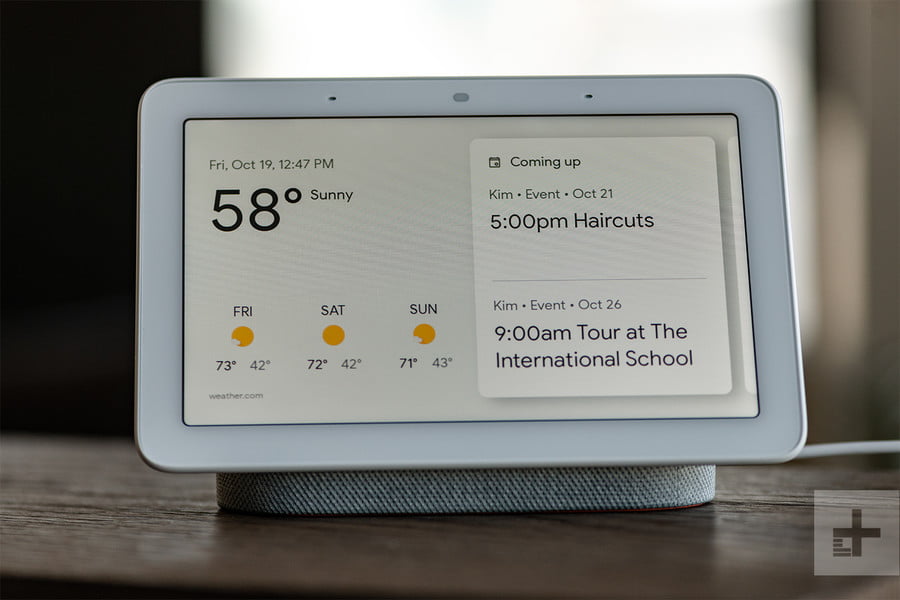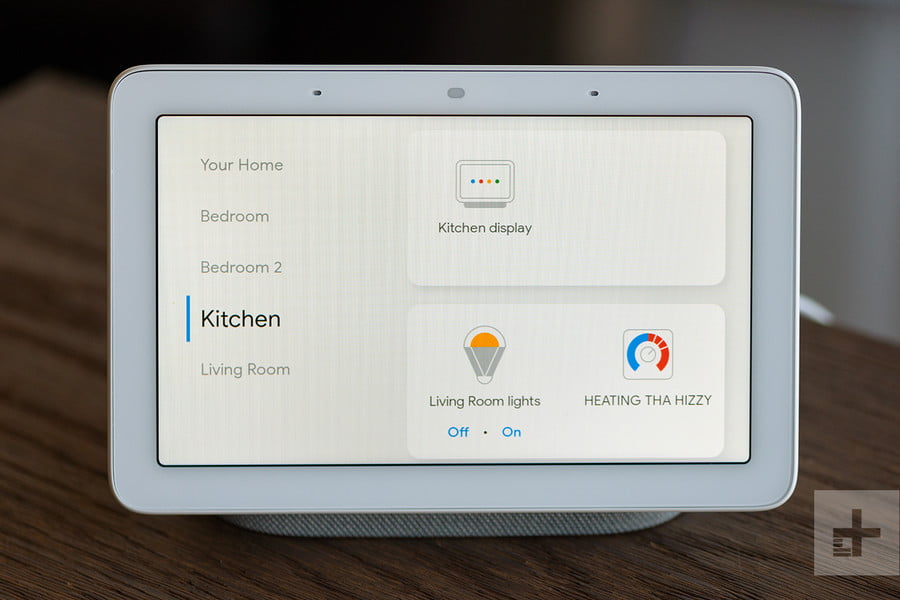If you act fast, you can snag a Google Home Hub smart display at a crazy cheap price. Buy the Google Assistant-compatible smart home control center, music streamer, video player, translator, information resource, and digital assistant from Massgenie by 10:30 a.m. PT on April 26 to save an astounding $80, a 53% discount from the regular price. We’ve seen deals for the Google Home Hub, but never this low. The lowest deal we’ve found before was for $79 for a one-day deal that applied a first-time shopper coupon to a discounted $87 price.
The Google Home Hub’s price may be lowering because a new, identically-featured smart display called the Nest Home Hub may be taking its place sometime in the future — the same display with only a name change as a brand positioning move. You can bet that with the Nest brand name on that new device there won’t be deals like this one any time soon.
One feature the Google Home Hub has over all other smart displays for Google Home or Amazon Alexa is something Google intentionally left out. You can stream YouTube videos or watch Netflix or other services on the Google Home Hub’s 7-inch touchscreen display, but the device does not have a camera. Some don’t mind a camera built into a smart display, but many people would rather not take a chance on uninvited surveillance. With no camera on board, the Google Home Hub removes the threat of unintended recording.
You can make and receive Google Duo calls with the Home Hub, but if it’s a video call, the video will work only one way. You could see and chat with your callers, but they could only talk with you. If you’re not concerned about privacy threats from display cameras and want to make two-way video calls, this is not the correct smart display for you. We have heard rumors of a larger 10-inch Nest Home Hub Max that may have an integrated camera, but we have no solid info on that.
Whether you’re adding to an existing Google Home configuration or just starting, this deal is killer.
Usually $150, the Google Home Hub is just $70 after you apply a Massgenie Power Deal coupon. To activate the Power Deal coupon button you have to register for a free membership to Massgenie. If you want a smart display for a Google Home smart home network but haven’t wanted it bad enough to pay the $150 list price, grab this crazy cheap deal before it goes away at 10:30 a.m. PT on Friday, April 26, 2019.