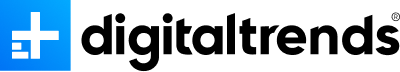While video doorbells from Ring, Arlo, and Nest are great additions to any smart home, they’re not without their quirks. Depending on your model, you might have to deal with frequent battery changes, incompatible chimes, or motion settings that constantly need to be adjusted. Most of those are easy to live with (or can be modified to your preference), but one thing that’s out of your control is the weather. And, like most electronics, video doorbells have some strict limits on what they can endure.
If you live in a location with scorching summers, here’s what you need to know about how video doorbells work in extreme heat.
Video doorbells can withstand high temperatures (but they’re not invincible)

Temperatures in the vast majority of the world fall well within the operating range of video doorbells. The exact specs vary by product, but you typically won’t start seeing issues with your video doorbells until the temperature creeps up beyond 110 degrees Fahrenheit.
For example, Ring says its video doorbells can operate in 113-degree weather, but “prolonged exposure” isn’t recommended. If used at these temperatures for too long, the doorbell might randomly shut down in an attempt to cool off.
If your Ring video doorbell is out in 120-degree weather, it will shut down immediately. And if you keep your Ring device in 105-degree heat for more than a few days, it might also shut down to try and beat the heat.
It’s a similar story for most Nest devices (which were designed to operate up to 104 degrees) and Arlo devices (which were designed to handle up to 113 degrees). Going beyond these limits will cause the device to turn off.
How to keep your video doorbell cool

Most households shouldn’t have a problem keeping their video doorbells below these extreme thresholds. However, if you live in locations such as Las Vegas, Phoenix, or Austin, you might want to take a few extra steps to keep your front door cool. Here are a couple of tips to help:
- Keep your video doorbell in the shade. If you have an awning over your front door, this should be fairly easy. If you don’t, consider installing a small shade above it or hanging a plant that creates shade during the hottest parts of the day.
- Installing your video doorbell in a well-ventilated area helps lower the internal temperature. In other words, don’t place it inside a protective cover or case, which will only make the device warmer.
- Check the weather. If you know it’s going to be a day with extreme heat, consider bringing your video doorbell inside. You can then remove its batteries to help cool it down faster, then replace the entire unit once temperatures are back to acceptable levels.