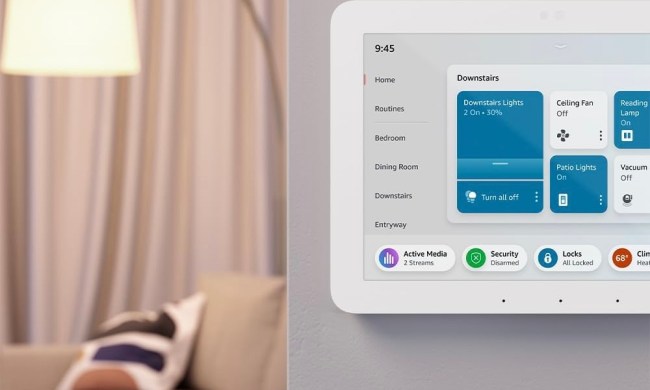Amazon now offers a huge assortment of Echo devices at virtually every price range and specification level. Whether you opt for an Amazon Echo, Echo Dot, Echo Plus, Echo Show, Echo Spot, or Echo Input, you can enhance your experience on all of these devices with Echo Buttons.
What exactly are Echo Buttons? Sold as a pack of two for $20, Echo Buttons are Bluetooth buttons that connect to compatible the Echo devices listed above. Echo Buttons are more than just buzzers for trivia games, and there’s a lot you can do with these little buttons when you know all of the ins and outs. We’ve created a list of tips and tricks to help you get the most out of Echo Buttons.
Create button announcements

You can use an Echo Button as your command to initiate a routine. This means, you can create an announcement with your Echo Button, so when you’re not right next to your Echo Dot or other Echo device, you can press your button to tell someone a message in another room.
Echo Buttons work up to 30 feet away from Echo devices. So, if you’re in the kitchen cooking, you can press the button have Alexa say, “dinner is almost ready” (or whatever message you want) through the other Echo devices in your home.
Control smart devices at the push of a button
You can also use your Echo Button to control compatible smart devices. You can set up your button to turn off your lights, turn on the coffee maker, turn on the TV, or to control multiple devices at once via routines.
Let’s say you have a “goodnight” routine where you turn off all of your smart devices in your home. You can use your Echo button to turn off all of your smart lights, lock your door, and turn your smart thermostat to your desired temperature. You can even set up a wait time between actions, so you can lock the door and turn off the lights, wait ten minutes, and then set the smart thermostat to five degrees cooler.
Use your button as a kitchen helper

Echo buttons are excellent kitchen companions because kitchen noise can make it difficult for Echo devices to understand all of your commands verbally. You can set up your Echo Button with a variety of helpful kitchen routines. For instance, you can press the button when you start prepping dinner, make it so the oven starts preheating five minutes later, and then have Alexa remind you to set the table 45 minutes after that.
Make a music or news button

We love how Alexa plays music from so many different providers (i.e. Apple music). But, one annoying thing about Alexa is when she misunderstands music commands or plays music from the wrong provider. You can program your Echo Buttons to play your favorite songs, artists, or playlists at the touch of a button. You indicate the provider from where you want Alexa to play your tunes, and for how long you want Alexa to play said music. So, when you press that button, Alexa knows exactly what you want, whether it’s “90s Alternative from Apple Music for 30 minutes,” or “Taylor Swift from Amazon Music for 45 minutes.”
Want to get an update on what’s happening in the world? You can program your button to have your Echo device give you a news briefing. If you set it at your bedside, you can just reach over and press it to play your morning news on your Echo speaker. You can even set up your Echo Button to get a summary of the weather, the traffic report, your emails, or your calendar events.
Use your buttons to help with homework and test prep
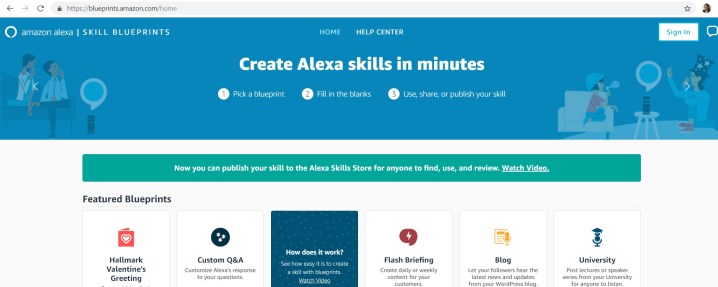
Amazon created Alexa Blueprints so Alexa users could create and publish their own custom skills. Echo Buttons are a useful tool in conjunction with Blueprints, as they allow you to have an external input device. Using Blueprints, you can create your own trivia games, as well as a variety of other skills and games.
One practical way to integrate Echo Buttons with your custom skills is to create your own study games. You can create a multiple choice quiz, where you and a study buddy can buzz in with your Echo Buttons and compete to see who gets the most correct answers. It’s a fun way to prepare for an upcoming exam.
Play Simon, Trivial Pursuit, and other games…but it helps to have four buttons

Games are perhaps one of the most well known uses for Echo Buttons, and you can play games ranging from Trivia Pursuit to Simon to adventure games to games where you race to see who can press their Echo Button the fastest. Some of the better games require four buttons, so keep that in mind before you decide to purchase Echo Buttons for gaming.