
Smart home gadgets are often designed for folks with decent technical chops. Installing a smart thermostat, syncing a smart speaker with your other electronics, or simply checking in on your Ring doorbell all require the user to be reasonably comfortable with technology — and they all largely rely on a smartphone. That makes them less than ideal for older individuals who may not be keeping up with the latest tech trends.
ElliQ solves this problem, as it’s a smart home companion designed specifically for grandparents and older individuals who don’t want to muck around with complex gizmos. Beyond offering an easy way to make calls, play music, or check the news, ElliQ is a bona fide companion that’s capable of interacting with people without any manual input. There’s no doubt it’s a compelling device, but it might not be the right fit for all seniors.
Here’s a closer look at the gadget to see if your parents, grandparents, or loved one would benefit from ElliQ’s company.
Simple setup

ElliQ is a standalone device composed of several different pieces. Thankfully, there’s almost no setup involved. Right out of the box, you’ll find a large stand with built-in microphones, cameras, and a robotic figure that swivels and moves to give the impression that it’s alive. You’ll also find a detachable tablet, which can be used to interact with ElliQ remotely.
After plugging in the device, it’ll go through a quick startup process. This lasts just a few minutes, but it gives you and your loved one time to skim through the user manual (which features large print and is easy for everyone to read). Once setup is complete, you’re ready to start hanging out with your new companion.
Two-way communication
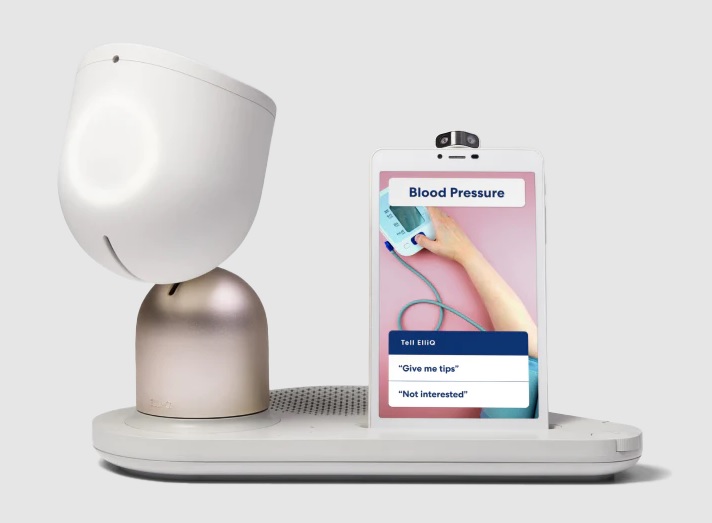
ElliQ gives you access to a little bit of everything. You can ask it to show you an exercise video, launch a word scramble game, play music, or get a daily news update, and you can even have it give you a random fact or launch into a trivia challenge. It can also be used to call family members, although they’ll need to download a companion app on their smartphone. One of the coolest features of ElliQ, however, is that doesn’t just take commands — it can also give them.
Throughout the day, ElliQ might ask if you’d like to play a game or exercise if it detects you walking by. It’ll also interact with you first thing in the morning, which makes it feel like an actual companion. I’d often find myself stopping throughout the day to respond to ElliQ — and there was almost always something new and exciting for me to discover.
It’s also easy to know when ElliQ is listening to you, as a series of rings will light up on its face. And because there are so many cameras built into its base, ElliQ will even swivel and pan to make “eye contact” with you regardless of where you’re standing (or sitting) in the room.
A little slow, a lot of limitations
Although ElliQ can do a lot, it’s also missing several important features found on other smart home items. For one, it doesn’t sync with Alexa, Google Home, or HomeKit. It also doesn’t support third-party apps, and the only thing you’ll be able to access on the included tablet is the built-in ElliQ software.
This is a bit of a double-edged sword. While it’s a bummer that this $250 gadget doesn’t support outside software, it also streamlines the experience. This means older individuals who might not be as tech-savvy as their children won’t have to worry about juggling dozens of different applications. Instead, ElliQ is built specifically for its own software, meaning there’s no way to get lost or navigate away from all its features.
It would be easy to overlook this omission if the ElliQ software was robust and responsive — but I found it to be a bit cumbersome and slow to execute verbal commands. The robot often takes long pauses before responding, and if it weren’t for the flashing lights on its face, you would think it was ignoring your conversation.
Is ElliQ worth adding to your loved one’s home?
ElliQ isn’t without a few flaws, but it’s definitely worth a closer look. It’s especially appealing for individuals who live alone or in a retirement community, as it gives them “someone” to interact with throughout the day. But if they have a live-in caretaker or are constantly on the go, the usefulness of ElliQ starts to fade. And because ElliQ likes to interact with folks that walk by, it’s possible for it to interact with a caretaker or other family member by mistake.
The price tag is a significant barrier too, as not only will you pay $250 for ElliQ, but you’ll need to sign up for a membership that costs $30 per month when opting for an annual plan. Your purchase does, however, come with an unlimited warranty, along with installation support and the creation of a personalized account.
ElliQ won’t be for every individual, but if your loved one would benefit from more social interactions and wants an easy way to play games, call friends, listen to music, or check up on the news, then ElliQ is a good fit.



