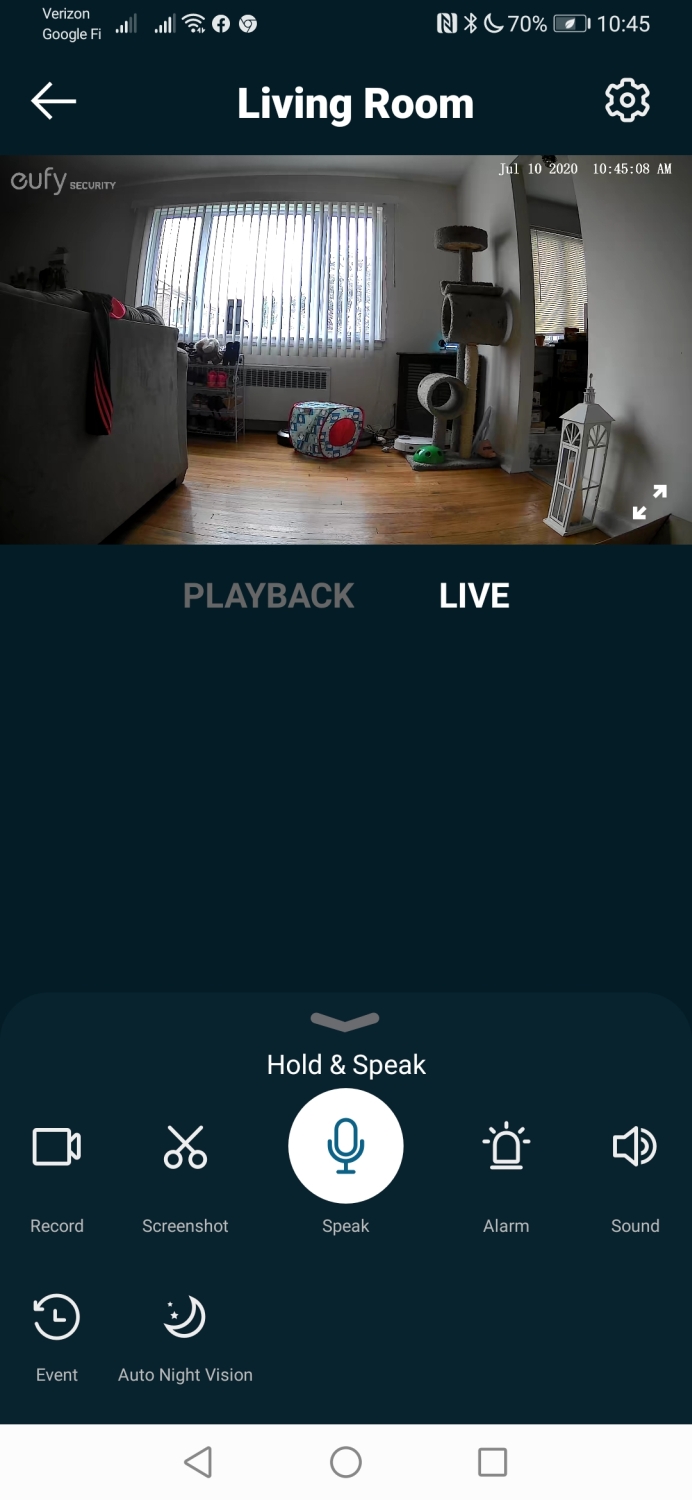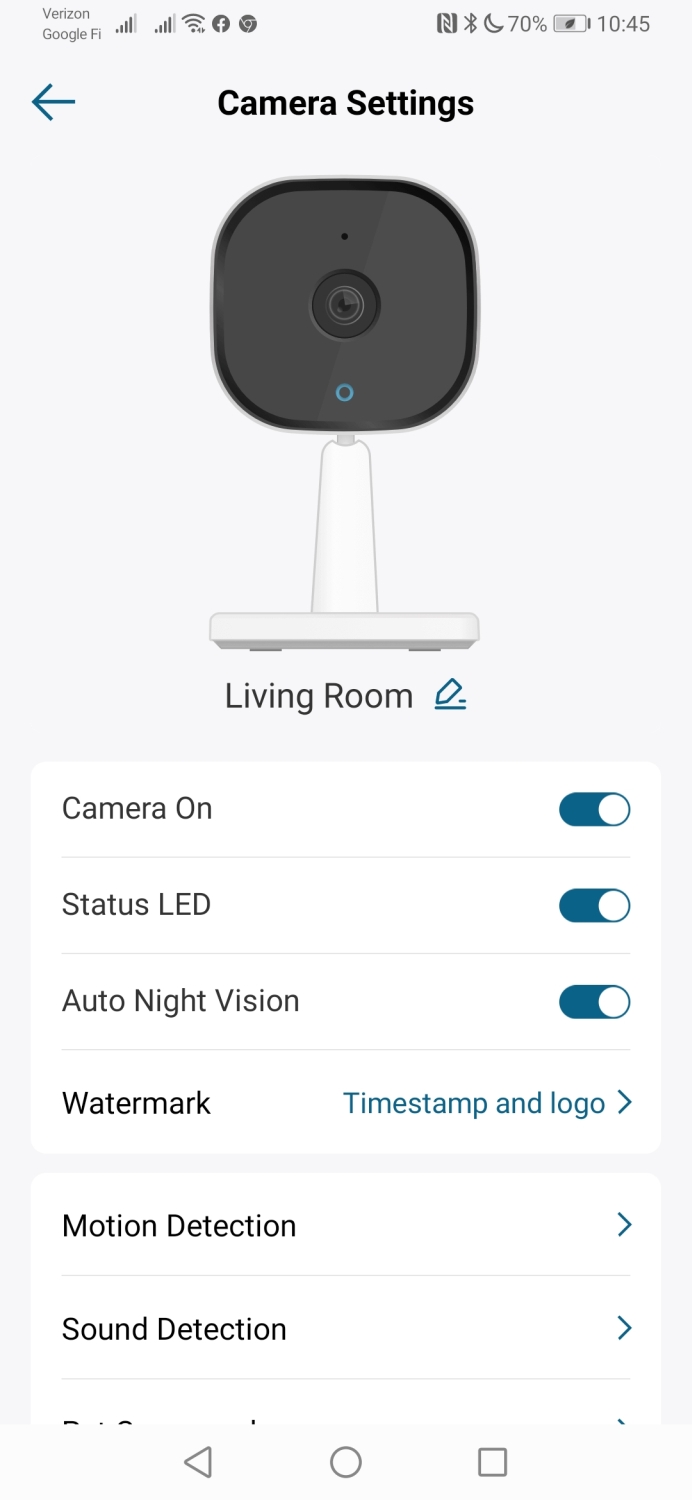- Excellent 2K video footage
- Affordably priced
- Local storage option
- Simple setup
- Boring design
- Weak internal speaker
Inexpensive cameras tend to have less-than-stellar reputations. Every now and then, however, there’s one that comes along and astounds us. One example is the Wyze Cam V2, which offers exceptional features at a very low price.
We recently put Eufy’s newest offering, the Indoor Cam 2K Pan and Tilt, through its paces, and were amazed by what a $50 security camera is able to offer. Now, it’s time for another low-cost cam to follow suit — the Eufy Security Indoor Cam 2K. It has all the features of its sibling, minus the pan-and-tilt function. And it’s only $40.
2K footage that doesn’t disappoint
By far the best part about the Eufy Security Indoor Cam 2K is its crisp 2K video footage, which turns out to be a resolution of 2304 x 1296 pixels. Visually, the quality looks exactly like what the pan-and-tilt version produced. That’s not much of a surprise given that it’s sporting the same 1/2.7-inch sensor with a 125-degree field of view.

Details are plentiful, while colors tend to get a bit of saturation. Overall, the footage is impressive, but dynamic range could be better because highlights tend to be overblown against the neutral exposure of the scene. Impressively, there isn’t a huge degradation with night vision footage, either. It does well to retain details, even in almost pitch black conditions.
Not much to look at
Eufy hasn’t put a lot of thought behind its design. Constructed entirely out of plastic, the Security Indoor Cam 2K is lightweight and powered through a Micro USB port. The squarish box of the camera is perched atop the base, so it can be adjusted for the ideal view. It does the job, but there’s nothing about the design that stands out.
It does well to retain details, even in nearly pitch black conditions.
Since it’s a static camera, you’ll need to be strategic about its placement because the field of view, at 125 degrees, is narrower than most other cams. Corners are ideal, giving it the best vantage point to cover rooms. It does come with a mounting plate to attach it to a wall, but you’ll want to still be mindful (or bring an extension cord), because the power cord is only about 4 feet long.
A basic security camera
As you might expect given its price, this is a basic security camera. It checks off all the marks in what you’d want included to get a simple setup running in a jiffy, and nothing more.
Once you download the Eufy Security app, you’ll find controls for motion zones, notifications, and motion detection. It does a great job of detecting people and pets, which come up as a notification with a small screenshot. You can adjust the sensitivity so that it’s not constantly bombarding you each and every time it detects something.
Choice is always a good thing, which is why I appreciate that the Eufy Security Indoor Cam 2K offers cloud and local storage options. If you opt for the former, you get a free 30-day trial of Eufy’s cloud storage, which saves up to 14 days worth of recordings. After that, you’re looking at $2.99 a month for a single camera, or $29.99 for an annual subscription.
Whenever the camera is accessed for a live view, the LED status light on the camera turns blue.
The built-in speaker isn’t particularly loud, so don’t count on the siren’s alarm feature to scare off anyone. However, your pets may initially get startled whenever the camera detects them and screams, “hey, what are you doing there?”
There is an option to turn off the camera within the app, effectively powering down the camera and microphone. If you’re worried that Big Brother is watching, it gives you some peace of mind. However, Eufy still lacks two-factor authentication, and that’s a privacy concern.
Our take
If you can fork over the additional $10, choose Eufy’s other camera — the Eufy Security Indoor Cam 2K Pan and Tilt. I think the Pan and Tilt’s headline feature is worth the extra $10. Still, the Indoor Cam 2K performs just as well as its sibling, and you can save yourself a Hamilton if you absolutely don’t need the pan/tilt feature.
How long will it last?
This one should hold up better than the rotating model, since there are fewer moving parts to it. In the event that there’s some sort of malfunction, Eufy does offer a 1-year limited warranty for defects.
Is there a better alternative?
As mentioned, the Eufy Security Indoor Cam 2K Pan & Tilt is the better buy at $50. You’re paying a little more, but you gain that 360-degree coverage — as well as more peace of mind regarding privacy because the camera can be tucked away from view. Alternatively, the Wyze Cam V2 continues to be the benchmark to beat because of its outstanding $20 cost.
Should you buy it?
Yes. The price is affordable, and the camera’s image quality is impressive.