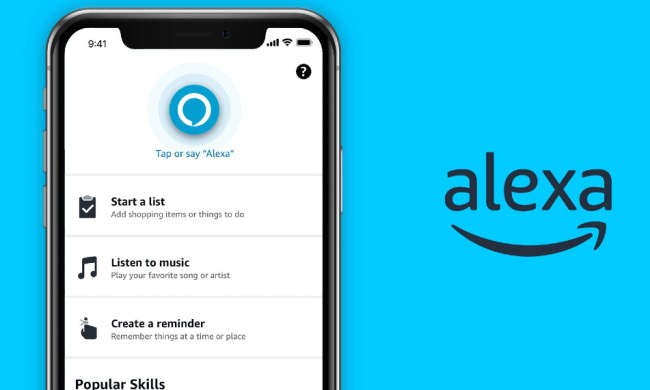Whether you need to know more about your hotel booking, flight status, loyalty rewards, or rental car reservations, Alexa can help. “Expedia remains committed to investing in voice recognition and natural language processing technologies to gain a deeper understanding of the unique nuances associated with the rapidly evolving field of voice-centered interactions,” said Tony Donohoe, Chief Technology Officer and Senior Vice President of Technology, Brand Expedia.
Expedia has also launched a number of other tools to make it easier for travelers to get the information they need when they need it. For example, Donohoe continued, “ … our recently launched Expedia bot for Facebook Messenger [is a] prime example of how we are striving to generate effective user feedback with Expedia content on new emerging platforms and to give our customers even more ways to get real-time travel updates using whatever device they choose. Ultimately, we want to better serve travelers everywhere.”
If you have an Amazon Echo, Echo Dot, Amazon Fire TV, or some other Alexa-compatible device, you can now strike up a conversation about Expedia and any aspect of your itinerary with the AI assistant. You need only to navigate your way to the “Skills” section of the Alexa app, enable the new Expedia option, and get to chatting.
“We’re excited to work with Expedia to bring personalized travel-updates to our Alexa customers — and just in time for the busiest travel season of the year,” said Rob Pulciani, Director, Amazon Alexa. “Now Alexa and Expedia customers have the ability to track their flights, book their car rental, and get real-time updates on delays or gate changes — all hands-free by just using your voice. We can’t wait for our customers to try this out.”