
If you live in an older house, chances are good that you’ve got a couple doors that don’t shut quite as easily as they used to. It’s inevitable, really. Over time, as your doors are opened and closed thousands of times and the wood in your frames swells and shrinks from varying seasonal conditions, your doors will start to loosen, and then they won’t close as easily. Nine times out of ten, this is an issue with the hinges, and the folks over at Apartment Therapy have a clever DIY hack that can fix it with little more than a few toothpicks.
In some cases all it takes to remedy the problem is simply tightening up the screws that secure the hinge to the wall/door, but if you’ve got stripped screw holes, fixing the door will require a bit more work. Not much more, though. In any case all you need is a few toothpicks and a screwdriver that matches the screws in the hinge. Here’s how it’s done:
Step 1: Open the door and take a look at the hinges. Figure out which one is causing the problem. More often than not, it’s the hinge at the top. If you’re in a newer house, you might just need to retighten the screws, but in a lot of cases the screws will have broken free from the wood a little bit, so simply screwing them back in doesn’t work very well.
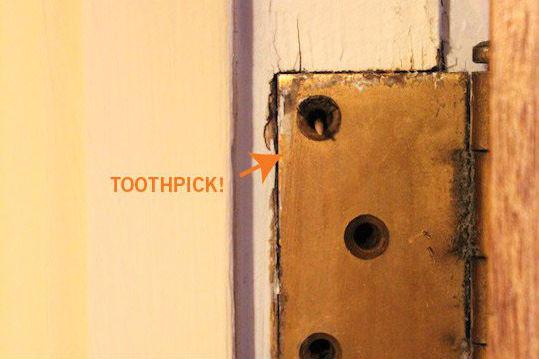
Step 2: Remove the screws holding that hinge to the wall. Clean away any debris that might be behind the hinge plate, and grab your toothpicks. Break off a piece that’s long enough to fit all the way to the back of the hole, or just jam a few in there and break them off afterward – it doesn’t really make much of a difference.

Step 3: After placing your toothpick(s) inside, replace the screw and drive it all the way in. When it reaches the end it should stop spinning. If it doesn’t and continues to spin and spin, just take it out and put another toothpick inside the hole.

Step 4: Repeat this process with other screws holding the hinge in place. When you’re all done, break off any pieces of toothpick that are sticking out, and test the door. If everything went smoothly it should open and close flawlessly.
This trick is also great for tightening up wooden table/chair legs that have become loose. If you don’t have toothpicks, wooden matches also work pretty well. Happy fixing!
[images via Apartment Therapy]


