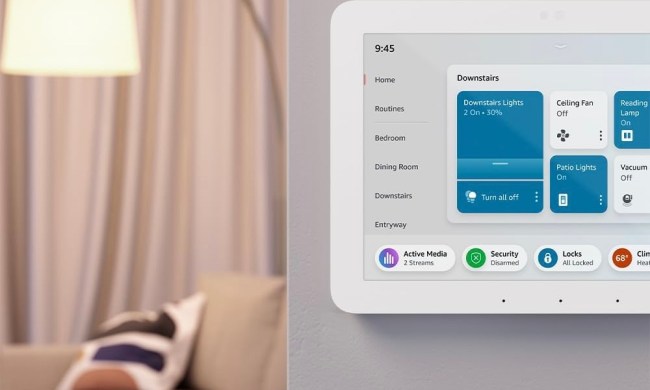Whew, it’s been a busy week covering Google. Between the new devices on display at the Google Hardware event in New York City and a bunch of new features for the Google Home App, it seems like the news is moving pretty fast.
We’re just learning today, October 11, that Google is going to port a whole bunch of new features associated with a new and improved Google Home App and the Google Home Hub over to its larger ecosystem of devices — and even to some competing smart displays. Google says the new features will roll out to the entire family of Google-enabled smart displays over the next few weeks.
We knew that Google Home Hub was joining an already existing lineup of Google-powered smart displays including the JBL Link View and the Lenovo Smart Display, but Google also quietly let slip that LG will have another Google-powered smart display option arriving later this year. We’ll keep our eyes open and keep you posted when we know more about the new gizmo.
On to the features. First, let’s disco, friends. One brand-new feature we didn’t learn about during the event in New York City is that Google is enabling multi-room audio so that users can add their smart display to a speaker group and play music throughout the house.
Adding to the visual options on display — we like programming our Philips Hue smart lights to the style of a 1977 Brooklyn discotheque, thank you very much — Google is also enabling a new feature it calls Live Albums from Google Photos to provide soothing imagery when your smart display is in ambient mode.
Google was very enthusiastic about its artificial intelligence (A.I.) at the New York event. For example, the Google Home App can now develop quick actions to generate commands on its own. Live Albums definitely seems like another area where the company is showing off its technological prowess. Without any programming from the smart display user, Google will show off the best photos of your favorite people and pets without any curation from the user. It will also pick your “best” photos and negate unwanted images like receipts, screenshots, duplicates, blurry photos, and sensitive photos. It’s a pretty neat trick for an algorithm that must have taken a lot of time to dream up.
Another popular feature coming to Google-powered smart displays is Home View. This looks to be very popular with smart home users as it’s a single dashboard to see and control all of your smart phone devices by swiping down from the top edge of the smart display. Google is even enabling remote control via Home View of multiple houses so that users with friends or relatives who aren’t so technology-friendly can get a helping hand from those of us who are.
We already knew that Google smart displays connect marvelously with Nest devices, so it’s no surprise that Google users with a Nest Hello Doorbell will be able to see who’s at the door when someone rings and enable you to send a quick response.
Google also seems to be highly functioning as the smartest remote control ever. The list of media and entertainment devices that Google Assistant can command is long and includes televisions, set-top boxes, speakers, and smart remotes which Google power on and off, and for which Google can control volume and playback, and browse guides by touch or by voice. Google also tells us that there are a whole bunch more entertainment devices coming down the pipe from a variety of manufacturers, including Caavo, LG, Panasonic, Roku, Telus, and Telstra, so keep your eyes open for the next method we can use to watch Netflix and Amazon Prime.
Finally, because it appears Google is not ready to kill us with visual and auditory input, it’s giving its customers a way to unplug. All of the company’s new smart displays, phones and speakers come with a service called Digital Wellbeing that essentially consists of a suite of tools to help you and your family balance your time on Google’s devices. Google is also initiating a Filters setting to allow you to manage your kids’ digital activities as well as a “Downtime” feature that will block the device from connecting with anyone, barring alarms. Sleep tight, everybody.