“Controlling your home's temperature should never be a chore. The new Google Nest Thermostat (2020) takes a set it and forget it approach.”
- Affordable cost
- Smart functions mean minimal interaction
- Stylish Apple-like design
- Simple DIY installation
- Capacitive controls are only on one side
If Apple were to design a smart thermostat, chances are it would both look and function a lot like Google’s new Nest Thermostat (2020). It’s simply gorgeous and minimalist, the hallmark qualities of a memorable design. With a slim profile, mirrored face, and simplified controls, this isn’t just another pared-down Nest Learning Thermostat we’ve seen a couple of times before.
Instead, the new Nest Thermostat (2020) is a completely redesigned device that delivers all the essential features in a streamlined package — plus, it’s priced at a far better price point than ever before! With warmer weather and temperatures on the horizon as we continue to get closer to summer, it’s something worth considering when it comes to saving you money off your utility bills.
While this is the latest Nest branded smart thermostat on the market, there are still many other brands to consider that’ll fit your needs.
Slick design made for righties
The Nest Thermostat’s round shape and central temperature display let you know clearly at first glance the lineage of this device. But look closer and the softer, subtle design cues emerge. There are no buttons or moving dial. Capacitive touch controls on the right edge of the thermostat allow for quick and intuitive navigation of the slimmed-down, yet robust settings. You lose a level of precision not having a mechanical dial, so be prepared to pay just a bit more attention when bumping the temperature up a degree or two.
If Apple were to design a smart thermostat, chances are it would both look and function a lot like Google’s new Nest Thermostat.
Speaking of the capacitive controls, left-handed folks will take issue with Google’s approach of only offering it on the unit’s right side. For righties, this poses no problem, but it would’ve been nice to perhaps be given an option to choose what side you want for controls — or just have them on both sides. We suppose that the decision was made to keep costs down as much as possible.
Naturally, it draws comparison to the Google Nest Thermostat E because of the similarities of their designs. While the two may seem fundamentally similar with their circular shapes, the Nest Thermostat (2020) stands out for its mirrored display — giving it a slightly more, polished appearance.

The full set of temperature, scheduling, and energy monitoring controls are available through the Google Home app on iOS and Android. It is available in four colors — Snow, Charcoal, Sand and Fog — to blend into any decor.
DIY Installation made easy
Simplicity is the name of the game here. Google says the Nest Thermostat is compatible with 85% of home heating and cooling systems. Use this compatibility checker before you buy.
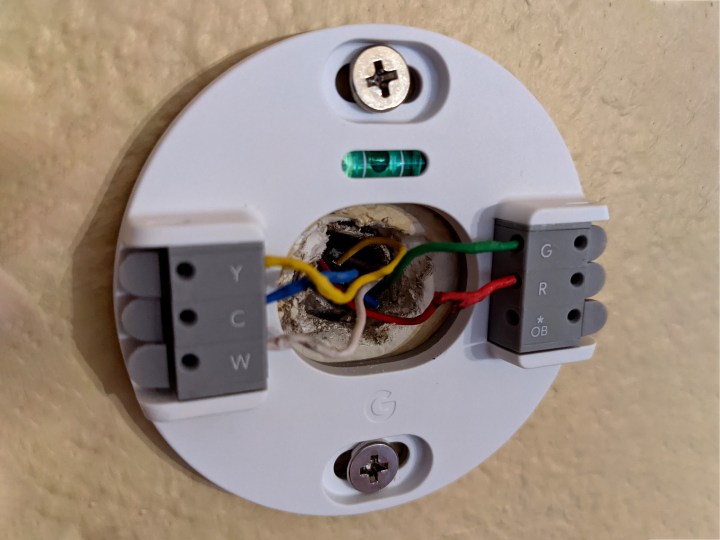
When you have the device in hand, launch the Google Home app, scan the QR code on the back of the thermostat. and you’ll be set up in no time. The app walks you through every step in the process and is especially helpful keeping track of the wires you need to connect. The mounting plate features a convenient built-in level, and Google was thoughtful enough to include two stout wood/drywall screws. The app can detect and diagnose any wiring issues you may run into, and provide instructions on how to fix them — that’s useful especially for anyone who isn’t handy when it comes to installing such things.
With the Nest Thermostat on the wall and connected, setup is completed by letting the app know your schedule and temperature preferences. You can also set up home and away routines to help the Nest learn your habits and save energy. Using a built-in motion sensor and your phone’s location, the Nest will know when nobody’s home and switch to the eco setting.
Set and forget
The Nest Thermostat has been living on my wall for well over a week now and I have not touched it. Other than waking up to show the temperature when someone walks by, it doesn’t call attention to itself. Chances are most of the interaction you’ll have with the Nest Thermostat (2020) will be swiping up or down on the touch-capacitive switch to change the temperature setting. Tap the switch and the settings menu opens up. From there, you can change heating and cooling modes, set temperature holds, and adjust hardware settings.

Inside the Google Home app, you can access your schedules, manage users, and view the energy dashboard to track heating and cooling use. Also, if there’s an issue with your HVAC system, the Nest Thermostat can detect and alert you through the Home app. It’s one of the new features introduced here with the Nest Thermostat (2020), and is helpful in providing users with meaningful data about the overall health of their HVAC system. You can also control the thermostat through both Google Assistant and Alexa.
The Nest Thermostat will also help you make an energy-efficient schedule based on your patterns. For example, it might suggest turning the temperature down when you go to bed. If you want to do this, you can accept the suggestion in the Home App. Keep in mind this is not the same level of active learning available in the O.G. Nest Learning thermostat, but it is effective in reducing your energy bill.
Our take
Google’s Nest Thermostat is a departure from past models because of is its irresistible price. At just $130 cost, the Google Nest Thermostat (2020) is hard to overlook given its attractive design, automations, and ease of use in keeping homes maintained — both when you’re there and out.
How long will it last?
It’s solidly constructed and, since it remains stationary on your wall, chances are slim that it will be being damaged. In the event something internally goes bad due to a defect, Google does offer a 1-year limited warranty — as well as extended warranties for an extra cost.
Is there a better alternative?
With the lower price point of this year’s model, it’s really tough to recommend anything else. Yes, you could dish out the extra money for the Google Nest Learning Thermostat (3rd Gen), but you’re only gaining a few more features over this new version.
Should you buy it
Definitely. If your system is compatible, then the Nest Thermostat is a solid choice, especially if you are in the Google ecosystem. With a retail price of $130, it is one of the best value thermostats available. Depending on rebates from your local utility, that price could end up as low as $30. The flagship Nest Learning thermostat does offer more features, but for the majority of people, the new Nest Thermostat is a perfect balance of performance and price.




