We're well into 2025, and chances are reading more books than you ever have before is written somewhere in your list of New Year's Resolutions. If that's you, then you might have filled your shelves with new books recommended to you by people on BookTok (the book branch of TikTok).
However, if there's not enough space on your bookshelf for any of the books you want to read, whether it's a new novel, a self-help book, or a textbook you're using for class, you may want to opt for a smart notebook. It can help you store all the books you need in an e-book format and write in notes on certain passages so that you can memorize important parts. It's also great for jotting down notes in class or at meetings if you don't want to lug around a regular paper notebook.
Smart notebooks may look expensive, but lucky for you, we handpicked a few notebooks for you to peruse to see which one is a best fit for your budget. Here are the best smart notebooks you might want to consider buying for 2025.
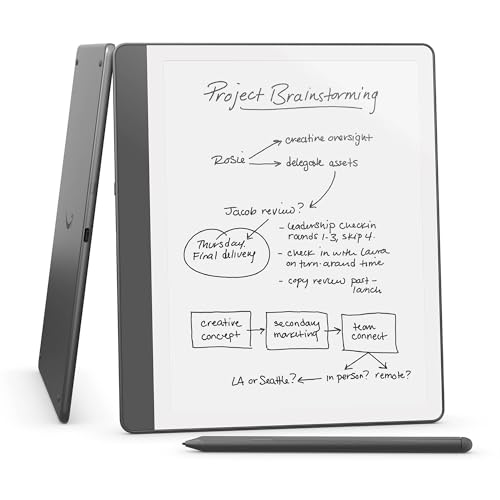
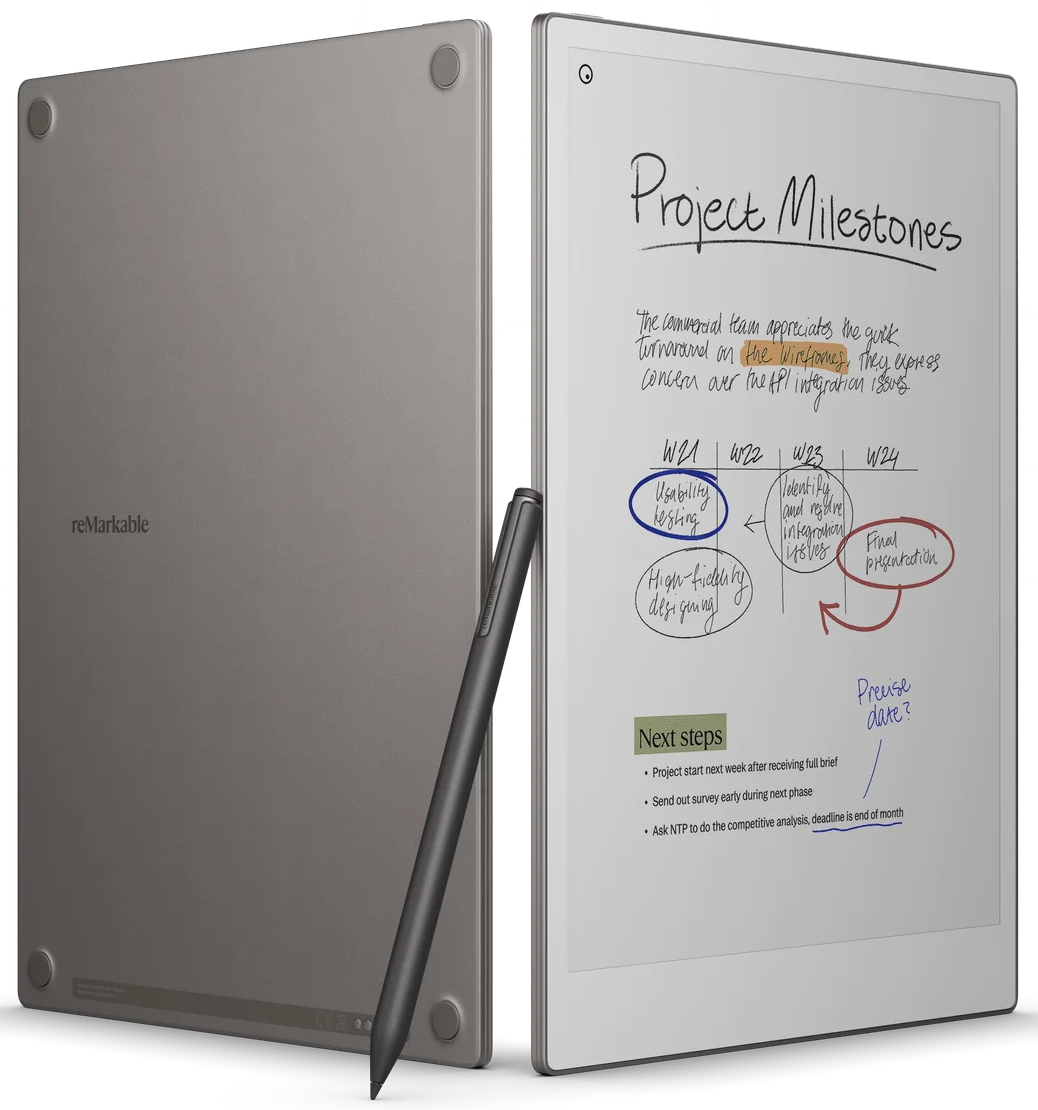
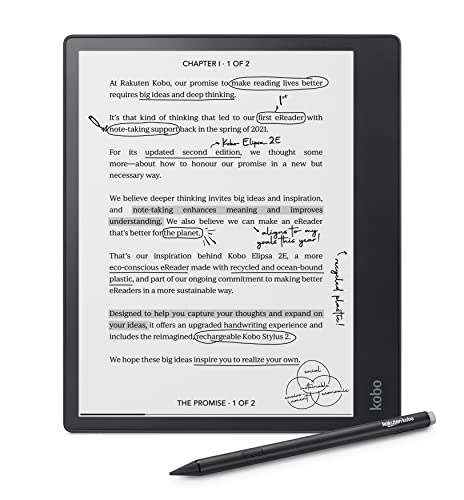



Best overall smart notebook
Amazon Kindle Scribe
- Metallic Jade color is beautiful
- Plenty of space with 10.2-inch display
- Lightweight and portable
- Easily read and write together
- Pen is very responsive with no latency
- Useful AI tools
- Limitations for note-writing in books
- Monochrome display
| Specification: | |
| Dimensions | 196 x 230 x 5.7 mm (7.7 x 9 x .22 inches) |
| Weight | 433 grams (0.95 pounds) |
| Display | 10.2-inch Paperwhite display Adjustable temperature front-light 300 ppi 16-level grayscale 94 nits max brightness |
| Storage | 16GB, 32GB, 64GB |
| Stylus included | Yes, Premium Pen |
If you've been wishing for a Kindle that allows you to take notes in class or write footnotes on certain passages of the latest book your friend recommended you read with a pen, the Amazon Kindle Scribe has you covered. It works just like the 2022 model, but it comes with a few new features you're gonna love.
The latest version of the Kindle Scribe comes in Metallic Jade and Tungsten, so you never have to worry about the e-book being only one color. The Scribe pen even matches with it, making the perfect stylus. What makes the e-ink pen even more perfect is that writing onto the Kindle Scribe feels the same as writing on a piece of paper with a pencil or ballpoint pen because there are no latency issues, meaning everything you write instantly appears on the page.
The Kindle Scribe is also upgraded with AI tools that help you summarize the notes you've taken and refine your messy handwriting. That way, your notes becomes legible to you and anyone else you show them to, making AI an impressive feature.
The battery life is even more impressive, as a single charge will last you weeks instead of hours if you use the Kindle Scribe on a regular basis. You can use the e-book for an hour or so every day for a week, and you'll still have a ton of juice left in it. Write on!
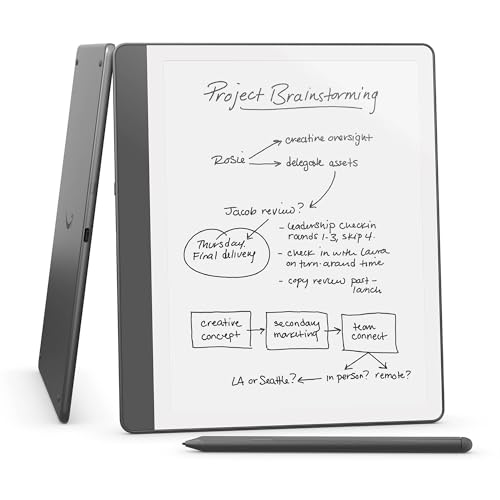

Best premium smart notebook
Remarkable Paper Pro
- Thin and lightweight
- Distraction-free for maximum productivity
- Minimal latency
- Color e-ink screen
- Built-in light
- Easy to use
- Long battery life
- Expensive
- Not backward compatible with previous stylus
- Not a great e-reader
| Specification: | |
| Dimensions | 274.1 x 196.6 x 5.1mm (10.8 x 7.8 x 0.20 inches) |
| Weight | 525 grams (1.16 pounds) |
| Display | 11.8-inch Canvas Color display with 4:3 aspect ratio 2160 x 1620 resolution at 229 ppi Adjustable reading light |
| Storage | 64GB |
| Stylus included | Yes |
At first glance, the Remarkable Paper Pro looks to be the same size as an iPad or a regular laptop. However, unlike the iPad, there's no access to the internet (a positive) and no access to a digital library (a negative). Just pure, productive note-taking bliss.
The Remarkable Paper Pro is a third gen Remarkable tablet and the first in the series with a color e-ink screen. You can write or draw with black or gray e-ink as normal, and use the built-in Canvas Color feature to recolor everything you wrote into a different color of your choosing once your lift your Marker from the screen, like pink, blue, purple, yellow, or green. The screen is incredibly responsive with the Marker, you can write, draw, and erase your mistakes (if you get the Marker Plus for an extra $50) with no latency issues whatsoever.
There are two types of folios to choose from to make the Remarkable Paper Pro look like a real smart notebook: the Book Folio to protect your tablet and keep it so you can only see your own handwriting and drawings, and the Type Folio so you can type out your notes in addition to writing them. The only caveat is the typed text stays black.
You can even choose different templates to write your material in other than a blank sheet of paper for different tasks. If you're a musician, you can write on a music sheet template or a piano template. Storyboard artists working in film and television can use the storyboard template to draw out scenes. You can also use the weekly planner, lined paper, grid, and dot, among many templates.
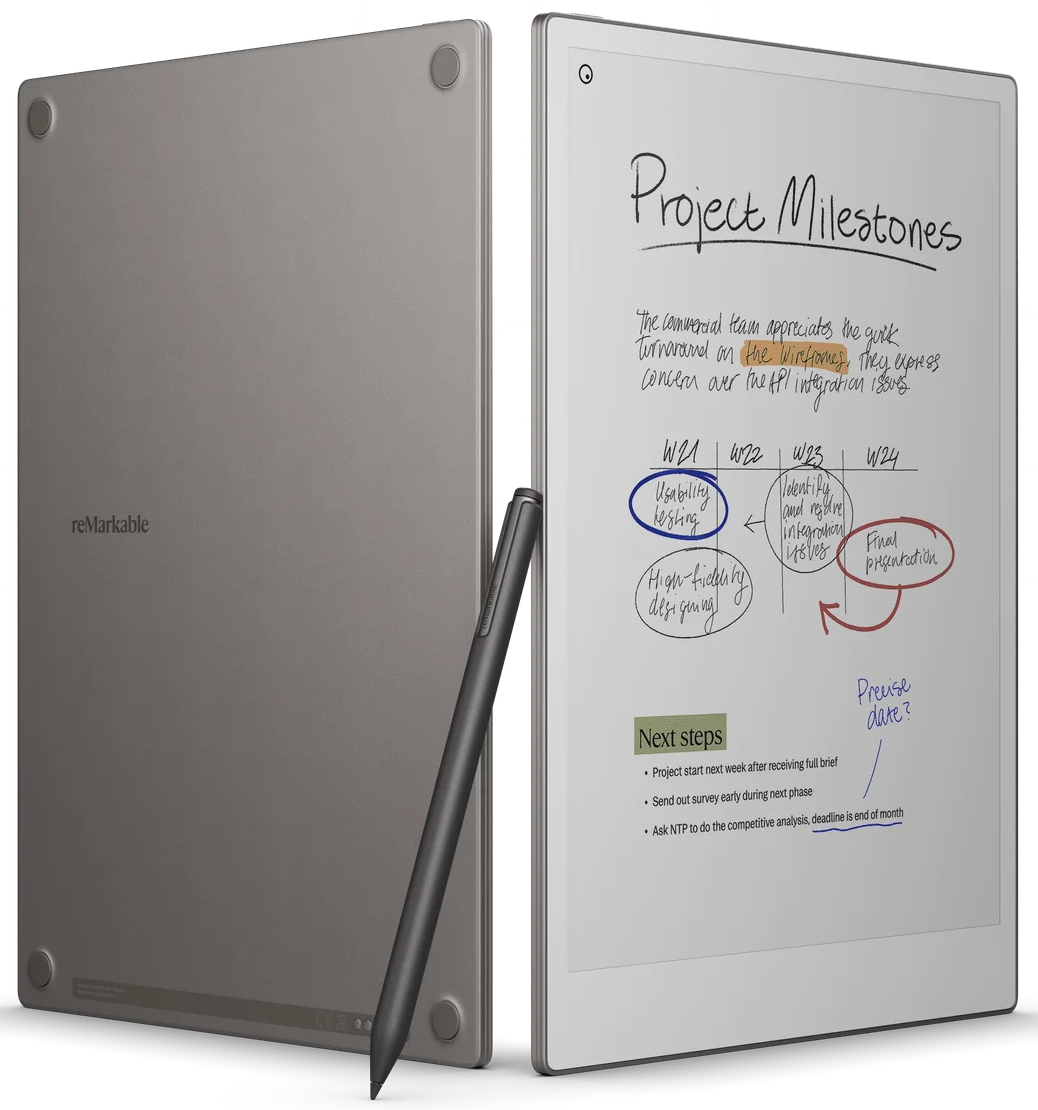

Best premium smart notebook
Kobo Elipsa 2E
- Bright and clear display
- In-book annotations
- Big list of supported files
- Google Drive and Dropbox integration
- Weeks of battery life
- Stylus needs separate charging
- Sluggish performance in areas
- Dodgy exporting
| Specification: | |
| Dimensions | 227.3 x 7.9 x 192.8 mm (8.95 x 0.31 x 7.59 inches) |
| Weight | 386 grams (0.85 pounds) |
| Display | 10.3-inch high-resolution E Ink Carta 1200 touchscreen with ComfortLight Pro |
| Storage | 32GB |
| Stylus included | Yes, Kobo Stylus 2 |
The Kobo Elipsa 2E looks like the Amazon Kindle Scribe's twin sibling from another company, bearing a 10-inch display and bezel on the left-hand side. However, the differences lie in the overall design and performance.
The back of the e-book is made of soft textured rubber, which makes the device easy to hold and an amazing sensory experience for some people compared to Kindle Scribe's aluminum plating. The magnets on the bezel have an excellent hold on the Kobo Stylus 2, but you may need to be careful when you carry the tablet on your side so that you don't push it off by accident.
The screen on the Koba Elipsa 2E feels as soft as the back, but a little like paper, which makes its purpose as an e-book reader even more fulfilling. The paper-like texture makes it feel like you're reading an actual book, giving you a feeling of nostalgia from when you held an actual book in your hands as a kid, but it still contains the features that regular e-books do, like dark mode, a blue light filter, in-book annotations, and the ability to change the font, font size, line spacing and more for accessibility purposes.
The Kobo Stylus 2 works remarkably well with the screen, especially when you're writing notes in the books you're reading or when you're drawing cute pictures or sketches. Your handwriting comes out as thin as it would be if you were actually writing with pen and paper, which is uncanny. Unfortunately, you need to charge it somewhere else.
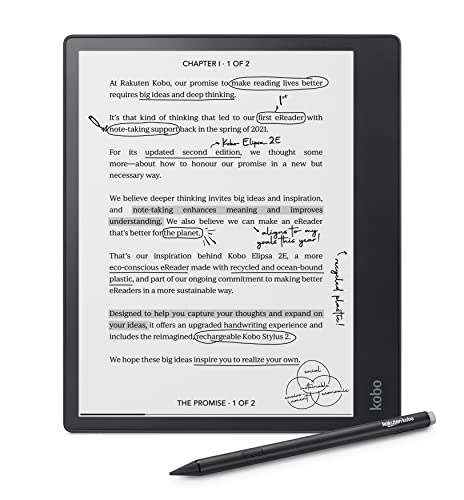

Best budget smart notebook
Amazon Fire Max 11
- Great screen for video
- Keyboard feels good to type on
- 10-hour-plus battery life
- Useful kickstand case
- Sparse app store
- Slow charging
| Specification: | |
| Dimensions | 259.1 x 163.7 x 7.5 mm (10.2 x 6.44 x 0.3 inches) |
| Weight | 490 grams (1.08 pounds) |
| Display | 11-inches with 2000 x 1200 resolution |
| Storage | 64GB, 128GB |
| Stylus included | No |
If you're looking for a tablet that will save you the backache of carrying a heavy laptop everywhere you go without breaking the bank, the Amazon Fire Max 11 is the best choice. It has an 11-inch screen with 2000 x 1200 resolution, making it the perfect candidate for streaming videos, playing games, and reading e-books on a larger screen than your phone. If you're taking a long flight or car trip, the 10-hour battery life allows you to entertain yourself for the duration -- or pass it along to your kids to cure their boredom.
The Amazon Fire Max 11 also allows you to use a keyboard and stylus (that you can get in the productivity bundle) so you can do your work on it instead of on a laptop. The keyboard works remarkably well and doesn't make as much noise as other keyboards, but the only caveats are, while you can write articles on sites that use WordPress or other CMS forms, Google Docs doesn't work too well on it, and there aren't a ton of word processing apps available save for Microsoft Office (provided you're already subscribed to it). Plus, the keyboard isn't stable on your lap, so it's best for use on a tabletop. Otherwise, works well as a laptop substitute if you've been looking to take the load off from your laptop for a while.
While the Amazon Fire Max 11 gives you more bang for your buck compared to other smart notebooks, how much you want to spend on it depends on your usage. If you want to mainly stream videos and play games on it — or get it for your kids for that purpose — it's $235. If you're going to use it more for work than play, then you're going to have to pony up $405 for the productivity bundle.


Best alternative smart notebook
Apple iPad (2022)
- Sleek and modern design
- Bright, vivid, gorgeous display
- Wild performance from the M2 chip
- Apple Pencil hover feature
- iPadOS 16 is super robust
- Stage Manager needs more work
- Lackluster, awkward front camera
- Prohibitively expensive
| Specification: | |
| Dimensions | 280.6 x 214.9 x 6.4 mm (11.04 x 8.46 x 0.25 inches) |
| Weight | 682.1 grams (1.5 pounds) |
| Display | 12.9 inches with 2732 x 2048 resolution (264 ppi) and Retina Display |
| Storage | 128GB |
| Stylus included | No |
Another good laptop substitute — or should we say, MacBook substitute — is the iPad Pro (2022). The sixth-gen installment of the Pro series of Apple's popular tablet is a productivity and entertainment powerhouse courtesy of the M2 chip, which amps up the performance of every app you're in, whether you're taking notes in class or at a business meeting on Google Docs or reading through your favorite novel on the Kindle app. Gamers can enjoy playing Zenless Zone Zero for long periods without any buffering or lagging (as long as you're connected to Wi-Fi).
The Retina Display on a nearly 13-inch screen helps you to see everything you're reading, writing, and drawing in a breathtaking, crystal-clear 2732 x 2048 resolution. The brightness levels can be as high as 1000 nits (1600 nits in HDR), so you don't have to squint at the screen as much when you're doing your work.
Speaking of work, the design of the iPad Pro (2022) is sleek enough to look like the upper half of a MacBook, so you can use the Magic Keyboard to complete it and complete your work more efficiently, and the tablet will hover above the keyboard to make it look like a mini Mac. You can also use a more affordable keyboard if you don't want to drop more than a $100 on the Magic Keyboard, since the iPad Pro (2022) is already expensive enough.
If you use the Apple Pencil to draw your artwork in Procreate or write down your notes in the Notes app, the iPad Pro (2022) has Apple Pencil hover, a nifty feature in which the screen detects the tip of the stylus from 12mm above the screen by showing a dot. That can help you change the brush size or paint opacity before you set the stylus onto the screen and start creating your greatest masterpiece.

How we selected the best smart notebooks
We know how hard it can be to choose a smart notebook that best fits your lifestyle and budget. Every smart notebook on this list is selected based on the brands we trust, as they deliver high-quality products for a justifiable price.
The writing experience
We made sure that the stylus is comfortable enough to write on the e-ink display — whether the stylus is included or sold separately — so that it doesn't strain your hands as much as writing with a regular pencil and paper would. We also ensured that there are no latency issues between the pen and the "paper." If latency issues do show up, they're very minimal.
Visual comfort
Since smart notebooks are made for reading e-books as well as taking notes, we made sure that the display is easy on the eyes so that it doesn't negatively affect your vision if you use it for prolonged periods. Most smart notebooks don't emit blue light, so they're good to use at night if you like reading books before bed. Regardless, you may want to consider the resolution and pixel density of any smart notebook device you choose. For best results, choose the one that has the highest resolution and pixel density.
Check how well it plays with others
Since e-books come in different file types, you may want to make sure that the smart notebook you choose supports all of them, if not most. You may also want to make sure it cooperates with other devices, such as your smartphone, laptop or tablet, to make importing and exporting content easier.
How we test
We go hands-on with smart notebooks from reputable brands we trust, which helps inform our recommendations. Amazon and Apple are top of mind when it comes to high-quality devices, but we also trust companies that aren't as well known to most people, such as Kobo and Remarkable.
Why trust us
In addition to providing in-depth coverage on smartphones, computers, and video game consoles, our writers and editors at Digital Trends review smart notebooks for people who are bookworms and are also conscious of shelf-space and the environment. Although we play around with most tech products, we like to read books as well, and we trust the smart notebooks mentioned here to provide us the space to do so free of distractions.




