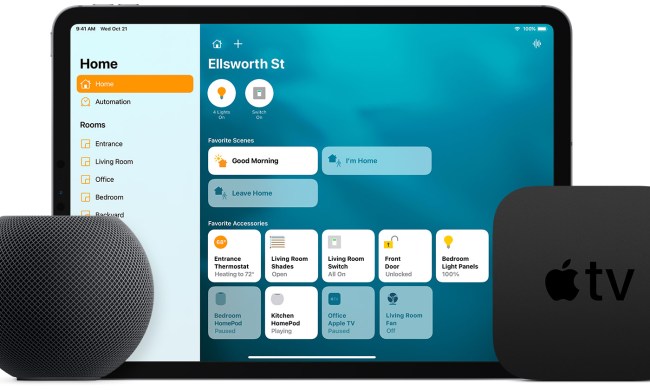While it works with iPhones, the experience, called Sketch, is optimized for iPad Pro and Apple Pencil. There are eight million photos available for users to select, then they can start adding products from Houzz’s Marketplace. If you see a sofa you love, you can see how it will look in your living room by uploading your own photo. Think it might look better by the window? You can swivel it and move the object. You can also click on products you see in photos and buy them.
If your partner thinks the couch you just picked out is hideous, he or she can draw an X, scribble on it, or write a big “No!” on top of it. It’s meant to be collaborative, so you can see the defacement of your lovely aubergine velvet piece of furniture in real-time.
“Sketch is a powerful new function in the Houzz app that enables people to add products from Houzz to any photo, and to communicate and collaborate more effectively through photos with their home professional or others involved in the project,” said Alon Cohen, president and co-founder of Houzz in a statement.
The platform is also a showcase for designers and architects, so you can search for pros in your area and get a look at their portfolios.
The updated Houzz app joins a space occupied by Rooomy (for iOS), which lets you upload a photo of your home and totally redecorate, and HomeStyler (for iOS and Android) and RoomSketcher (also for iOS and Android), which let you play around with floor plans and browse others’ photos for inspiration.