Smart lights: We’ve seen plenty of ways they can improve your home. But how do they work? Exactly how they do what they do is still a mystery to some. Luckily we’re here to demystify the arcane.
How do LEDs work?
Light-emitting diodes are front and center for many of our digital experiences. Every modern phone and tablet you look at uses LEDs in its display. It’s worth knowing how these work.
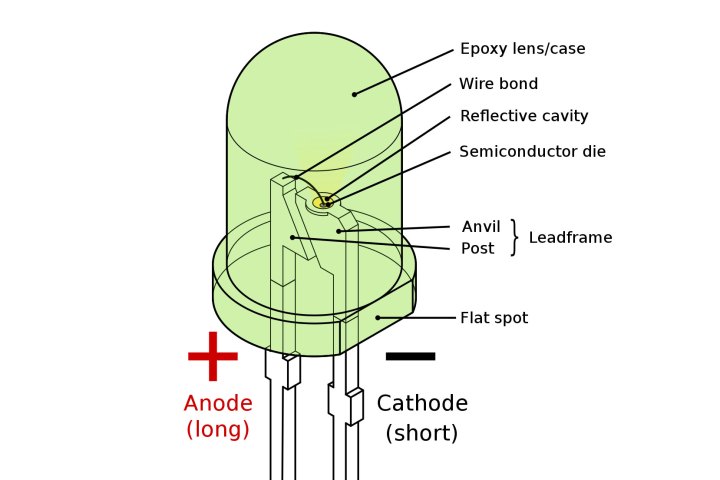
In short, LEDs transfer electricity through a semiconductor. To dig into that, we need to define semiconductors. They are a class of materials (typically metals) with conductivity that falls somewhere between conductors, like copper, and insulators, like glass. The semiconductors used in LEDs can relax excited electrons moving from negatively-charged cathode to positively-charged anode by shedding photons and very little heat. Traditional incandescent bulbs waste a lot of power on heat emission, while LEDs only need about 10% electricity to generate the same amount of light.
Color vs. white
Smart light bulbs are available in either a full spectrum of colors, or as a traditional dimmable white. Some white bulbs have the flexibility to go between warm and cool tones.
Different colors of LEDs are produced by using different kinds of semiconductors. You’ll often see LEDs operating in groups of three: red, green, and blue. When the three are all encapsulated under one light, they can dim independently and mix to produce any color your little heart desires. These are the LEDs that live in smart light bulbs. Different gallium- and aluminum-based semiconductors can produce a wide range of different dedicated colors, too. LEDs have lenses built into them to help direct and diffuse light, but they don’t play a large role in the actual color delivered.
How do smart lights communicate?
Wireless communication is what separates the smart home future wheat from the dumb ol’ incandescent chaff. With light bulbs that can connect to the internet and your phone, you open up all sorts of possibilities.
Smart lights can use a range of wireless standards to talk to your phone. Some smart light bulbs will communicate directly to your Wi-Fi router without needing a hub, while others rely on Bluetooth to communicate to your phone, usually for setup. The most common is to have a secondary wireless hub connected to your Wi-Fi router, and have that hub communicate to individual lights over a dedicated wireless range. The Zigbee standard is regularly used, operating in the same 2.4 GHz bands as your Wi-Fi. Yes, that means that they can interfere with one another, but typically Wi-Fi is strong enough to drown out Zigbee.
Wi-Fi’s able to do this because Zigbee is designed to be low-power and short-range. It makes up for that by having a relay system so messages can hop from one node to the next. So, say tell the app on your phone to turn on your living room lights. That command travels over Wi-Fi to your router, then to the Zigbee hub. That hub then sends a command to the closest light bulb. It will check to see if it’s included in that command, execute it if so, and relay the command to the next closest smart light bulb. That command then bounces between all the bulbs until they’ve all checked and activated if needed.
The connection to the Wi-Fi hub provides the opportunity for remote activation, too. One popular example is for the smart light app to look up daily sunrise and sunset times in your area, and to automatically turn your lights off and on in time. Smart lights can also take your phone’s location into account, so they can turn off as you leave, and turn on as you come home. There are loads more ways that the communication capabilities of smart lights can be applied to automation.
Bulb shapes and sockets
From a purely physical standpoint, smart light bulbs need to fit within certain standards to be able to work with a home’s fixtures and lamps. There are also a variety of bulb shapes to suit different use cases. The base style is denoted by a letter, while a number denotes the diameter of the bulb in eighths of an inch.
A-class bulbs are the standard, and will fit the vast majority of fixtures in a home. So, the everyday A19 bulb has the standard screw, and is 19 eighths of an inch across at the bulb, or 2-3/8″. You would likely opt for the smaller A15 if you were stringing outdoor ornamental lights, for example.
While A-class bulbs have a relatively subtle curvature, G-class bulbs are extra-round. These globe bulbs can be used in many of the same situations, but you’ve probably seen the G30 bulb used in vanity mirrors in the past.

On the more stylized side of things are B- and C-class bulbs. These conical bulbs are highly decorative. You’ll often see them in candelabras or Christmas ornaments. C bulbs are the classic cone, CA (or conical angular) have a jaunty little candle-style twist at the top, and B bulbs are blunted at the top
Things get interesting with the BR-class bulbs. These bulged reflectors are usually used in recessed light fixtures. Smart light LED bulbs don’t really need an actual reflector material on the inside like other bulb types, but the style remains. PAR-style bulbs are similar in their bowl shape, since they traditionally have a parabolic reflector on the inside. These have harder lines in how they deliver light, and you’ll usually see them in outdoor applications, like by a parking garage.
MR bulbs also operate in this vein, only the reflector has small divots inside. This multifaceted reflector gave incandescent bulbs a lot of amplification, and the style has stuck for LED smart lights. The bigger difference with MR bulbs is that they’ll typically use pins to connect to a fixture rather than a screw. You’ve likely seen MR bulbs used in track lighting situations.
Lastly are tubular bulbs. You’re not likely to find many LED smart bulbs in this form factor, but you’ve almost certainly seen the format in office or kitchen overhead fluorescent lighting.
Smart light bulbs are available in most of these styles. You’ll want to consider the context of your lighting before picking a specific smart light bulb type.
Hopefully that answers any questions you have about how smart light bulbs work. Between the chemistry at play, the wireless technologies at work, and the standardization and design, there’s a lot that comes together to make them happen. If you haven’t taken the plunge to LED lighting, smart lights are a great way to upgrade, and even if you do have energy-efficient bulbs, there’s a lot of fun you can have with smart lights.



