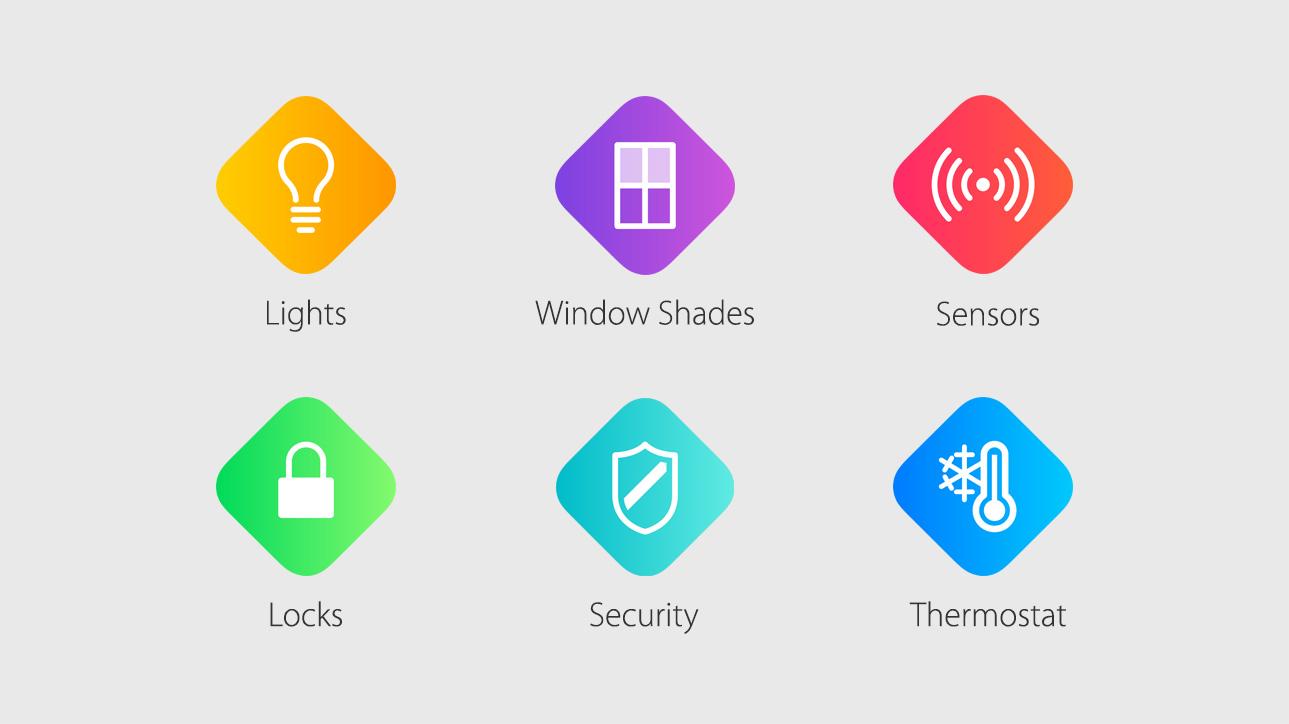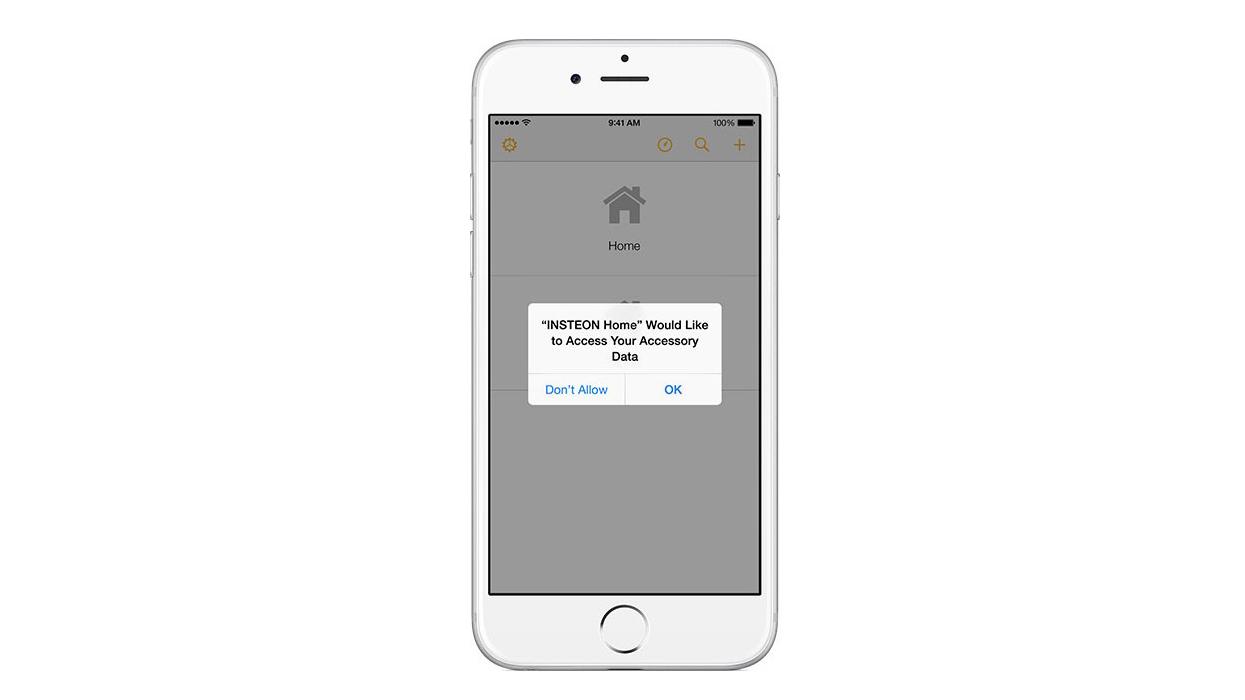Apple was light on the specific brands that will work with HomeKit, though there are already a few certified, compatible devices that we know of. Amongst the list of types of devices that HomeKit will control are lights, locks, thermostats, motion and carbon monoxide sensors, and window shades. These are not Apple products but third-party devices that users will control with Siri or the device-makers’ apps. But instead of needing an Apple TV, you can connect to your smart-home devices from anywhere in the world by with iCloud.
Apple-certified products are meant to be easy to set up and use with your iPhone or iPad, and HomeKit ties everything together. The list of devices that work with the smart-home framework is growing; just today, Philips Hue announced its connected light bulbs will be compatible with HomeKit starting in the fall.
HomeKit will also come native on the next version of Apple Watch, so you’ll have the ability to control your smart home from your wrist. And while the ability to access your lights and locks from anywhere with iCloud sounds promising, there are some security concerns. After all, Tim Cook announced new push notifications for the service just last September after someone hacked a number of celebrity accounts and released their private photos. Basically, they’re meant to warn you someone may be tampering with your account before a hacker gains access. With the prospect of adding the ability to unlock your door, it’s easy to see why security is of paramount importance to those adding smart devices to their homes.
That was the extent of Apple’s update at the WWDC keynote, but we expect more compatible devices to come out in the coming months. You can keep tabs on what Siri can control with this list.