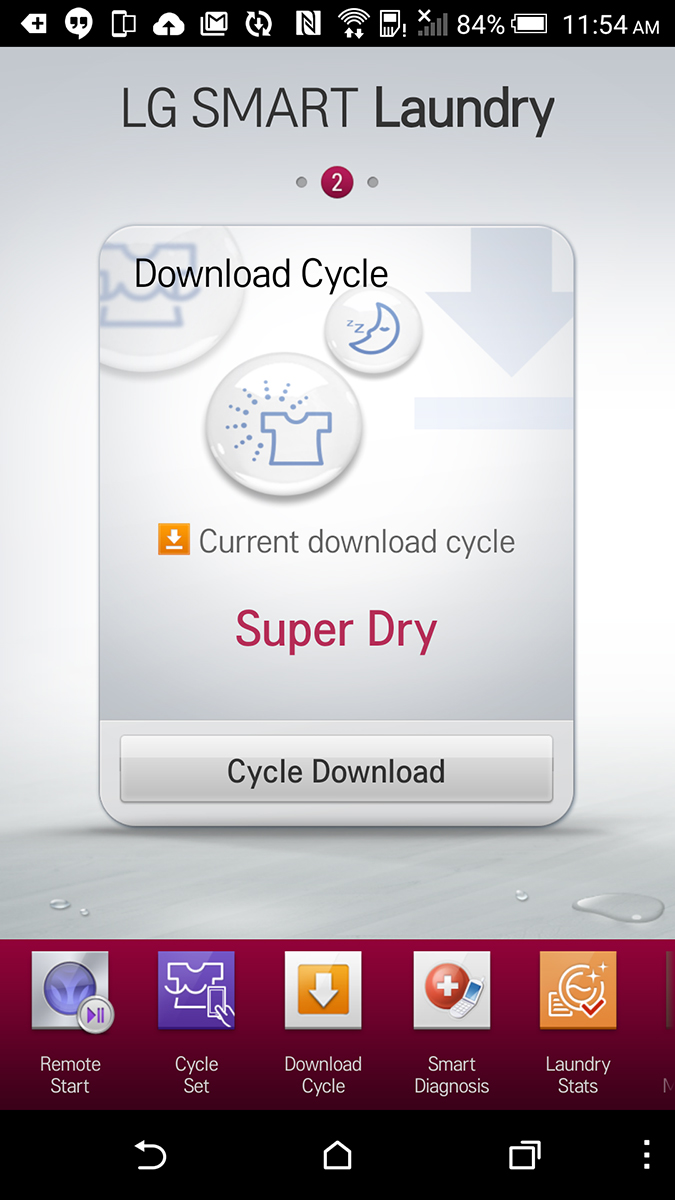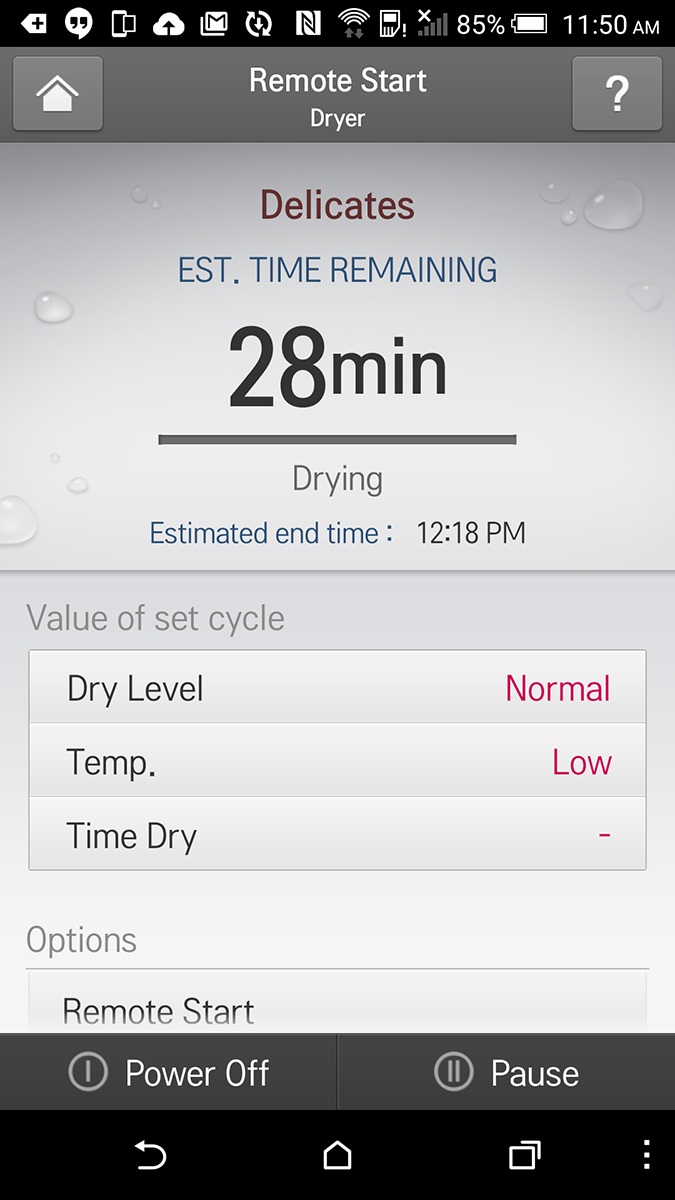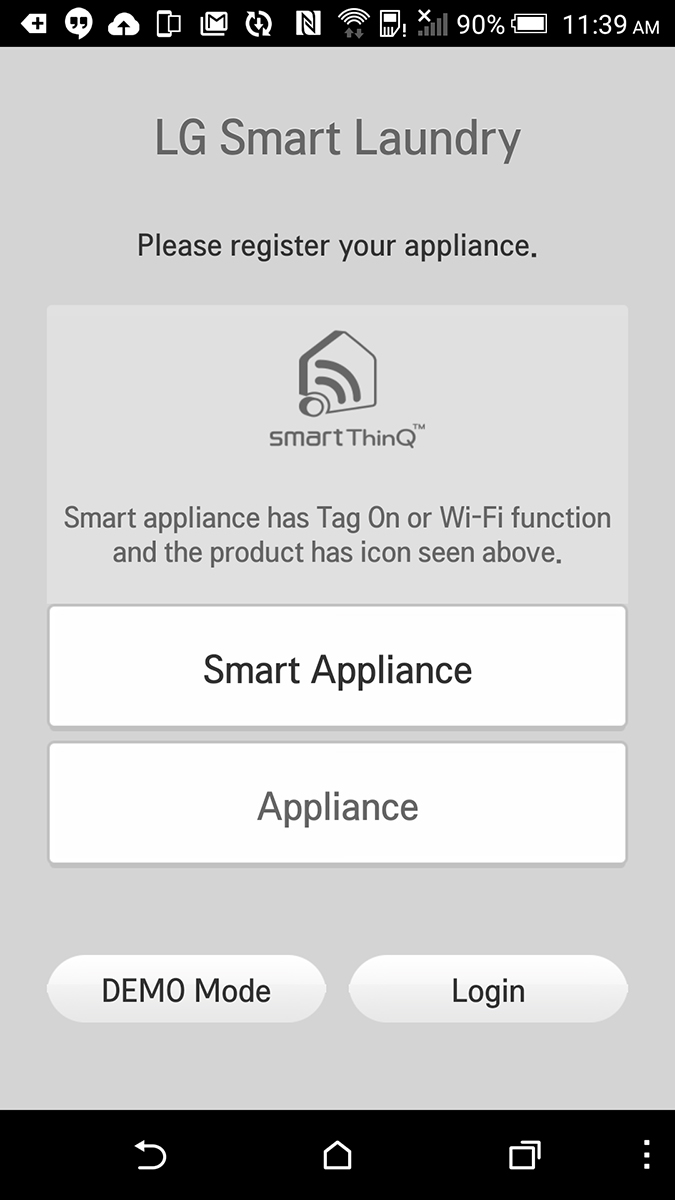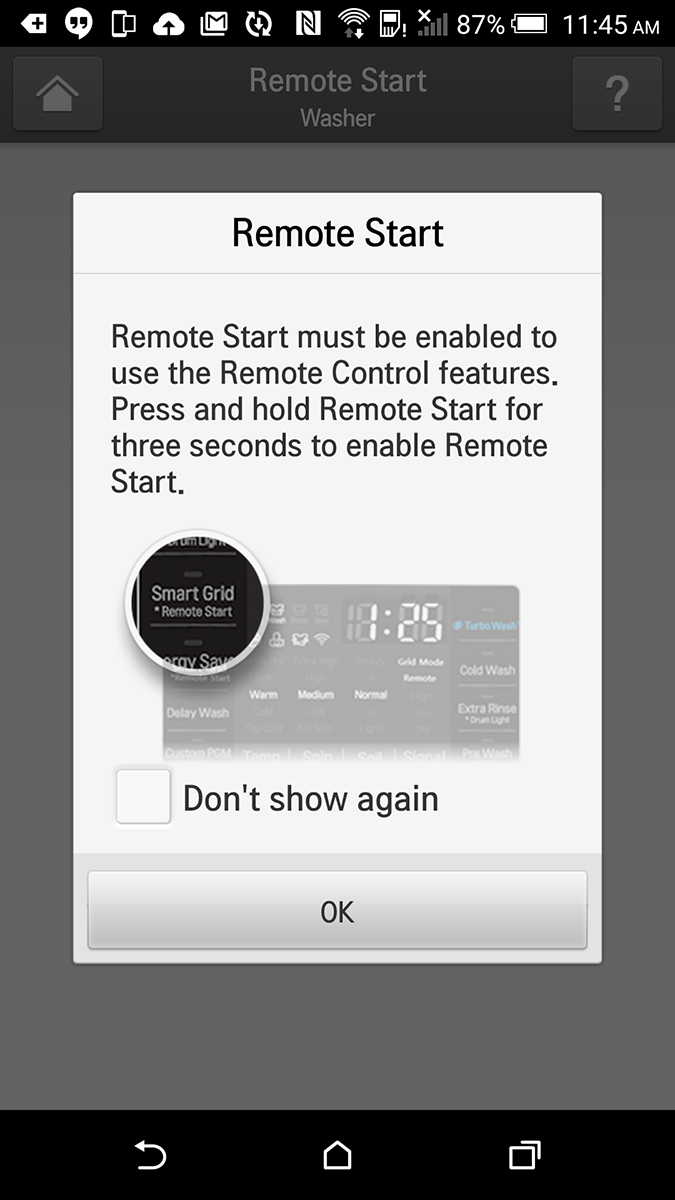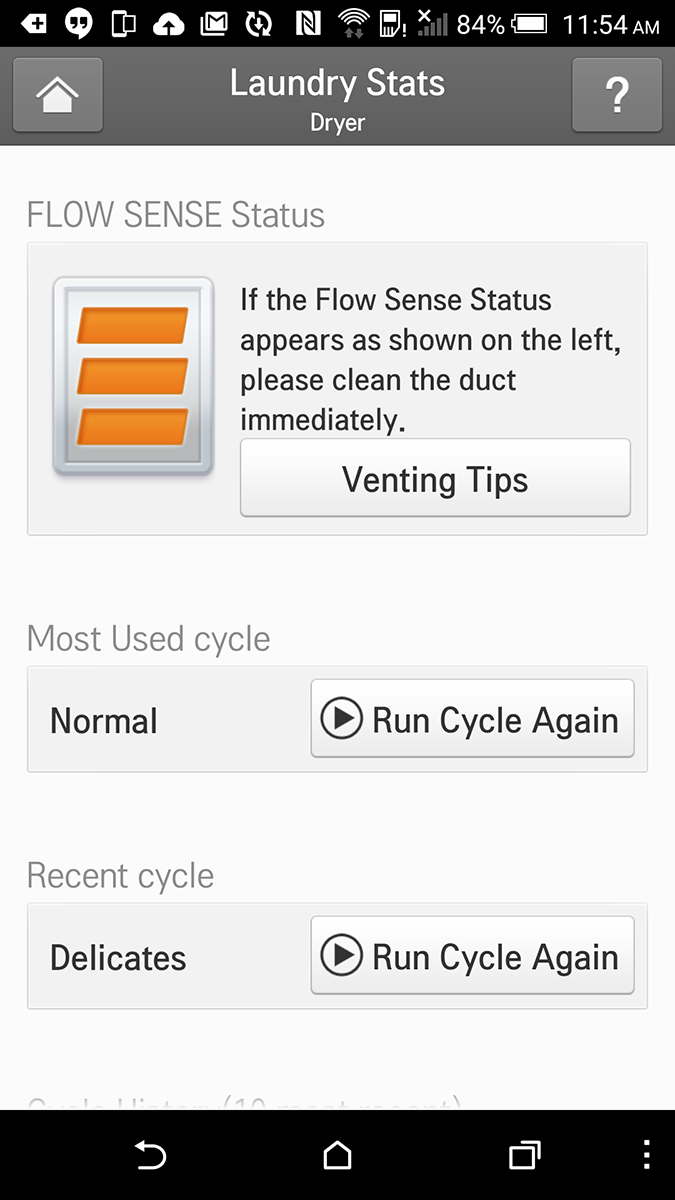“LG’s Mega Capacity TurboSteam Electric Dryer lives up to its name with a ton of space and just as many features.”
- Runs quiet
- Steam feature works well
- Can handle big loads
- Allergen setting worked well
- Lots of drying options
- Expensive
- iOS app doesn’t work
- Sensor technology isn’t perfect
The LG Mega Capacity TurboSteam Electric Dryer is as impressive as its name implies. The front-loading machine comes with 9.0 cubic feet of room inside, which is one of the largest capacities on the market. The electronic control panel with Dual LED display makes it easy to track the progress of any load. When paired with the LG Twin Wash and SideKick, you’ve got an appliance duo that’s downright sexy. We just wish the smart features were as great as promised.
Spin the dial
At first glance, there are so many settings on the LG dryer you might think you need a degree from MIT just to get it working. After taking a step back, you’ll see it’s got all the basic settings covered and the others are self-explanatory, for the most part. The cycles are found on a clicking dial that dings as you turn it back and forth. The included options are cotton/normal, towels, permanent press/casual, delicates, heavy duty, jumbo dry, anti-bacterial, low temperature dry, bedding, TurboSteam, SteamSanitary, and Download (more on this below in the app section). Additionally, depending on the setting you can control the time, adjust the heat, manage wrinkles, set signals, and remotely start loads. These options are found to the right on an LED display.
With all those setting, you might be scratching your head about which cycle to use for what items. Essentially, you want to use TurboSteam to freshen up clothes (this is not a dry cleaning replacement) and SteamSanitary for bedding. Jumbo Dry is designed for comforters and pillows, while heavy duty is for clothing made of heavier fabrics like jeans. There’s also an energy saver mode, but that only works when selecting cotton/normal, raising the drying time from 41 minutes to an hour and seven minutes.
For such a rugged machine, we were surprised how lightweight it felt — meaning if you opt for the pedestal, be sure to keep some detergent in the drawer to help balance it a bit. To match the Twin Wash machine, the dryer has a sliding lid on the top that reveals some shallow pockets. You could probably store the coins you fish out of your jeans before throwing them in the wash, but there doesn’t seem to be much use for this feature beyond aesthetics.
Dry like the Sahara Desert
We tested the dryer for several weeks. During that time we ran a variety of loads from cottons to bedding to delicate apparel. Overall, the machine did a great job at getting our clothes dry and mostly wrinkle-free when we pulled the items out when a cycle completed. There were times when the sensors, which detect dampness, didn’t do their job and stopped the cycle early. This tended to happen with smaller loads.
Heavy-duty drying power comes at a price.
The unit did a solid job of drying items and releasing wrinkles, particularly after we cleaned the lint screen, which was more of a pocket then a basic screen. We did appreciate that you can pause a cycle at any time. Additionally, there’s a child lock option, though you need to start a cycle to activate the feature.
To put the dryer to the test, we put a heavy chair cover that had been the home to a couple of cats through the SteamSanitize cycle. We had just washed it in the Twin Wash machine on Allergiene mode but wanted to be sure all the allergy-causing elements were gone. Two hours later, our allergies would have never guessed that cats had taken up residence on the chair cover.
There’s an (Android) app for that
As is the case with the LG Twin Wash machine, this dryer also has Wi-Fi connectivity and a corresponding Android app. You can actually download an iOS app, but LG’s chat support told us it’s not ready to use yet, though it hopes to have a working version in June. The Android app corresponds with the Download setting on the dryer. The idea is that you setup customized drying cycles or start your dryer remotely. Sorry, it doesn’t transfer the loads for you (now, that would be something!). Want to touch up those items left in the dryer before you get home? Just turn it on via the mobile app – as long as you’ve turned on the dryer and held down the remote start button for three seconds before you left. Otherwise the app and machine can’t talk to each other.
There are some interesting cycles available for download, like blanket refresh and lingerie. Unfortunately the app only gives a basic description of what they are and doesn’t tell you what the settings will be until you download it. Once you’ve got the cycle on your dryer (you can only have one downloaded at a time), the LED screen lights up with the temperature, time, and dryness level.
You can also use the app to do some troubleshooting, so you can find out what’s wrong with it before calling the repairman
Warranty and support
This LG dryer comes with a one-year warranty on parts and labor. Phone support is available 6:00 a.m. to midnight CST, and chat support is open 8:00 a.m. to 7:00 p.m. CST. When we reached out to LG via chat, we got a response almost immediately.
Conclusion
Overall, the LG MEGA Capacity TurboSteam Electric Dryer lives up to its name. It’s a heavy-duty dryer that can dry bedding and blankets in a single cycle, with room to spare. While the amount of settings can be dizzying, one thing is certain it’s got a cycle for anything you might throw at it.
Heavy-duty drying power comes at a price: . Plus, the warranty also leaves a little bit to be desired for such an expensive machine. While the Wi-Fi connectivity and app are nice ideas and will probably be welcomed additions in a truly smart home, the execution fell short for iOS users. That said, if you do a ton of laundry weekly, you probably won’t miss the smart features.