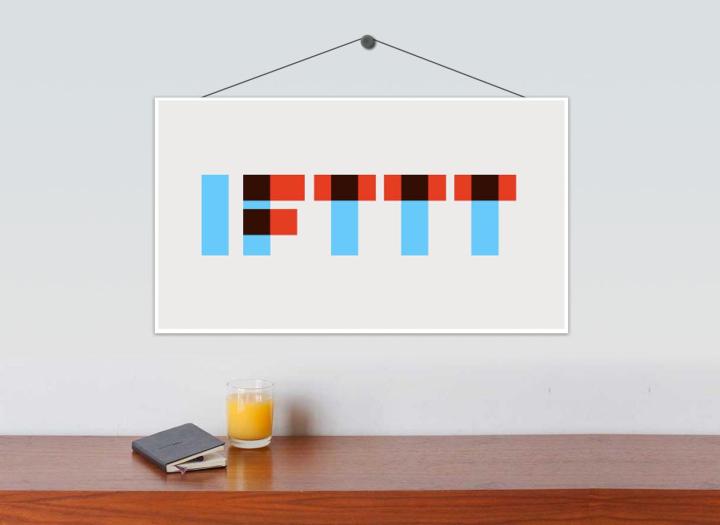
They connect products and apps in two different ways. Do Recipes are a simple button that you can push to initiate a process like automatically setting your smart thermostat or generating a phone call to get you out of a bad date. If Recipes run in the background and automatically do things if certain conditions are met such as saving a picture to your Dropbox if you post one to Instagram.
Now this automation is integrating with other apps to make the recipes available outside of the IFTTT website. In order to engage the recipe system, users would have to access the website and set up all the recipes they wanted to use.
With these updates, IFTTT has worked with integrating its formulas with apps for products like Ring’s video doorbell and Automatic’s car adapter. You can save IFTTT rules directly into the apps for these programs, allowing you to set up automatic processes without having to constantly shift between apps.
The list of partner apps includes Ring, Qapital, Foobot, Garageio, Automatic, Awair, Skybell, LIFX, Bloomsky, Roger, Abode ,and Stack Lighting. The integration is still in development, but users should expect to see it soon.
Microsoft recently rolled out Flow, its own program for streamlining your work. Flow integrates about 30 different services including email, task lists, and other productivity tools. While Flow can do some of the same things you can accomplish with IFTTT, it’s unclear if it will connect with all your smart devices. IFTTT still remains the best option for connecting all the devices and processes in your life as seamlessly as possible.


