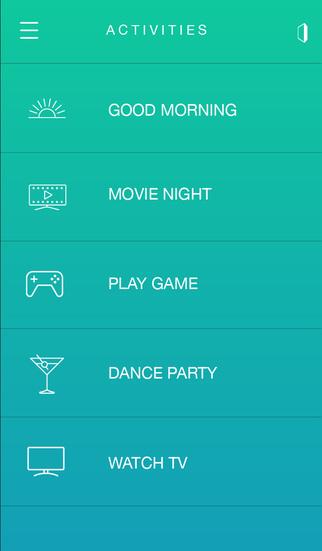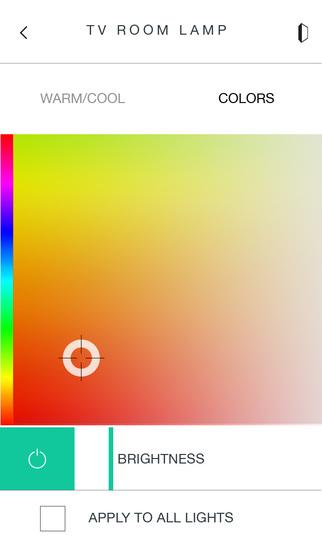“No other product lets you wield the same control over your home theater, but Logitech's Harmony Ultimate Home remote needs to work with more smarthome devices to truly earn its name.”
- Unparalleled compatibility with an endless list of consumer electronics
- Excellent coordination of different entertainment equipment
- Excellent standalone remote control
- Lengthy setup needs to be streamlined
- Expensive compared to less flexible smart home hubs
For all the braying about smart homes, there’s one area that’s almost completely ignored by most of the tech companies: the myriad consumer electronics and entertainment gadgets in the house. That’s where Logitech, long-time maker of universal remotes, shines. Now the company is trying to leverage its expertise in CE and add smart-home control features.
In some cases the Harmony offered more control over a device than the original remote that came with it.
The $350 Harmony Ultimate Home combines the company’s universal remote control and hub controller with two infrared blasters for beaming signals to home entertainment gear. The hub sits on your home Wi-Fi network coordinating everything from DVD players to smart thermostats via Wi-Fi, Bluetooth or IR. You can manage the hub using an app (available for iOS and Android), or reach for the standalone remote. The combination imparts a level of comfort for families who don’t want to rely on balky smartphone apps and appreciate the quick response of a dedicated remote control.
The remote control itself is a model of simplicity and thoughtful ergonomics. It has a color, 2.4-inch touch screen, and its motion sensor turns it on the second you pick it up. The handset is rechargeable and has the standard dedicated up and down channel and volume buttons, so you don’t have to futz around with the touchscreen for basic functions.
Logitech claims its remote and hub can control over a quarter of a million different consumer electronics devices (and, no, they’re not kidding) from over 6,000 manufacturers. That’s a considerable investment and a database no competitor can match. The question is, can Logitech ramp up its support for devices like the Nest thermostat and home automation gear as quickly?
Installation and setup
To hook up the Logitech hub, you can use a free smartphone app. The phone then makes a Bluetooth connection to the hub in order so you can feed it your home’s Wi-Fi information. Once that’s accomplished, you then switch the phone back to the same Wi-Fi network to communicate with the hub and remote control.
The remote control itself has to be set up separately using the Harmony smartphone app. I discovered one caveat: It would not work using the iOS app on an older iPad 2 because the installation requires a device that has Bluetooth Smart, the low-power version of the wireless standard. In addition, the remote control needed a firmware update, which could not be done wirelessly. Client software had to be downloaded and installed on a PC, and then the remote control had to be plugged into the computer’s USB port to receive the update.

I found the setup needlessly awkward and irksome; the installation required four separate steps when it should have required only one.
After the basic installation is finished, the Harmony Ultimate Home will look for compatible devices on your Wi-Fi network that it can control. It found only a Roku 3 box; other devices were on a different band of my router, so the Logitech system could not detect them. I also had to disable the HDMI-CEC feature on some newer consumer electronics so that competing instructions didn’t confuse the equipment.
To allow the Harmony system to control other devices, you enter the brand and model numbers for each item. This can be take some time if you have a lot of equipment, but it’s well worth the trouble.
As for smart-home devices, I had to log into my Nest account in order to give Logitech access to the smart thermostat. Unfortunately, it does not yet work with the Nest Protect carbon-monoxide and smoke detector, even though they are part of the same account. Logitech also doesn’t yet support Dropcam, although it’s now owned by Nest. The setup procedure will also prompt you to add Philips Hue, Lutron or SmartThings devices.
Living in Harmony
I tested more than 20 different devices with the Harmony system, ranging from an ancient Scientific Atlantic cable box to a PlayStation 4; brands included Westinghouse, Vizio, Toshiba, Sony, Dish, Microsoft, Pioneer, Sonos, and Denon. The Harmony passed every test and in some cases offered more control over a device than the original remote that came with the equipment. I could change inputs on my TV and even switch between surround sound modes on my receiver using the single Harmony remote.
Logitech now allows you to add home control devices like lights to an activity.
On the remote control, you can switch between each piece of equipment by making a selection from a list of devices you’ve installed. However, the real benefit of the Harmony system is being able to coordinate them all and have them work in concert with the push of a single button. Logitech allows you to do this with relative ease.
The system will suggest an activity, such as watching the DVR, and then recommend which devices to turn on. It’s usually correct, such as turning on the cable box, AV receiver, and TV but not bothering with the game consoles or disc players. The only additional step is telling the Logitech software which input to use on which device.
In general, Logitech does an excellent job lining up and organizing activities. It made the occasional misstep, such as suggesting the Sonos Play 1 be used in home-theater mode, even though that’s not possible. Thankfully, you can add or subtract items from an activity simply by checking a box. You can also create your own activities.

The new twist is that Logitech now allows you to add home-control devices like lights to an activity, so that they dim when you turn on the TV, for instance. You can also coordinate items such as lighting, door locks, and a thermostat for one-button control under headings like “good night” or “welcome home.” All are tasks that can switched on via the dedicated Harmony handset or remotely on your smartphone Harmony app.
Unfortunately, there’s still a marked paucity of smart-home products that Logitech can work with. For example, it works with one Honeywell thermostat, but not the Lyric model I was testing. It also didn’t work with a slew of Zwave products that work with a competing Lowe’s system, Iris. So the company has a long way to go before it builds up the kind of compatibility it already enjoys in the consumer electronics world.
Conclusion
Initially, there’s a fair amount of work and setup involved to get the Harmony Ultimate Home system singing. But after you’ve spent your Saturday setting it up, all you need to do is push a single button to watch TV, listen to music, play a DVD or cruise over to Netflix. Logitech’s strong suit is the unparalleled number of consumer electronics devices it can manage. No other product can boast the same capabilities or make custom tasks as easy to manage.
Whether Logitech can repeat such success in the smart-home space remains to be seen. It’s not as straightforward to reverse engineer commands for digital devices that are constantly being updated. And a de facto standard isn’t available yet, although Apple and Google will be vying for that position. In the meantime, Logitech has the right hardware in place with the Harmony Ultimate Home. If you’re focused on entertainment but have an eye on the smart home future, the Logitech system is a good hedge against future obsolescence.
Highs
- Unparalleled compatibility with an endless list of consumer electronics
- Excellent coordination of different entertainment equipment
- Excellent standalone remote control
Lows
- Lengthy setup needs to be streamlined
- Expensive compared to less flexible smart home hubs