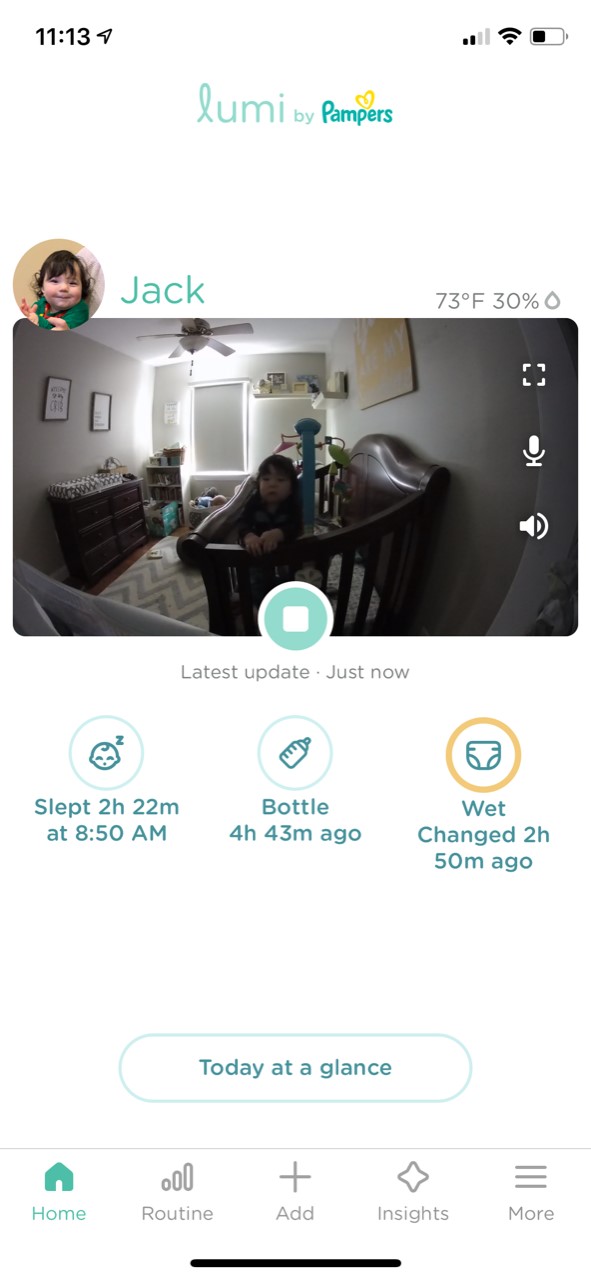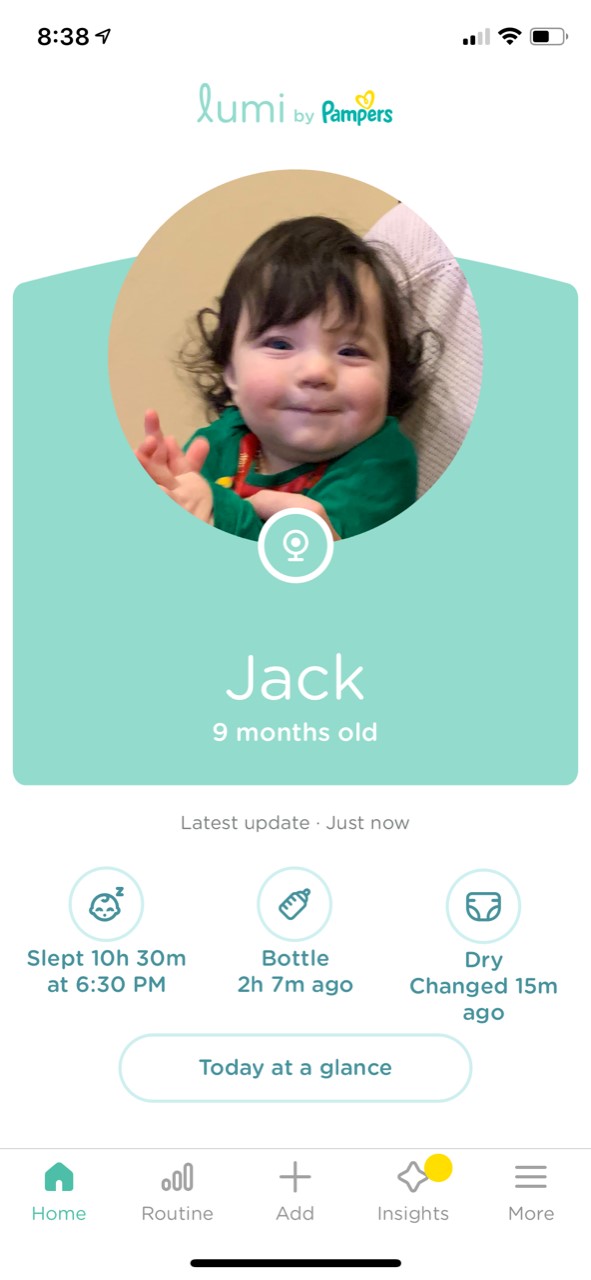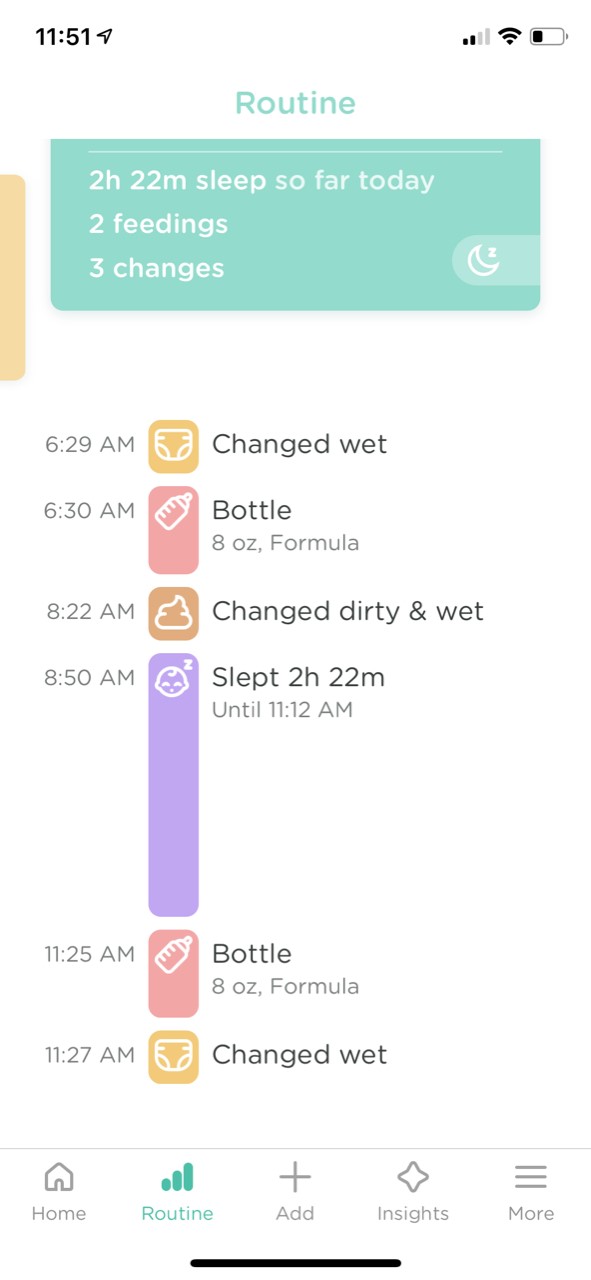Poop happens – and when it does, you want to know about it.
That’s the gist of the new Lumi by Pampers system, an effort by Procter & Gamble, the biggest name in consumer packaged goods, to make a smart diaper. Lumi is a three-part system, comprising a smart sensor, a baby camera, and nicely built app to tie it all together. The system works thanks to a moisture strip built into the diaper and a reusable activity sensor, that together, enables the system to send push notifications when your baby has a wet diaper.
Parents attach the sensor to the exterior of the diaper. When the baby uses the diaper, the sensor alerts the Lumi app so parents can go and change it. The camera is custom built by Logitech, the biggest name in computer peripherals including cameras, and the app is home grown, as you’d expect.
Lumi was quietly released over the summer, but truly rolled out at CES 2020. To test it out, I turned my youngest into a high-tech toddler. Here’s what I learned.
Plugging in baby
Setting up the camera is a snap, of course; Logitech is highly regarded for its cameras, and rightfully so. I put it in the nursery for a clear view of Jack, our 9 month old, fully coiffed, crawling machine. The image quality was top notch – as you’d expect. But it’s not just a camera! In addition to two-way audio and a wide-angle lens, the camera also tracks humidity and temperature inside the baby’s room. The information from the camera, combined with data from the moisture sensors, offered a broad view of Jack’s habits.
Baby monitors continue to improve and iterate, with new features like this that go well beyond simply watching and recording. The new KamiBaby, also unveiled at CES 2020, uses image processing to detect and magnify your baby’s breathing movements without requiring additional accessories, for example. In addition, Logitech’s camera can also monitor other data points like humidity and temperature, detect when the baby cries, has the capacity for two-way audio, and allows you to share the livestream with others. Logitech offered plenty of features new parents will appreciate without overwhelming. This part of the system was a no-brainer.
One caveat: Keeping the camera running in the background on your phone lets it listen to the baby overnight – and it’ll kill your battery. This is just common sense, I suppose, but maybe a warning pop-up would make it less of a shock for sleep-deprived new parents and encourage people to stay plugged in? There’s an array of high-quality wireless charging pads you can plug in by your bed. Just sayin’.
The diaper sensor is a snap to set up, but once it’s linked to an account, there’s no changing that. So if you screw that set up, you’re simply out of luck. I guess that’s to deter reusing sensors, which seems a little gross, to be honest. After activating the sensor within the app, you simply attach it to the outline on the diaper (Don’t forget to remove it before you throw the diaper away!).
Having a robo-baby is great. A quick glance at the app tells me when Jack’s wet. That’s awesome.
Yes, there’s an app for that
Then there’s the app, the central part of the system, which assimilates information from the diaper sensor and the baby monitor to deliver insights into how your child is sleeping, diapering, and generally getting along. It’s easy to set up, which is good, because everyone who is a caregiver has to have an account. It makes sense for parents, but a limited access mode for other caregivers (nannies, and that weird aunt who wants to know a little more than she should) should come in the form of a QR code or something that doesn’t force you to sign in with an email.
There’s one other quirk. If you already have a Pampers account (and you might: my wife had one I didn’t know about), you’ll have to use a different email address. Since I started the set up, I was the primary account holder and we couldn’t link to my wife’s email address and Pampers account without her creating another account. Maybe that’s common sense. New app, new email address? It seemed redundant to me.
The tracking was very accurate, telling us in a second when diapers were full, and any manual changes were easy enough to add, to ensure we had a complete picture of Jack’s “output.” We had been recording this information manually, literally writing lists of when diapers were wet and full, how long Jack had napped, and handing that to my mom or mother in law when they came by to babysit. Handing them a nicely color-coded app instead of a scrap of paper was an enormous time saver.
But beyond just tracking, the app supplies “Milestone” info that new parents will find super useful. These include tips around what your baby should be doing at any given age, signs they are progressing appropriately, or things you can do to help if it detects anything odd. If you’re worried whether you’re doing it right, you’ll find it just reassuring enough.
Should you digitize your daughter?
Full disclosure. As a second-time parent, the Lumi system isn’t necessarily something I thought I needed. Even with another kid adding a fresh hurdle to our lives and a new knock to our sanity, you get pretty used to feeding times, and it’s common sense when to change a diaper.

Still, new parents won’t know much of the information the app supplies, and won’t have established routines to fall back on. Lumi is an amazing tool for them to learn on the fly. And at this price, it’s an ideal purchase or gift for new parents. Sure, there’s a small premium for high tech diapers, but it isn’t crazy.
Got a shower coming up? Skip the clothes, get the digital diapers. Lumi is an amazing tool for new parents, breaking down exactly how you should follow a baby’s routine, and if there’s one thing we can use our phone addictions for, it’s this.