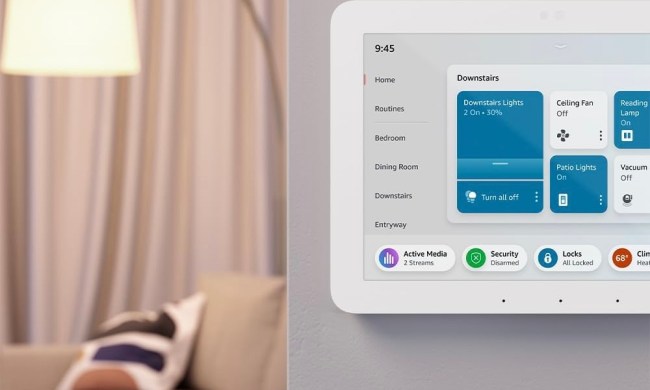Given the popularity of the Z-Wave ecosystem, Milo should be able to control a wide range of smart home products like lights, window shades, thermostats, garage door openers, locks, and more. With the smart home hub, users will have one-touch control of either a single appliance, or can set scenes to control multiple appliances at the same time. Of course, the addition of Google Assistant allows you to stream music, news, weather, and more, all by simply speaking a command.
“Smart speakers have exploded in growth over the past few years and led to a new wave of consumers discovering the power and convenience of a smart home,” the Milo team noted. Indeed, smart home assistants have burgeoned in popularity, and it seems as though just about every appliance in our home is now connected (for better or for worse).
But this connectivity hasn’t always been particularly convenient — folks often need a smart home hub, a smart home speaker, and external controller devices to operate their many gadgets. Milo seeks to simplify all of this into a single device.
Milo’s glass top and sleek design certainly will make it an asset to just about any home decor, and operation seems to be easy enough, what with back lit one-touch scene control buttons and volume slider. The Milo is rolled with fabric, with an aluminum brim and black touch glass, and will initially be made available in light gray and black color variants. Other colors are said to be forthcoming. Coming in at just under 4 inches tall and just over 3 inches wide, the Milo is quite compact, and weighs in at less than one pound. And of course, you can also control Milo via the companion app.
The Milo by Hogar Controls will be made available for purchase in the first quarter of 2018 for $149, and will come with a one-year warranty.