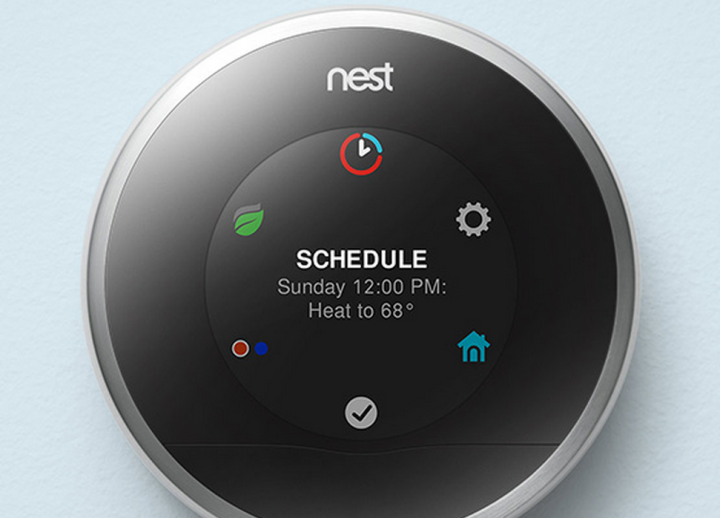
First and foremost, the Nest 4.3 update includes a new Quick View home menu. With one push of the thermostat’s ring, the new menu will appear and display a number of different icons. Turning the ring will cycle through these icons to show information, such as the weather conditions outside, the next thing on your schedule, how much energy you saved yesterday, and so on.
Also included in the update is an improvement to Nest’s habit learning algorithms — a core feature of the thermostat. Before now, the device’s Auto-Schedule feature only analyzed your behavior during a two-week period, but with this new update, the feature now takes your entire usage history into account. This essentially allows the thermostat to pick up on new patterns more quickly, and adjust itself more intelligently without any user input.
Last but not least, Nest’s 4.3 update also brings a new System Test function to the thermostat, which allows homeowners to check and make sure their HVAC systems are working properly.
The update begins rolling out today, but Nest says that it might take until the end of the week to hit all thermostats.



