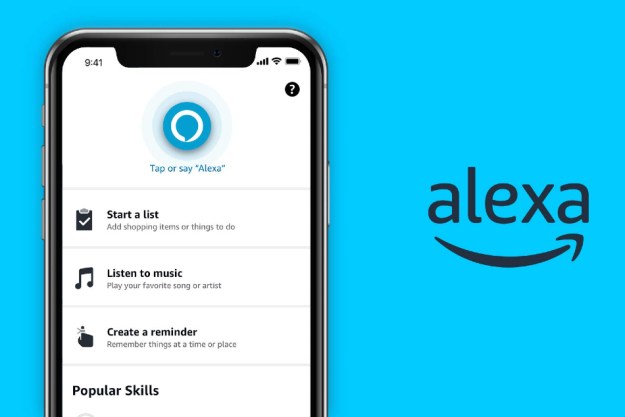However, the most significant component of the system may be the Oomi Cube. This hub, built on Z-Wave Wireless Mesh Technology, is what brings the product together. The Oomi Cube has the ability to recognize all system accessories and sensors without programming. It also has self-learning algorithms, meaning it picks up on its user’s habits and schedule over time.
The Oomi Z-Wave-enabled accessories include the Oomi Multisensor, Oomi Plug, and Oomi Bulb. The Oomi Plug has a light band that changes color to help individuals monitor their home’s energy use over time, and the Oomi Bulb can be plugged into a light output for ambient or bright illumination. The Oomi Multisensor is designed to detect motion, temperature, light, and humidity.
Consumers can splurge on premium accessories for their Oomi smart home system, too. The Oomi Streamer will allow individuals to stream Internet and HD videos onto their televisions, and the Oomi Air can monitor air conditions throughout the home.
Right now, you can get an Oomi Cube, plus the choice of one of three Oomi Z-Wave accessories for $279. For $439, you get Oomi Cube and three Oomi Z-Wave accessories, plus the choice of Oomi Streamer or Oomi Air. If you want something more robust, shell out $699 for an Oomi Cube, both Oomi premium accessories, and a choice of nine Oomi Z-Wave accessories. Shipping should start by fall 2015.
Updated 5/1/2015: Oomi announced an optional add-on service, Personal Home Monitoring, powered by netTALK. This would function much like a traditional home security company. For $60 a year, users will have video and audio monitoring; notifications when glass breaks or doors open; and the option to notify friends, neighbors, or emergency services in the event something goes wrong.
Editors' Recommendations
- Is a smart air purifier a wise investment?
- Yale Assure Lock 2 vs. August Wi-Fi Smart Lock: which is the better smart lock?
- Yale Assure Lock 2 Touch picks up new features with the Z-Wave Smart Module
- SimpliSafe is now using AI to prevent burglars from entering your home
- Yale’s newest smart lock is designed for renters