
“The Personal Rise Garden has enough smarts that even newbies can grow amazing greens and veggies on their first try.”
- Easy to maintain
- Lots of useful information in the app
- Large variety of greens and vegetables
- Works with Alexa
- App is confusing
- Set-up instructions could be better
As winter approaches, the lure of having fresh greens and vegetables at your fingertips becomes so much more enticing. Most of us don’t have a greenhouse where we can grow them all year long, but thankfully there’s a solution: a hydroponic garden. The Personal Rise Garden is just such a product that fits easily on a kitchen countertop. Ideal for newbies and seasoned gardeners who want to use it for starters, the Personal Rise Garden is both fun to use and takes most of the guesswork out of gardening.
Setup and assembling the Personal Rise Garden seems intuitive
I’m a newbie to hydroponics, and to be fair, I’ve had a hard time keeping herbs alive that grow in pots on my deck. The thought of growing lettuce in my kitchen was thrilling and a little intimidating, which made the Personal Rise Garden all that more intriguing. Unpacking the box was a bit of a puzzle. There were so many pieces included: the frame, tray, tray lid, water pump, service door, tray filter, net cups, power supply, pump outlet tube, water pump, pump filter, a nursery tray, water testing strips, plant nutrients, seed pods, and a manual. Anyone with a little technical know-how could probably ditch the instructions. But, if you’re like me and new to hydroponics, it was a tad overwhelming.
The manual, though filled with pictures, was a bit confusing and my puzzle pieces weren’t fitting together quite right. After about a half hour, I turned to YouTube for guidance. Sure enough, I found many people who had experience with the Personal Rise Garden. I followed along with the steps in the video and had it completely assembled in about five minutes. Here’s a tip: Wait to add the water until you place the garden where you want it to live in your home.
The Personal Rise Garden is fun to use and takes most of the guesswork out of gardening.
Measuring 16 x 18 x 11 inches (H x W x D), the garden takes up about as much space as a toaster oven on a kitchen counter. It even fits comfortably under kitchen cabinets. It looks good, too! The garden frame sports a minimalist style that literally frames the vegetables as they grow. After all, they’re the real star.
Planting the garden

The next step in this journey was planting the seed pods in the nursery. However, I didn’t realize there was a separate nursery (a plastic casing with a clear lid – it didn’t have a label or was listed in included in the box), so I missed this activity entirely. While the instructions explain that the seeds need “a warm and humid environment for germination,” I thought the garden frame was the nursery. The good news is that the greens grew just fine without this step.
Instead, I skipped to filling the garden with water and testing the PH balance. The unit takes a lot of water, and you can watch the progress on the fill lines on the base of the tray. Then I tested the water using the included test strip to see if the water was hard or soft. You need to let the app know, so it can tell you how much nutrients you’ll need to add as the vegetables grow. Next, I poked a hole in the top of the seed pods, inserted them in the net cups, and started placing them in the dedicated spots in the garden tray lid. They snapped right into place. Now, it was time to enter them into the Rise app.
The Rise smartphone app is robust but could use a few tweaks
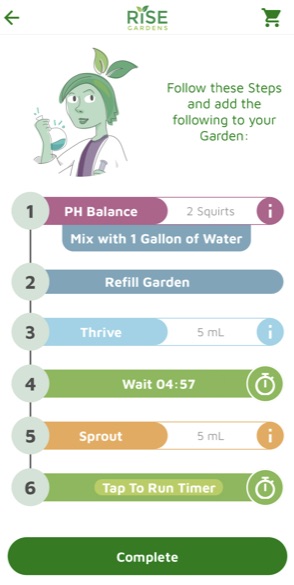
The Rise app contains helpful, useful information about the vegetables and herbs it grows. It includes information on its nutrients, what germination looks like, when it should be ready to move into the garden, how to know when it’s at mid-growth, harvesting, and even some recipes from sites like YouTube, New York Times Cooking (requires subscription), Allrecipes, and more. You can even browse a plant library to learn more about other greens and vegetables — useful information for planning your next garden.
Simply connect the garden to the app via Wi-Fi and start selecting and adding your plants from the app’s library. During the garden set-up in the app, you choose the herb or vegetable you’re growing from the app and add it to the nursery. As they move out of the nursery, you add them to the Trays in the app. Plants are represented as images, not icons, so you know what they’ll look like as they grow. You can click on a plant at any time to get more information about it. As noted, I skipped the nursery section, so this didn’t go as smoothly for me, but I could still name my garden (helpful if you have multiple trays or have a larger Rise garden).
The Rise app is smart but not quite smart enough.
For the most part, the garden is really set it and forget it. The light automatically turned on as the day grew darker and stayed on until morning. Two lights (water level and care level) illuminate when the garden needs attention. The app will also send notifications of when to do care and walk you through it — it even has a timer for how long to wait before adding the PH, Thrive, or Sprout nutrients that come in the package. Our version of the app, or the garden lights, didn’t tell us when to harvest the produce. As a result, we often harvested a few days past its due date. As a newbie, I would have liked to know that or at least realize that I needed to check the app to find out when to harvest.
The app has since gotten a bit of a makeover. You can even pair it with an Echo and instruct Alexa to turn its light on and off and walk you through care.
The Personal Rise Garden produced a bounty of vegetables and herbs

There’s a lot to like about the Rise Personal Garden and at the top of the list is the produce it grows. There are so many nutrients present in the lettuce that are often gone by the time you buy it from a store, and the taste of freshly picked greens can’t be beaten. In less than a month, the garden produced enough lettuce to make multiple salads. I loved being able to cut off herbs for cooking. I could really taste the difference between this and organic lettuce bought even at an upscale store. And the aroma wafting through the kitchen of the fresh herbs growing is delightful.
The company offers a large variety of greens, fruits, vegetables, and flowers. The seeds are reasonably priced, ranging from $10 to $18 based on vegetable and package amounts. Often it comes out to just a couple of dollars a pod, but it will take a while to see any real savings from a smart garden.
The Personal Rise Garden isn’t the least expensive personal smart garden available: the AeroGarden costs about $150 less but lacks a compatible app. Rise and other companies like Click & Grow offer large-scale models that tend to cost over $500. In the end, if you’re considering investing in a smart garden, the Personal Rise Garden won’t disappoint and the app seems to be improving. Just take the time to plan the garden before planting, so that it’s always producing — isn’t that a general rule for all gardening?
Editors' Recommendations
- Cura can turn any corner of your home into a garden
- The best kitchen gadgets to upgrade your cooking
- If you only buy one thing on Cyber Monday to upgrade your kitchen, make it this
- Like Roombas for your garden, Farmbot Genesis automates home farming


