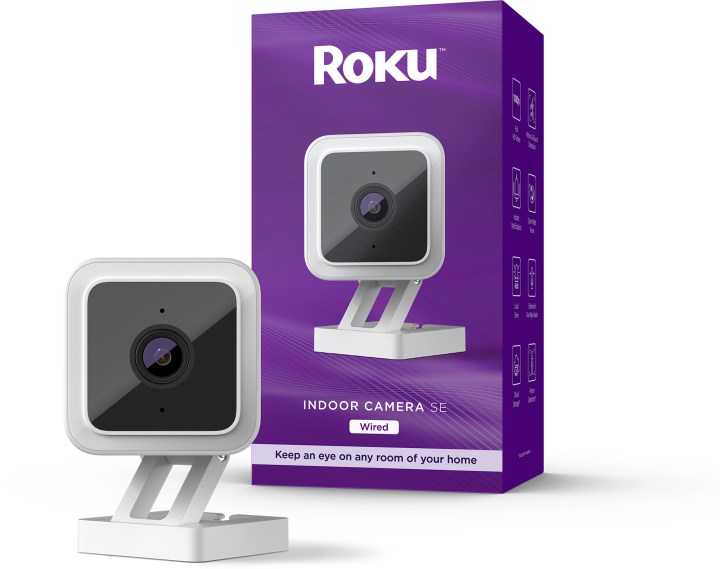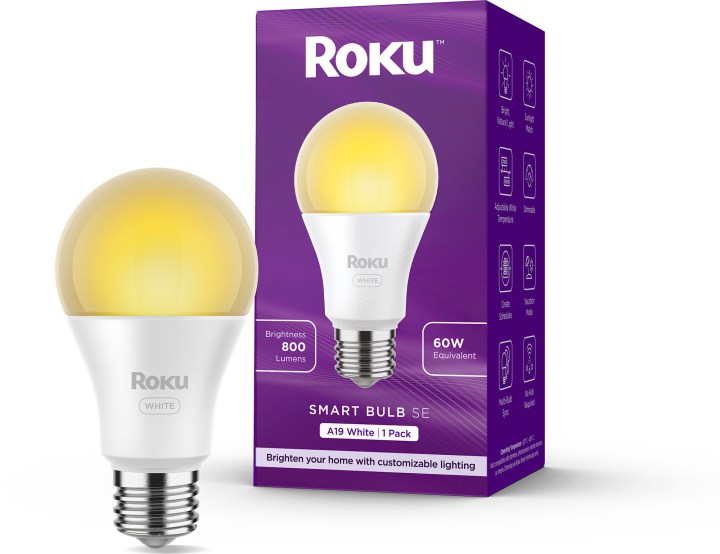Roku officially is in the smart home business. The biggest streaming platform in the U.S. (thanks to its low-cost hardware) today announced a partnership that teams it up with Wyze Labs (maker of low-cost lights and cameras and such) to sell cameras, lights, doorbells and smart outlets, all under the Roku Smart Home name. And it’ll all be available at Walmart starting October 17.
The news was partially outed earlier in the week by way of Reddit and some shipping manifests, as noted by Zatz Not Funny.
The “initial” lineup (which very much makes it sound like more may be on the way) includes a floodlight camera, indoor and outdoor cameras, a 360-degree indoor camera, a video doorbell and chime, white and colored smart bulbs, smart light strips, and indoor and outdoor smart plugs. Some come in two-packs or in different lengths — we’ve got the full pricing breakdown below.
As you’d expect given the partnership, everything will work in conjunction with the Roku ecosystem, but there’s a new Roku Smart Home app for Android and iOS that’ll control things. You’ll be able to pipe the doorbell camera feed straight to your
And of course there’s an optional subscription service involved here. It’ll cost $3 per camera per month, and there will be a free 14-day trial so you can figure out exactly how much you want to spend. And you’re not required to connect every camera to the subscription service, so you could have, say, five cameras, but only connect two to the alerts and notifications and recording for a cost more like $72 a year instead of $180. (That’s just for example.)
Roku was a little stingy with device details at launch, but here’s what we can glean from the product shots, along with pricing information provided by
- Indoor Camera SE: This wired device shoots in 1080p, with person, motion and sound detection. It also has two-way audio and a “loud siren.” A single camera costs $27, or you can get two for $50.
- Outdoor Camera SE: Shoots in 1080p with motion and sound detection. It’s waterproof to IP65, has two-way audio, and color night vision, with a 12.5-foot cable. The wired version is a mere $50, while wireless runs $74.
- Smart Bulb SE: The white model is an A19-style white bulb with a 60-watt equivalent of 800 lumens. You’ll be able to create schedules in the app, as well as sync with other bulbs. There’s no hub required. There are four options here. A single color bulb is $10, while two will cost you $18. A single white bulb runs $7, and a 4-pack costs $24.
- Smart Light Strip SE: A trimmable strand of RGB LEDs that syncs with music and features other lighting effects. They’ll also sync with other lights and don’t require a hub. There are two lengths available; the 16.4-inch version costs $23, or you can go to 32.8 feet for $45.
- Floodlight Camera SE: A wired floodlight camera setup that records in 1080p, with motion-activated lights (they’re dimmable), an “extra loud” siren, and IP65 waterproofing. There’s also two-way audio, cloud storage, and person detection. Only one model here, and it runs $100.
- Doorbell Pro SE: There are wired and battery-powered options here. It has an “ultrawide head-to-toe view” (no word on resolution, though), with night vision, person and package detection, cloud storage, and two-way audio. A separate chime is included. The wired version is $80, the wireless model runs $100.
- Indoor Camera 360° SE: A wired indoor camera that shoots in 1080p, but tilts and pans to see more. (Higher-resolution cameras will crop in at a lower resolution for that same sort of effect.) There’s also motion detection and tracking, sound detection, person detection, a loud siren, two-way audio, and notifications. It costs $40.
- Indoor Smart Plug SE: No additional details here — it’s a smart outlet that you plug things into. And it’ll cost $9 for one, or $14 for two.
- Outdoor Smart Plug SE: Same as above, only it’s built to survive outdoors. (And do so safely.) It’ll cost $15.
“We’re expanding the Roku ecosystem for the tens of millions of households who already use
Security is a big deal when it comes to having cameras at home. Roku says the new
“As the No. 1-selling smart TV OS in the U.S., the Roku platform is used by tens of millions of households, and now we’re extending our ecosystem to include devices and services to power the modern smart home,” said Mustafa Ozgen, president of devices for
Editors' Recommendations
- Should you buy a new smart lock or retrofit your existing deadbolt?
- Arlo Pro 5S vs. Ring Stick Up Cam Pro: Which is the best premium security camera?
- Ring Pan-Tilt Indoor Cam vs. Ring Stick Up Cam Pro: Which is better for your home?
- Yale Assure Lock 2 Touch picks up new features with the Z-Wave Smart Module
- SimpliSafe is now using AI to prevent burglars from entering your home