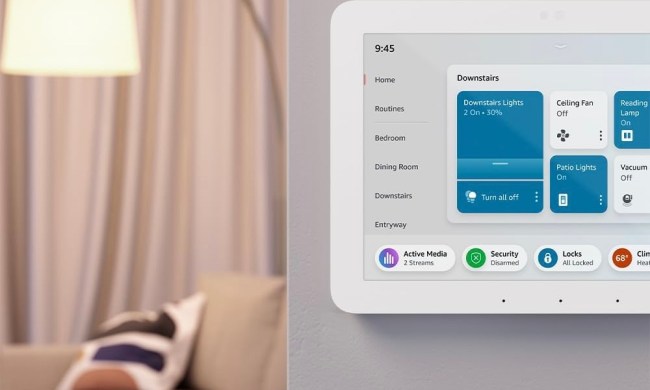The shelter-in-place lifestyle is a strange one to which many of us are still getting accustomed. Normal sleep schedules vanish, the commute to work becomes from-bed-to-couch, and we consume news endlessly, with a focus on one never-ending story. Social distancing orders are vitally important, but they can also take a lot of getting used to. Fortunately, your Alexa devices are here to help.
Alexa now sports a host of brand new skills and features that are tailor-made for those of us stuck inside our homes. Here’s a breakdown of some of Alexa’s newest powers and how to use them, along with a few of our own recommendations for ways to smart-shelter with your Echo Dot.
Stay-at-home routines
This is a great new Alexa feature for those of us falling out of our daily flow or anyone looking to add some extra structure to their life at home. The new Stay at Home and Work from Home routines turn Alexa into an interactive daily planner. All you have to do is wake up from a sound sleep, roll over to your Echo Dot, and say either, “Alexa, stay at home,” or, “Alexa, work from home.” From here, your Echo will begin the day with a fun fact, remind you when it’s time for lunch, encourage you to take a break, and let you know when your nine-to-five is over.
Adding the routine is a cinch. Grab your phone and open up your Alexa app. On the homepage, tap the Menu icon at the top left of the screen, then select Routines. On the next page, tap Features. Both new routines are located at the bottom of the Recommended section.

Tap whichever one you want to enable. On the next screen, switch the toggle button from Disabled to Enabled. That’s all there is to it. From here, feel free to customize the individual commands as you see fit. Here’s a snapshot of both routines side-by-side. They’re pretty similar, so if you plan on using both, customizing the commands will be worth it.

Stay sanitary

Not sure how to properly disinfect your home? No problem. The next time you’re near your Echo or scrolling through your Fire TV, say, “Alexa, give me tips for cleaning.” Alexa will then read through a massive list of helpful tips for sanitizing your home and possessions, what products to use, and where to find more info on up-to-date disinfection practices.
Speaking of disinfection: Can Alexa help disinfect me? We’re glad you asked, and (in a manner of speaking) the answer is yes. In the U.S., Australia, Brazil, Canada, France, India, and the U.K., say, “Alexa, sing a song for twenty seconds,” and your Echo will launch into a twenty-second R&B verse about washing your hands. The sound bite is intentionally corny and obnoxious, but it beats setting a stopwatch on your phone or the loud chimes of your Echo timer.
Stay informed

If you’re looking for a quick news update, Alexa has got you covered. If you’ve got a Fire TV or Echo Show, the next time you’re plopped on the couch, just say “Alexa, play the CDC video,” and Alexa will pull up the latest public service addresses from the Centers for Disease Control and Prevention (CDC). Those with an Echo Show can also request the latest headlines from CBS by saying, “Alexa, play news from CBS.” If you’ve tried to shop for groceries (or that impossible-to-find toilet paper), you’ll know that many store hours are changing so personnel have more time to properly restock and disinfect.
Before you head out for your next grocery haul, you can ask Alexa about new store hours by saying things like, “Alexa, what are the store hours for Target?” or, “Alexa, what time does Stop and Shop close?”
Stay in touch

Social distancing is keeping many of us away from our friends and families, but Alexa can help you bridge the gap. If both you and a loved one own an Echo Show device, you can easily make video calls by saying, “Alexa, call Grandma.” Through additional services like Skype, you can also add more than one caller to a single conversation. Have a birthday coming up? In the mood for wine and friends? Alexa video chats are an awesome way to get everyone in the same place without anyone needing to leave their quarantines.
Better yet, if you personally own more than one Echo device, you can use the Drop In feature to check on someone in your home that may be sick or if you simply want to see what the kids are up to downstairs. Just say, “Alexa, drop in on [name of room or Echo device].” If you just want to let everyone in the house know it’s dinnertime, you can make one giant, shared announcement to all of your Echo devices by saying, “Alexa, make an announcement,” followed by, “Dinner’s ready — wash your hands first!”
Stay entertained

This section could also be called “Stay Sane.” Being trapped at home loses its impromptu vacation charm pretty quickly. Fortunately, Alexa is loaded with plenty of skills to keep your mind engaged and spirits high. For starters, SiriusXM is offering a boatload of stations for free through May 15. To enable, just add the Sirius skill to your Alexa app and then say, “Alexa, play SiriusXM.” If you’re a fan of audiobooks, Audible now offers a bunch of books for free in over six different languages. Cinema lovers will also be happy to know that the famed SXSW Film Festival and Amazon have partnered up to make SXSW 2020 totally virtual. Prime users will have access to a free ten days of SXSW titles at the end of the month, which can be streamed on any Prime-enabled device.
If you’ve still got the blues after all that, just say, “Alexa, play music,” to be treated to a rotating selection of free top playlists and stations. Turn things up to 11 by saying, “Alexa, play everywhere,” and every Alexa device in your home will start blasting today’s hits in pulse-pounding multi-room stereo. Throw your sweats on, sip an adult beverage, and dance to some tunes! Maybe draw the blinds, too.