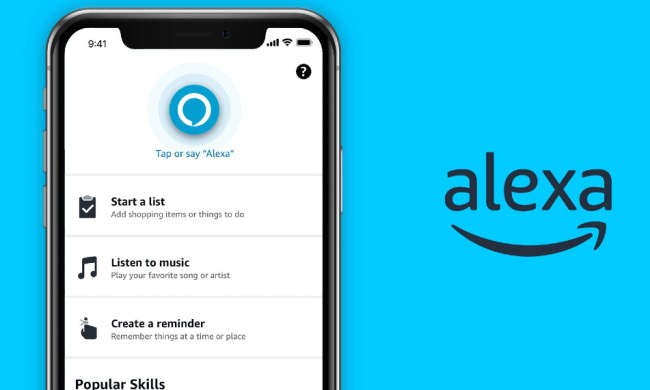Pets are part of our smart homes, too, and it’s no surprise that they can get involved in how our smart tech works. That can lead to surprising results, especially with our voice assistants and smart displays, like those from Google and Amazon. While pets have their own smart devices that are made for special types of interaction, the funniest moments are often when they start noticing controls that are meant for humans. Here’s some of the situations we’re talking about!
Parrots learning how to order from Alexa
@maxtheafricangrey2000♬ original sound – Max Franklin
There are many cases of parrots, especially African Grey parrots, learning to talk to Alexa and experimenting with the responses they get. They even order food and other items. It’s incredible the way they learn to imitate their owners to get a specific result, and Alexa’s predictive algorithms make it all too easy to add items to a shopping list or an Amazon order.
One of the most popular examples is Max, the parrot with a gruff, human-sounding voice and its own TikTok. The bird was famously caught activating Alexa and ordering pulled pork (an interesting choice, but other parrots have ordered fruit, tea, and more). Later clips reveal that Max also learned how to ask Alexa to turn on the lights and even play his favorite rap song.
Ordering meals via a smart display
We’re not quite done with birds yet. Smart displays like an Echo Show are sensitive enough to be operated with a curious peck, and energetic parrots have certainly noticed. Here’s one story from Reddit, where an inquisitive parrot was attracted to a meal advertisement from Fresh Cart and gave it a tap. He proceed to choose a tasty recipe and add all the ingredients to the cart, leaving his owner surprised with a sudden shopping list.
Dogs give Alexa the cold (barking) shoulder
There are countless stories online about dog owners asking for help with their Alexa problem. Some dogs just aren’t down with the Alexa voice assistant or Google Assistant (cats don’t seem to get perturbed). That can include trying to bark over Alexa, growling when their humans talk to Alexa, or even taking a flying leap at an Amazon Echo or similar device when it starts talking. Other dogs may even try to hide when Alexa gets activated.
There seems to be several roots to this problem. First, dogs may be able to tell the difference between a real human voice and an automated voice, like Alexa, and the “fake” quality of automated words freaks them out. Second, they may not like to see their owners giving something else so much attention, and that jealousy can cause some strange behavior. Third, dogs may be smart enough to link talking to Alexa with smart home tasks like turning off lights, but not understand how it’s happening, which could make them suspicious or worried. Practicing positive association with voice assistants seems to do the trick, though, so you may want to keep a baggie of treats near your device!
Demanding compliments
Amazon and Google don’t talk about this much (at least not yet), but both their voice assistants are smart enough to recognize sounds like meowing or barking and log the response. The intent is to create specific skills and apps that can help pets, although that’s still a work in progress. For now, there are some fun easter eggs that you can trigger. Here’s one case where a cat meowed at an Echo and Alexa told it that it was a great human. Alexa may also open skills like a Box of Cats in response to meowing.
Triggering smart home routines
If you want to do a little setup, you can create routines of your own that respond to your dog. In Alexa, for example, when you add a new routine, you can set it to sound detection and specify that you want Alexa to listen to a dog barking. Then you can create a response, like a calming song, and so on. Currently, there are no options for a cat’s meow instead, but you can certainly take care of your pooch. People are experimenting with different soothing phrases Alexa can say and ways to automatically play a favorite nature video, etc. — or some dogs just like to hear their favorite songs being played.
Pet antics when they think no one is watching
Google’s smart cams have been busy capturing what pets do when their owners aren’t around, and the results are, well, not exactly surprising, but still often hilarious. Pets don’t just stop at inspecting smart security cams (although they do a lot of that), they also find endless ways to entertain themselves, take a lot spills, and frequently chase their tails. Oh, and if you want to make interactions even more fun, take a look at our top picks for pet cams, which can do things like allow you to talk to your pet or pop out a treat!