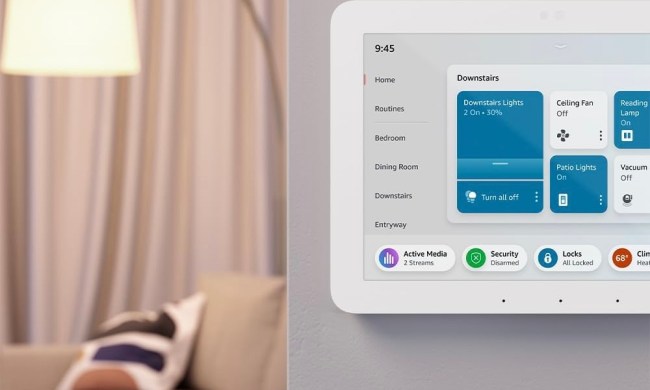Echo Dot, now in its third generation, is Amazon’s tiny smart home hub. This little guy packs a lot into a unit that isn’t much bigger than a hockey puck. It can help you order from Amazon, keep track of to-do lists, play games, get weather information and much, much more, all using the power of Alexa. Here’s what you need to know about this tiny dinamo.
Note: The Amazon Echo Dot won our award for the best products of the year for 2018.
A winner for smart home beginners
As a smart home hub, you can use Amazon’s Echo Dot to control lights, thermostats, smart plugs, sound systems and other smart devices around your home. If you’re new to the smart home world of automation, the Dot is a good choice. Dot is inexpensive at $50 when compared to other home hubs, and it is super user friendly. To get started, all you need to do is download the Alexa app and connect your Dot. From there, you can use the app to connect your smart home devices to the Dot. If you need help, you can use our Echo Dot setup guide.
Be warned, not every device is compatible with Alexa, though, and if a device isn’t compatible with Alexa, it isn’t compatible with Dot, either. Fortunately, Amazon has a list of devices that are compatible with Alexa, so you don’t need to waste time guessing.

A speaker with skill
If you would like a speaker that can play any song you want to listen to with just a command, Dot is up for the challenge. For such a small speaker at only 1.6 inches, it provides rich, full sound that its predecessors couldn’t match. With a simple command, it can play whatever music you want to listen to through streaming services like Spotify, Sirius XM, Amazon Music, Apple Music and others. If you’re in the mood for literature, you can also use it to listen to audiobooks from Audible.
If you already have a speaker set up, you can connect the Dot using Bluetooth or a 3.5mm audio cable. You’ll be able to use your speakers while still using Alexa voice commands to pick a song or control the volume.

Over 500,000 uses
The Dot has so many uses that can make your life easier and more fun there’s almost too many to count. Besides being a great speaker, you can use the Dot to make hands-free phone calls. If you have more than one Dot in your home you can also use it as an intercom system. Plus, like I mentioned earlier, anything Alexa can do, Echo Dot can do. Alexa has over 500,000 skills that allow this voice assistant to:
- Play games with you
- Answer questions
- Look up stock information and the latest news
- Set alarms
- Help you cook the perfect turkey
- Order items from Amazon
- Track your fitness goals
- Learn football jargon
- Make lists
- Call Santa
- Work as a kitchen timer
- Look up recipes
- Call a Lyft or Uber
- Help you sing with Freddie Mercury
- Make grocery lists
- Tell jokes
- Make a chore chart
Some skills you have to find and enable using the Amazon Alexa skill finder, though most skills are free to use. If you can’t find the skill you need on Amazon, you can use Alexa Blueprints to make your own.