Wyze creates a bunch of video doorbells, but few are as popular as the Wyze Video Doorbell v2 and Wyze Video Doorbell Pro. Both offer many of the same features — though their price tags and designs couldn’t be further apart. But which one is best for your front door? The expensive Wyze Video Doorbell Pro, or the budget-friendly Wyze Video Doorbell v2? Here’s a look at both to help you decide.
Price and subscriptions

The Wyze Video Doorbell v2 costs $40, while the Wyze Video Doorbell Pro costs $94. Both can be used without a monthly subscription, though you won’t have access to premium features such as cloud video recording and smart detection. A Cam Plus membership is highly recommended, and since it costs just $3 per month, it’s not a steep investment.
Note that the Wyze Video Doorbell Pro also comes with a Wyze Chime Pro that doubles as a Wi-Fi extender.
Design

Both products are well-designed and offer a premium look. The more affordable Wyze Video Doorbell v2 is newer than the Wyze Video Doorbell Pro, offering a streamlined appearance with an all-black design. Its camera is located at the top of the device, with the doorbell button at the bottom. Its body is composed of polycarbonate and the lens is crafted from resin.
The Wyze Video Doorbell Pro incorporates glass into its lens, though its body is composed of the same polycarbonate as its cheaper sibling. Its design looks radically different, however, as it uses both black and white in its color palette — the upper portion that houses the camera is black, while the lower portion with the doorbell button is white.
Installation

Wyze says the Video Doorbell Pro can be installed in 30 seconds. That might be pushing it a little, but there’s no denying its installation process is about as streamlined as it gets. The unit is powered by batteries (so you don’t have to mess with any wires) and its mounting bracket includes a 3M adhesive strip (so you don’t have to mess with any power tools).
The Wyze Video Doorbell v2 requires a wired installation, though it offers step-by-step instructions so most homeowners shouldn’t have a problem getting it up and running. It also comes with a chime controller so your existing chime is likely to work with the doorbell without needing an upgrade.
There’s no denying that the Wyze Video Doorbell Pro is easier to install than the Wyze Video Doorbell v2, but if you have a bit of technical know-how, the cheaper product shouldn’t give you much trouble.
Features and specs
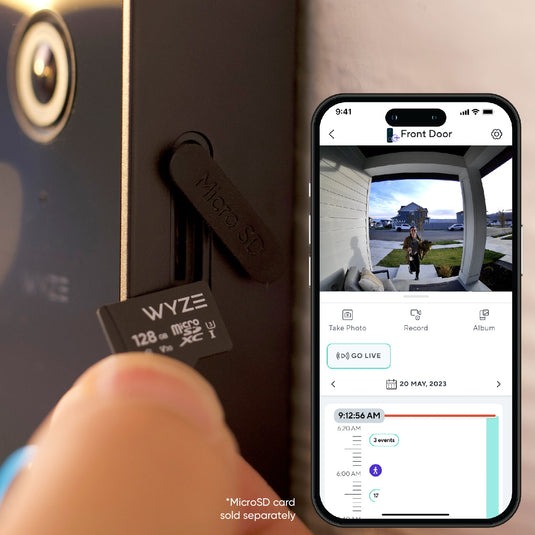
Despite its lower price tag, the Wyze Video Doorbell v2 is packed with features. This includes 2K video capture, two-way audio, and color night vision. Its biggest selling point is its local microSD storage, which lets you save clips directly to your device instead of uploading them to the cloud. The camera features a 166.8-degree field-of-view (135-degree horizontal, 103-degree vertical), which is a better viewing angle than many other video doorbells.
It’s a similar story for the premium Wyze Video Doorbell Pro. It offers FHD video capture (1440 x 1440), two-way audio, and a wide field of view (150 degrees for both horizontal and vertical). However, it’s missing a few key features, such as a microSD card slot and color night vision.
Verdict
Despite its higher price tag, the Wyze Video Doorbell Pro doesn’t offer much more than the Wyze Video Doorbell v2. The main reason to opt for it is if you want a hassle-free installation process. The ability to get it up by your door in a matter of seconds is a huge selling point, and the included Wyze Chime Pro is a great bonus.
However, the newer (and cheaper) Wyze Video Doorbell v2 is arguably a better video doorbell. Not only does it offer color night vision, but its local storage capabilities are a massive win. A microSD card slot is rarely seen on video doorbells — regardless of price.
At the end of the day, it’s hard to go wrong with either product. Consider picking up the Wyze Video Doorbell Pro if you’re worried about a difficult installation process, and pick up the Wyze Video Doorbell v2 if you’re on a budget or like its local storage skills. Beyond that, much is shared between the two devices.




