Searching for an Amazon Kindle Unlimited free trial? Stick with us and in no time you’ll be enjoying a two-month subscription without handing over a dime. You’ll even receive a notification when it’s about to come to an end so you can nip it in the bud before it switches over to a paid membership.
Think of Amazon Kindle Unlimited as the Amazon Prime Video (or Netflix) of the book world. The service offers unrestricted access to more than a million must-read titles, as well as a selection of popular magazines and audiobooks that come bundled with the subscription for free — no hidden charges.
Signing up for the Kindle Unlimited free trial couldn’t be easier. Just head over the website — or click the button above — and follow the on-screen instructions to create an Amazon account. Already have one? Simply click ‘”Join Kindle Unlimited”. You’re now enrolled for two months — for free.
Of course, there are some caveats. First, the two-month trial offer is only valid for customers who subscribe before midnight on June 30. Second, former Kindle Unlimited subscribers are not eligible for the taster: They’ll need to hand over the usual $10 per month if they want to use it again.
How To Sign Up For The Amazon Kindle Unlimited Trial
Confused? We’ll walk you through how to sign up for the Kindle Unlimited free trial.
Existing Amazon Customer
Step 1: Head over to the Amazon Kindle Unlimited website.
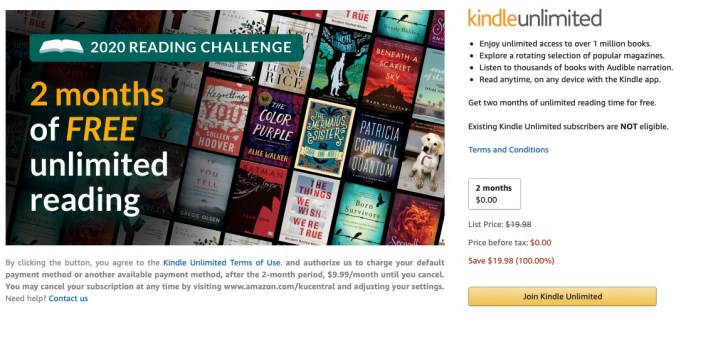
Step 2: Click the button labeled “Join Kindle Unlimited” — or hit the one below.
Step 3: Enter payment information for when the trial comes to an end.
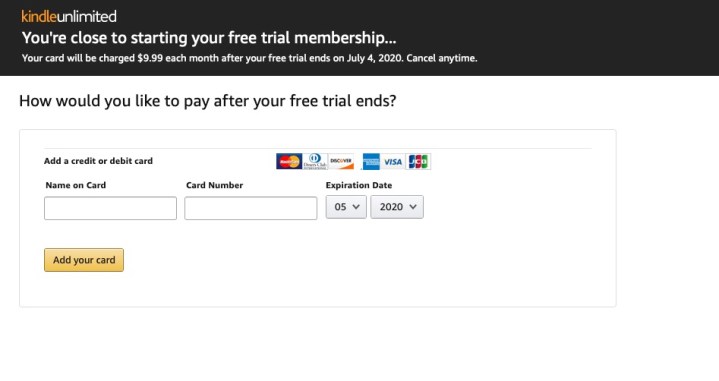
Step 4: Time to start reading!
New Amazon Customer
Step 1: Head over to the Amazon Kindle Unlimited website.

Step 2: Click the button entitled ‘Sign In’ — or click the button below.
Step 3: Press “Create Your Amazon Account.”
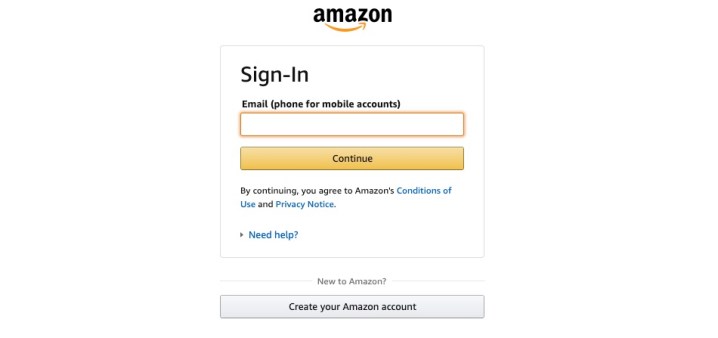
Step 4: Follow the on-screen instructions to create an account.
Step 5: Add a credit card to be used once the taster is over.
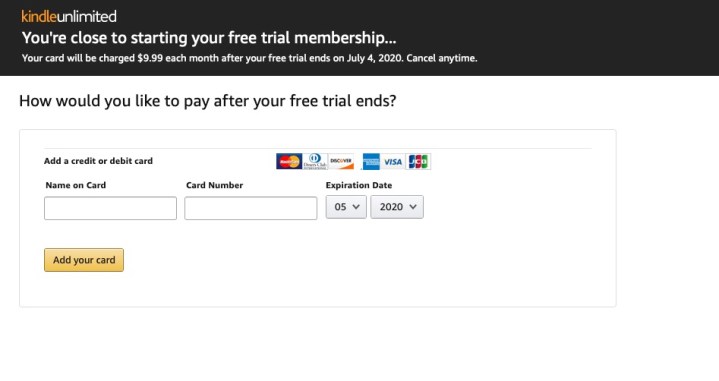
Step 6: Choose a book and start reading!
Not sure where to start? Your best bet is to head over to the Amazon Kindle Unlimited Store, which isn’t a store at all because everything is free. What it is, however, is a catalog of everything that can be accessed through the subscription at no charge, organized by genre and what’s trending.
Here’s a look at what’s hot at the moment:
- When We Believed In Mermaids by Barbara O’Neal
- If You Tell by Gregg Olsen
- In An Instant by Suzanne Redfearn
- Last Day by Luanne Rice
- The Last Sister by Kendra Elliot
- The Dressmaker’s Gift by Fiona Valpy
- The Missing Sister by Elle Marr
- A Killer’s Wife by Victor Methos
- The Dare by Lauren Landish
- Wall of Silence by Tracy Buchanan



