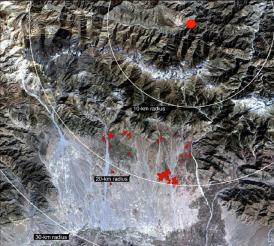 More than two years before President Obama declared “mission accomplished” on Osama Bin Laden, a class of UCLA geography undergraduate students accurately predicted the world’s former most-wanted terrorist hideout location.
More than two years before President Obama declared “mission accomplished” on Osama Bin Laden, a class of UCLA geography undergraduate students accurately predicted the world’s former most-wanted terrorist hideout location.
Led by professors Thomas Gillespie and John Agnew, the students used satellite imagery and geographical theories to create a probabilistic model, which gave an 89.9 percent chance that Bin Laden was hiding out in Abbattabad, Pakistan — the exact location where US Navy SEAL operatives successfully found and killed the al-Qaeda leader on Sunday.
The students accomplished their work so well that their study was published in the prestigious MIT International Review under the title “Finding Osama bin Laden: An Application of Biogeographical Theories and Satellite Imagery.” (PDF)
Two geographical scientific theories, known as “distance-decay” and “island biogeography” (which are usually employed to keep track of endangered species) were used by the students to pinpoint what they believed was Bin Laden’s location. The students explain how these theories applied to their search for Bin Laden:
“Distance-decay theory and island biogeography theory are two biogeographic theories associated with the distribution of life and extinction that can be used to identify the location of bin Laden at global and regional spatial scales. Distance-decay theory states that as one goes further away from a precise location, there is an exponential decline in the turnover of species and a lower probability of finding the same composition of species (5-7). The theory of island biogeography states that large and close islands will have higher immigration rates and support more species with lower extinction rates than small isolated islands (8-9).
“These theories can be applied over varying spatial scales to posit bin Laden’s current location based on his last reputed geographic location. Distance-decay theory would predict that he is closest to the point where he was last reported and, by extension, within a region that has a similar physical environment and cultural composition (that is, similar religious and political beliefs).”
In addition to photos taken by satellites, the students used the information they knew about Bin Landen (e.g. that he was 6-feet 4-inches tall, where he was reportedly last seen, etc.), as well as data about past known Bin Laden hideouts like, for instance, that wherever he was hiding probably had surrounding walls more than 9-feet high.
Unfortunately, their work concluded that the most likely location — that with 98 percent probability — was the city of Parachinar, which is located almost 300 miles West of where Bin Laden was eventually killed. They came to this conclusion because Parchinar, the closest city to Bin Laden’s last-known location of Tora Bora, contained three different buildings that met all of the six criteria they believed the structure Bin Laden was hiding in possessed. It also had 16 buildings that met five of the criteria.
The students accurately predicted that Bin Laden would hide out in an inconspicuous house in a city, rather than in a mountain cave, as many presumed.
“The theory was basically that if you’re going to try and survive, you’re going to a region with a low extinction rate: a large town,” said Gillespie in an interview with Science Insider. “We hypothesized he wouldn’t be in a small town where people could report on him.”
Gillespie, who is currently in Hawaii studying trees, says that, despite zeroing in on the world’s most sought-after criminal well before the CIA, he has no intentions of switching to a career in counter-terrorism.
“It’s not my thing to do this type of [terrorism] stuff,” he said, adding: “Right now, I’m working on the dry forests of Hawaii where 45 percent of the trees are on the endangered species list. I’m far more interested in getting trees off the endangered species list.”
Read the full study here (PDF).
(Image via study)


