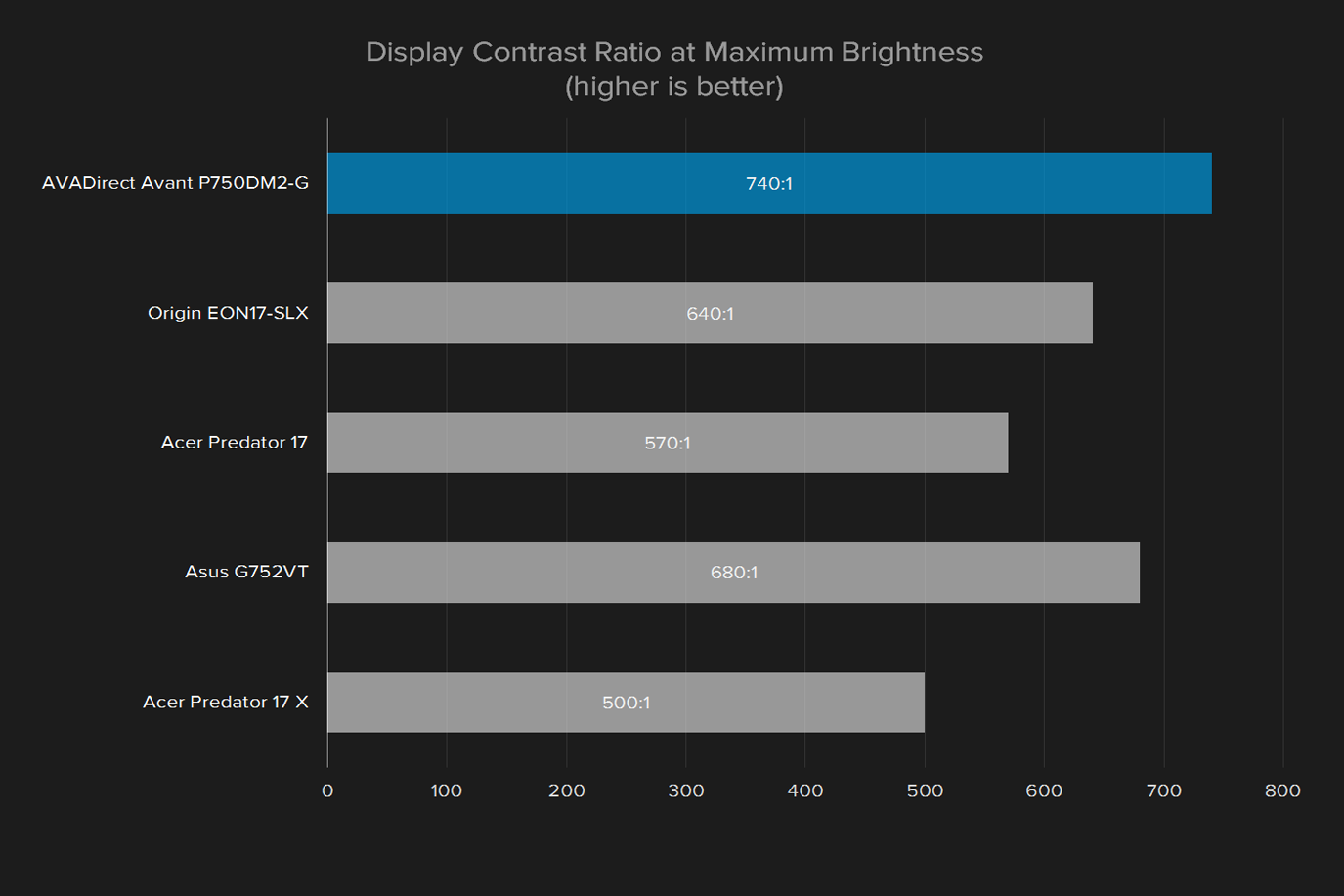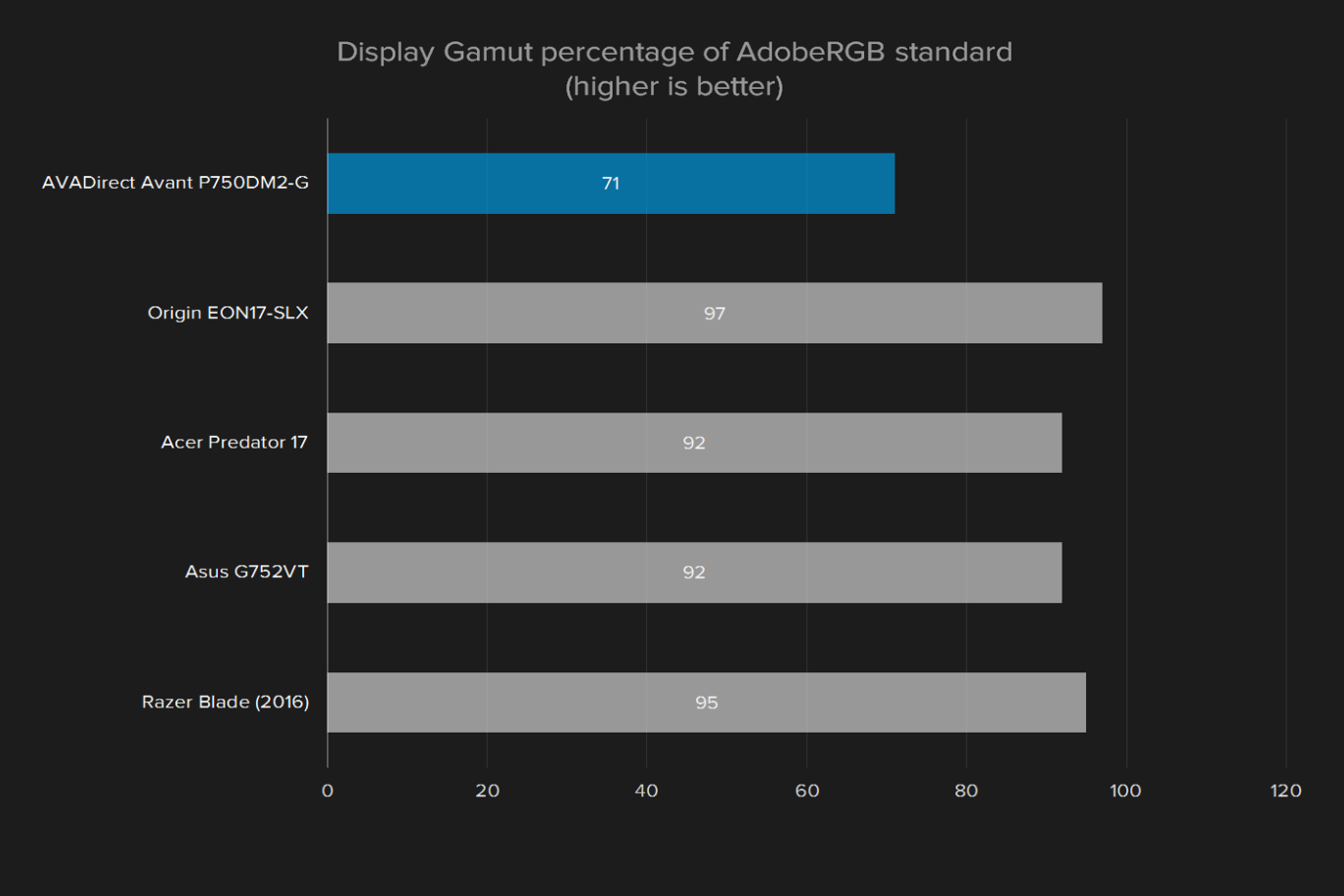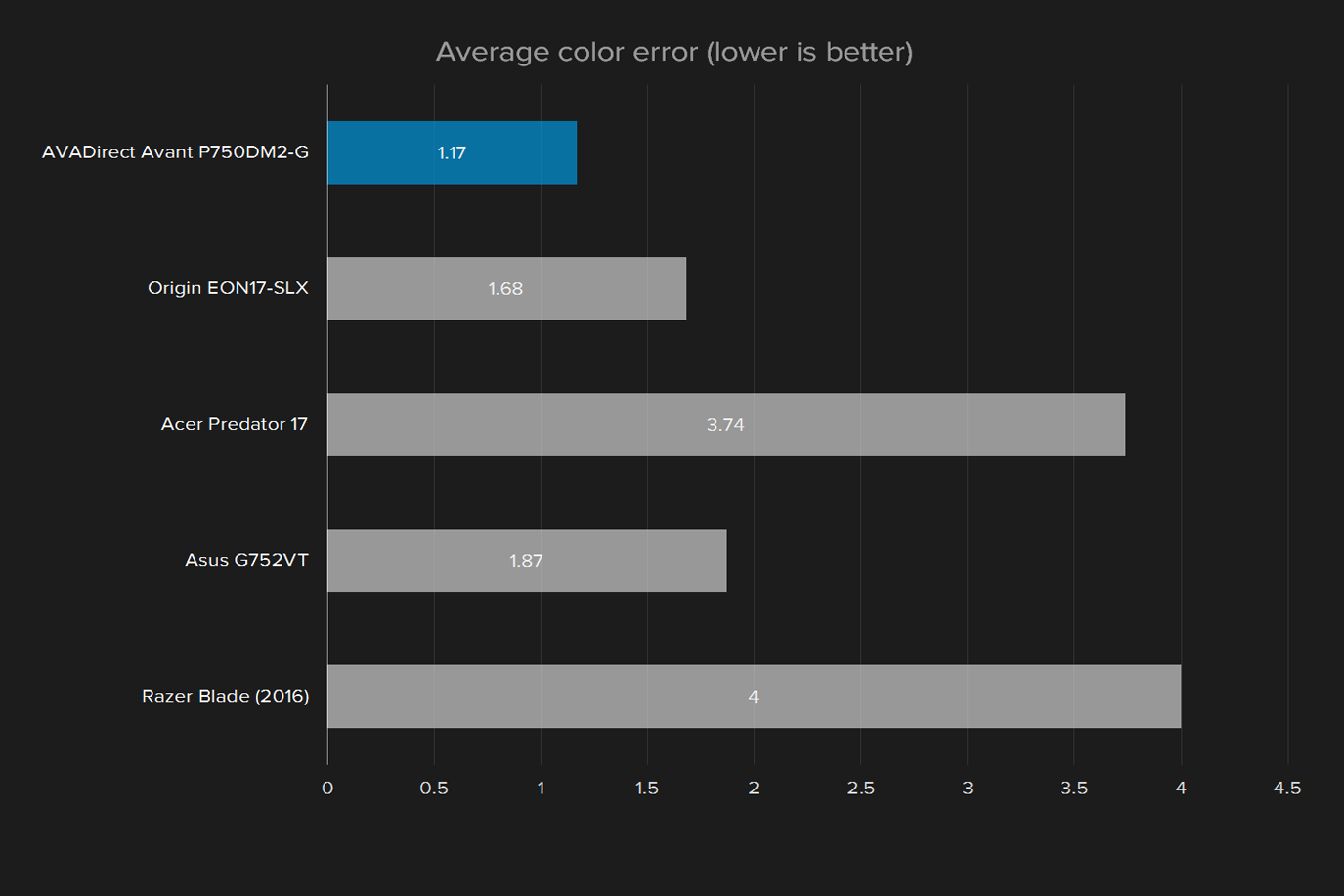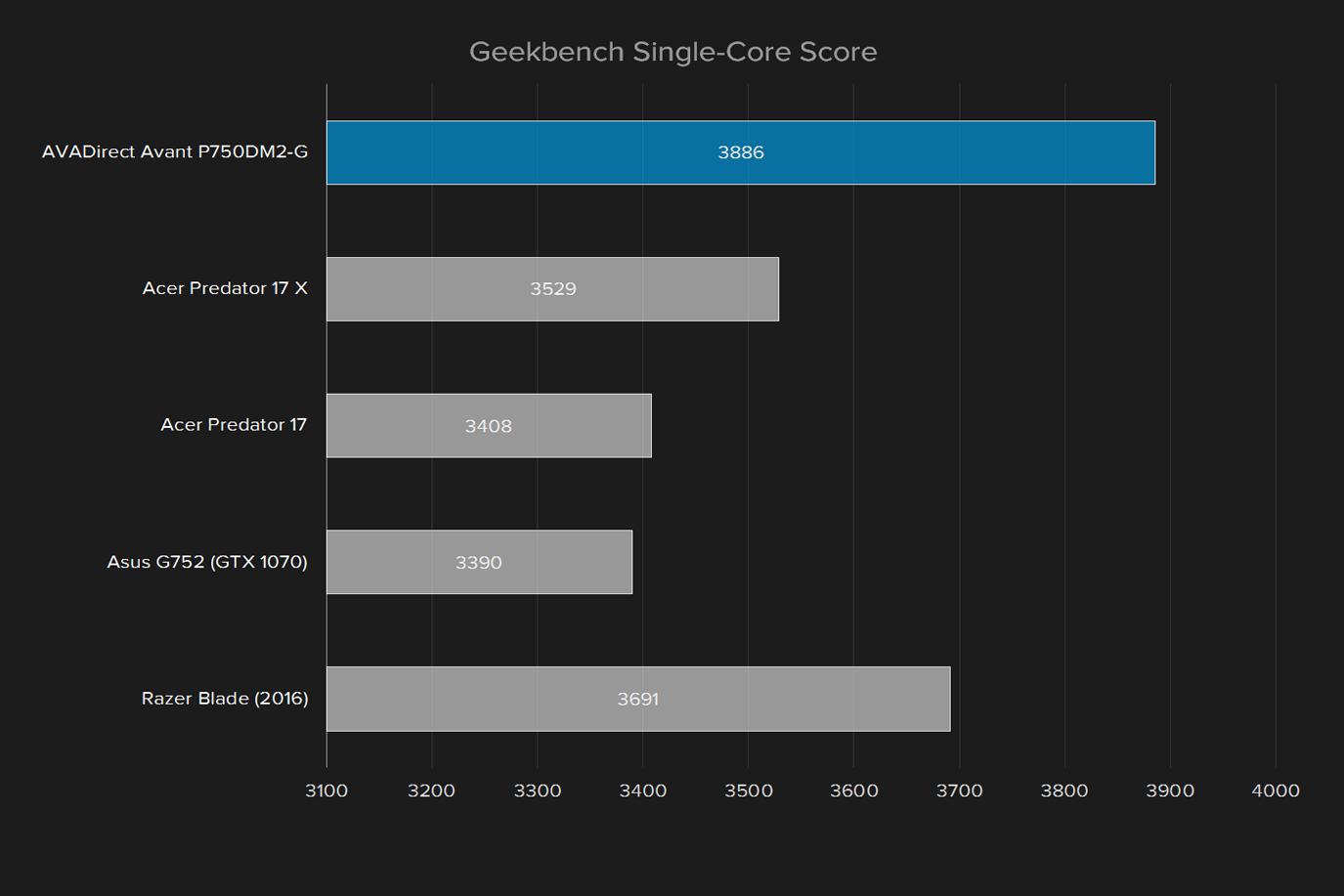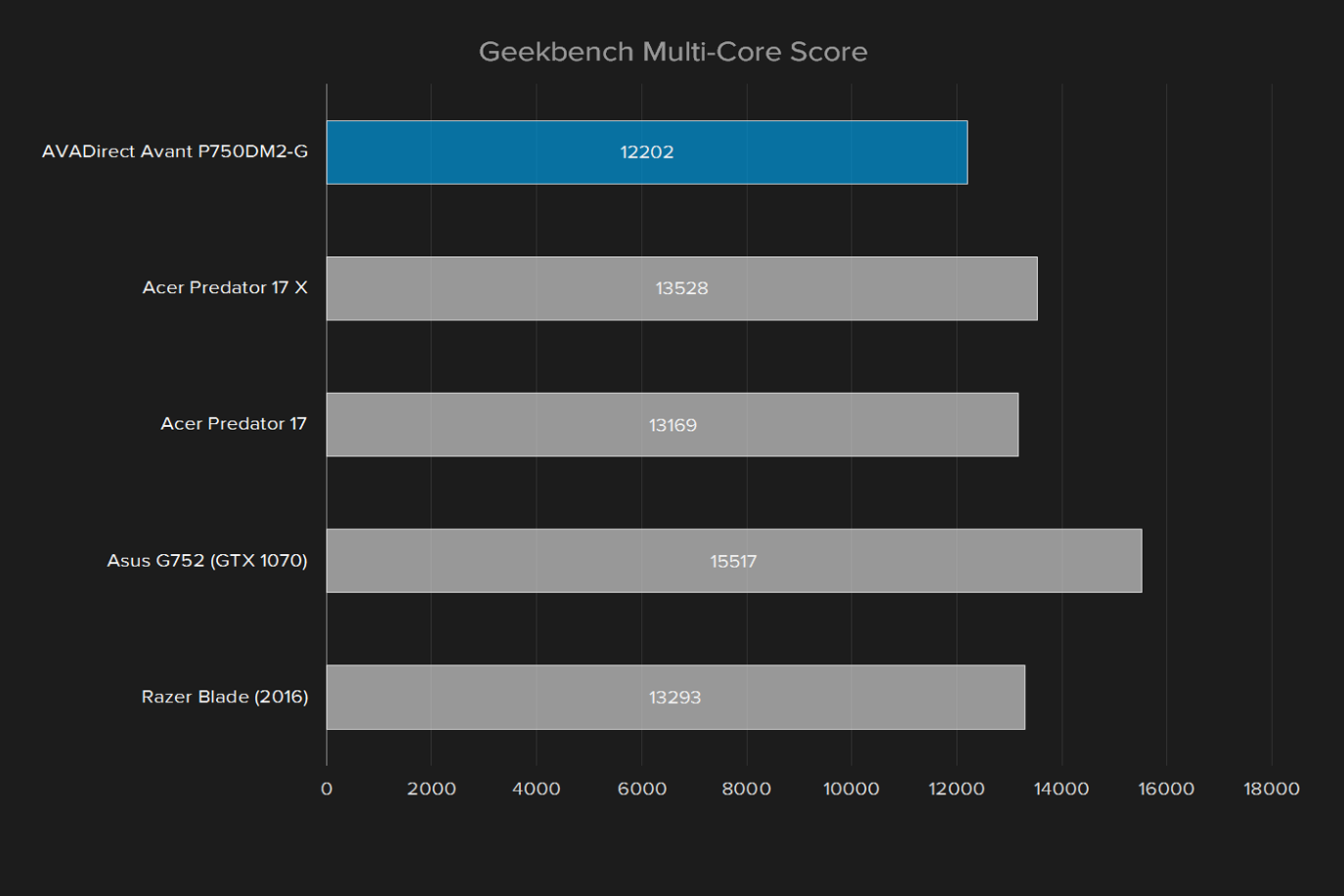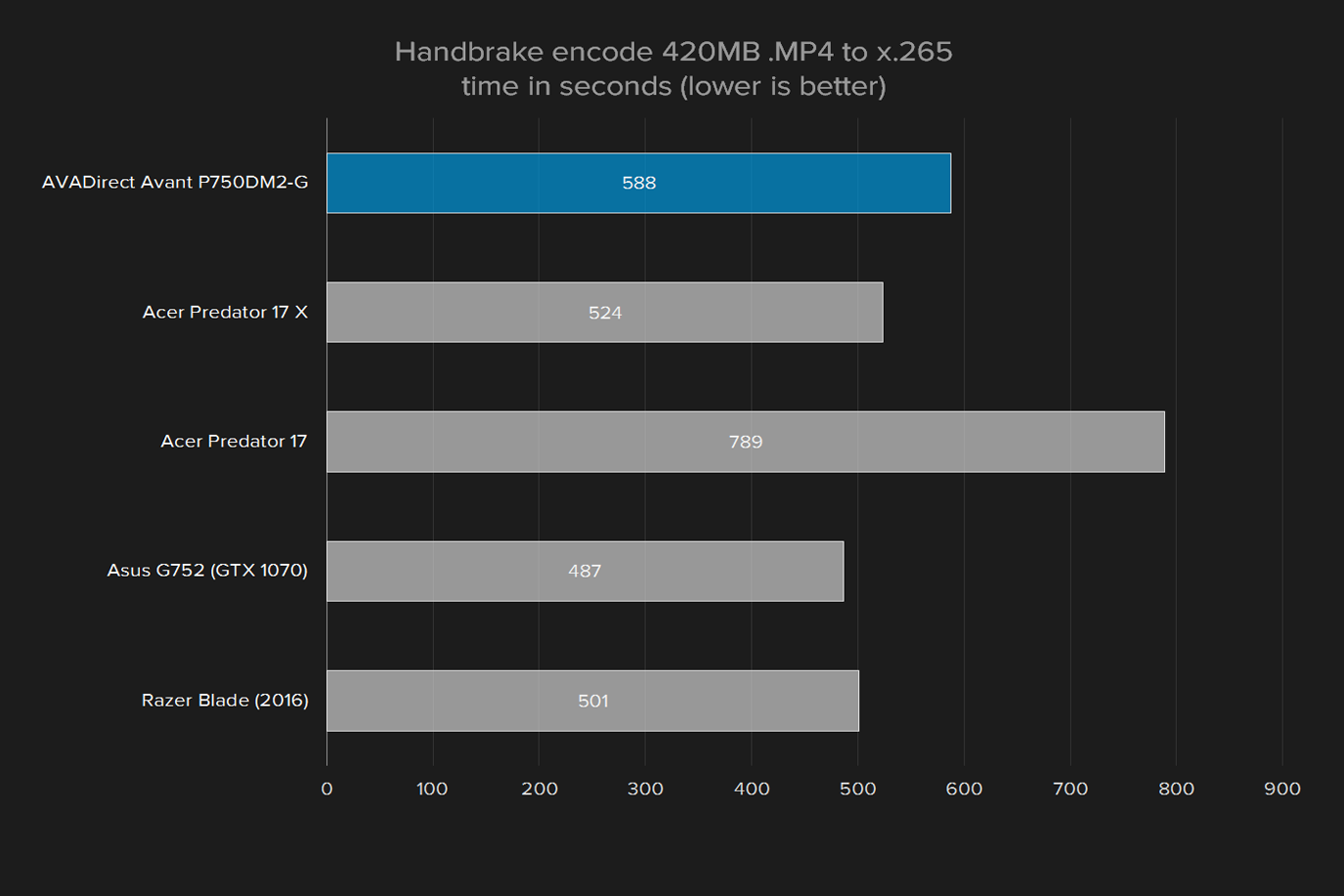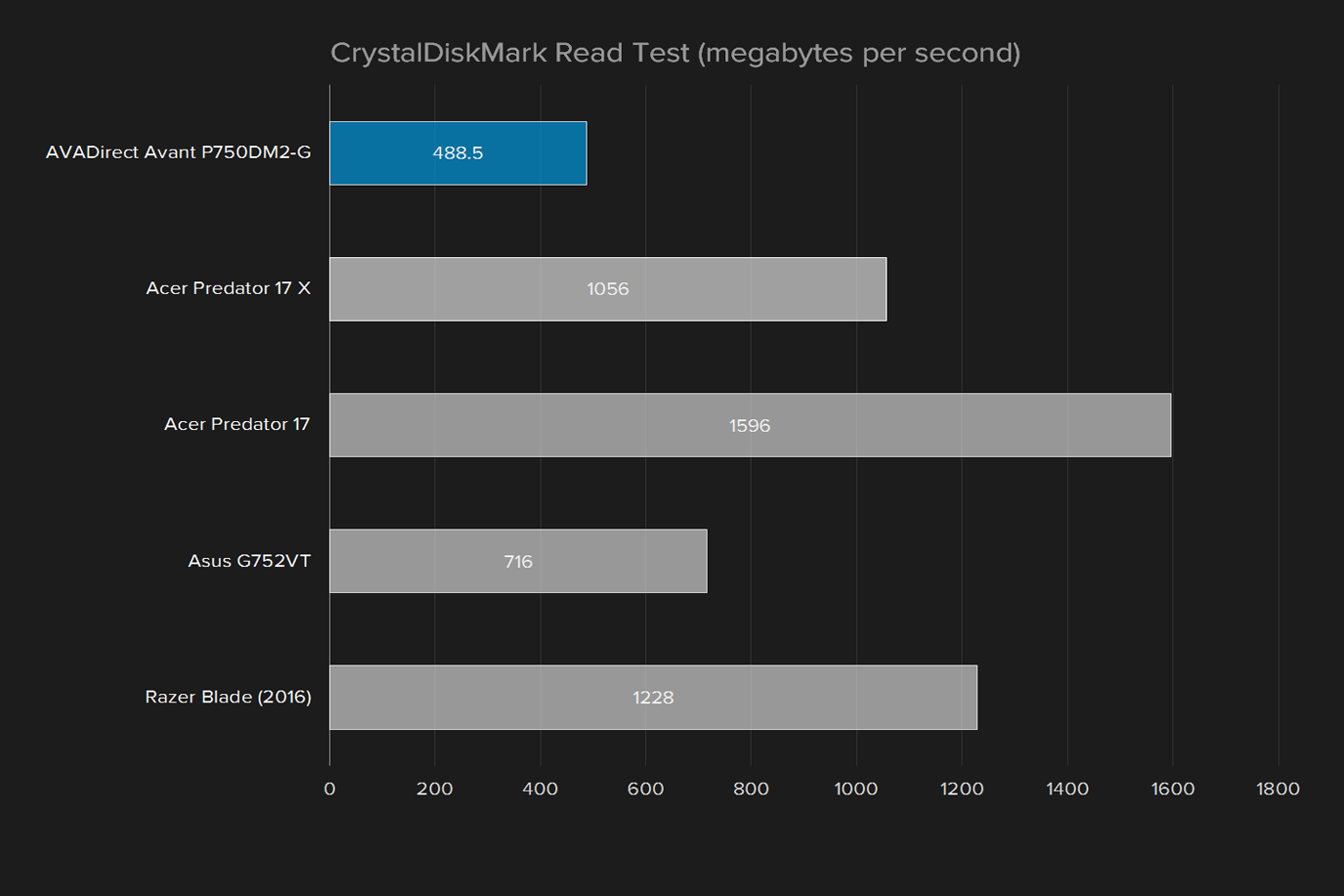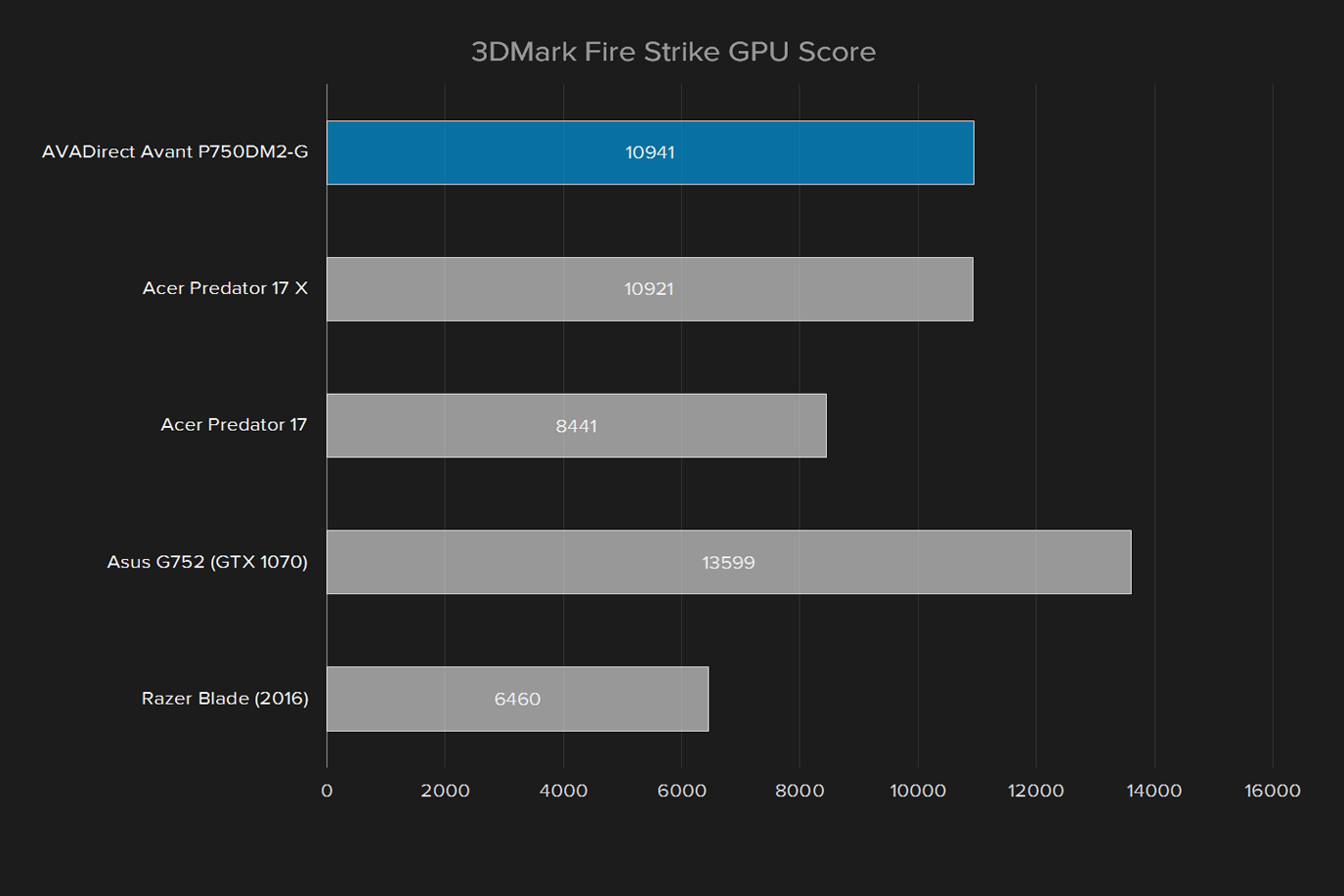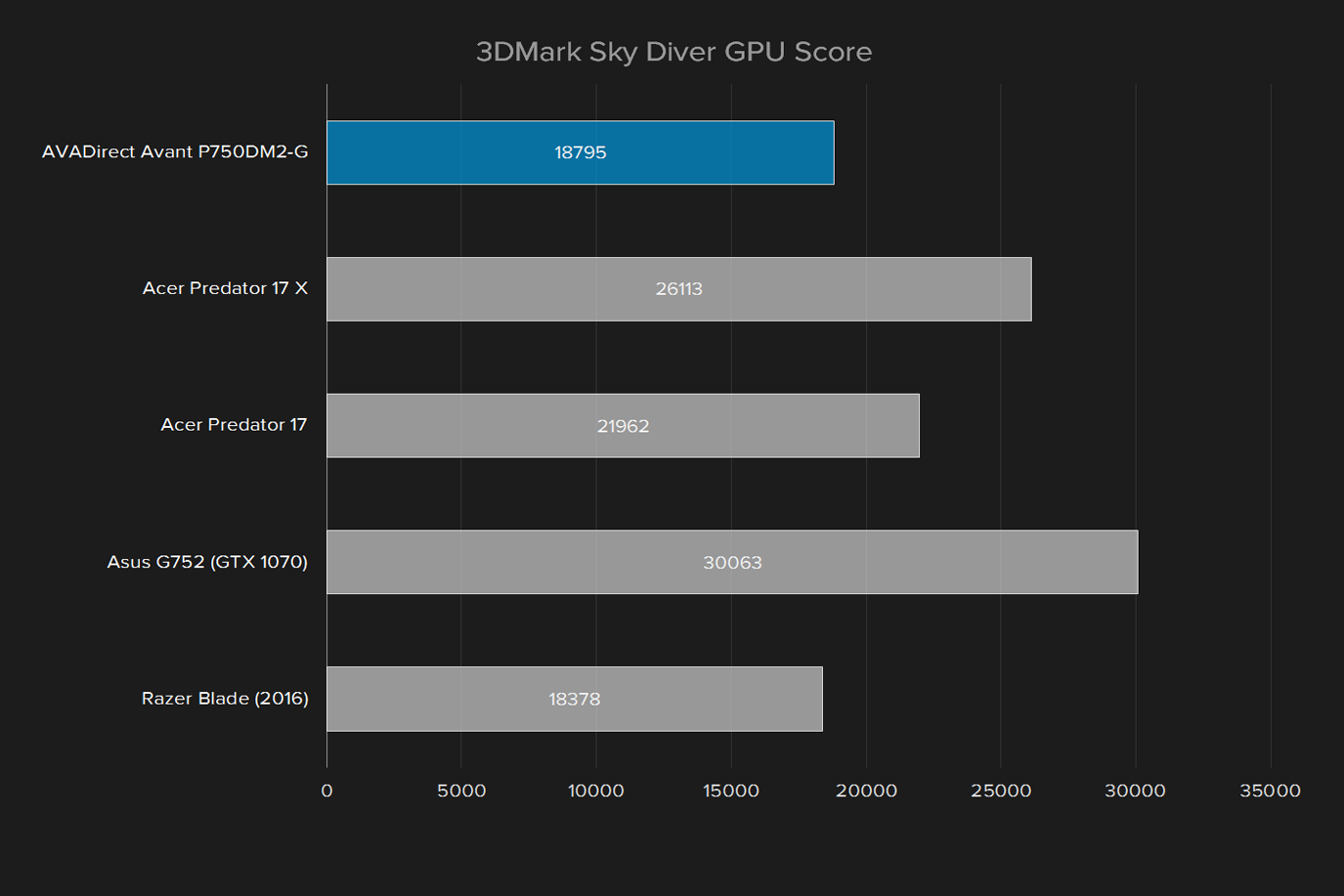- Excellent graphical performance
- Superb desktop-grade processor
- Good heat dissipation
- Durable build
- Sharp, high-quality display
- Poor battery life
- Big and heavy
- Irritating beeping on startup, and when battery is low
Gaming laptops have seldom been able to match their desktop counterparts when it comes to overall performance, but this year, that started to change.
With the advent of next-gen VR headsets, 4K displays, and bigger, more demanding games, mobile GPUs just couldn’t cut it anymore. In response, laptop manufacturers like Razer, Asus, Acer, and AVADirect have decided to cram desktop-grade GPUs in the latest gaming laptops.
They’re more power-hungry, but they’re so much better. The AVADirect Avant P750DM2-G is a whale of a laptop, it’s massive, heavy, and promises to provide unparalleled gaming performance. Packing a desktop-grade Intel Core i5 processor, 16GB of RAM, and an Nvidia GeForce GTX 1070 graphics card with 8GB of memory, the Avant comes to the table with some serious hardware, and for almost $2000, it certainly should. Let’s see how it stacks up to the competition.
Solid, but not stylish
The Avant is not subtle, it’s a big laptop, and it knows it. Coming in at about 7.5 pounds, this thing will weigh you down during your commute, so it’s definitely not an everyday driver – not the kind of laptop you can toss in your bag and barely notice. But the overall design doesn’t shy away from the Avant’s size.
Flip it over and the first thing you’ll notice are the big vents underneath, where the massive internal fans are constantly pumping out all the heat generated by the Nvidia GTX GeForce 1070. On the back, there are two more big vents, but they’re adorned with a glossy finish that contrasts nicely with the laptop’s soft-touch matte finish.
You might expect that the Avant would make some concessions in quality to house all that impressive hardware under the hood, but the chassis is very solid, and very well built. The soft-touch finish resists fingerprints much better than other laptops which use a similar finish, like the Dell Inspiron 7000, which is a fingerprint magnet. Additionally, the Avant just feels rock-solid. It doesn’t creak or crack when you pick it up and move it. The plastic doesn’t feel flimsy in the way that some plastic laptops can feel.
The display doesn’t flex very much, and the keyboard feels robust and responsive. The keyboard also has a nice blue blacklight, and even though it’s a little “gamer-chic,” the overall design is understated enough to not look out of place in an office environment.
The Avant is a gaming laptop, not a “gamer” laptop, and it looks the role. There are small flourishes here and there, but it doesn’t pander to gamers with garish design. It doesn’t need to.
Any port in a storm
The AVADirect Avant has a standard array of connections including three USB 3.0 ports, one USB Type-C port, one USB 2.0 port and support for both MiniDisplayPort 1.3 and HDMI 2.0. There’s one feature here that is very minor but welcome: the AC port, HDMI, and Mini-DisplayPort are on the back side of the laptop, rather than the left or right sides.
It’s not the kind of ground-breaking design choice that will revolutionize an entire industry, but it’s a nice convenience that you will notice whether you’re just plugging in your laptop, or hooking it up to an external monitor.
Uncommonly common
When you first pick up a laptop, the three things you’ll notice right away are the screen, the keyboard, and the trackpad. They’re the three components you will interact with directly on a frequent basis, so quality is very important.
Fully loaded with desktop-grade hardware, it’s runs the latest games on the highest settings without breaking a sweat.
The AVADirect Avant boasts a standard keyboard with a numpad, and an RGB backlight – the WASD keys outlined in white. The RGB backlighting is controlled via software that comes pre-installed, and can be conveniently launched with the keyboard shortcut Fn + /. It’s easy enough to navigate, options are clear, with profiles that can be saved and loaded up to suit your mood. It’s reminiscent of the software suite used by laptops like the Alienware 15, though Alienware’s software looks better.
The font used on the keys is a little “gamer-chic,” and contrasts poorly with the otherwise simple, understated design of the laptop. The keyboard is responsive, and has deep key travel that makes for a pleasant typing experience. The keys feel a little light, flimsy even, but it’s barely noticeable, and you get used to them very quickly.
The trackpad is surprisingly responsive, usually gaming laptops can get away with cutting corners here, but it’s nice to see the Avant doesn’t. The trackpad is appropriately sensitive, and has a very pleasant texture, it’s smooth, glassy, and solid. The two trackpad buttons are hardware buttons, not embedded in the trackpad itself.
The Avant includes a fingerprint sensor embedded into the trackpad. It seems to work well, and Windows recognized the fingerprint reader as a login option without any fuss.
A clear improvement
Last time we reviewed an AVADirect gaming laptop, the display was a little sub-par. Poor color accuracy and shabby contrast made everything look muddy, washed out, and drab. This time around, the Avant came with a gorgeous 15.6-inch 1080p display with about 141 pixels per inch capable, of reproducing imagery with startling fidelity. Let’s dig into the tests.
Right out of the gate, it’s important to point out that even though the AVADirect Avant has a really great display, it’s still a laptop display and it shows. Pre-calibration and post-calibration the Avant’s contrast ratio is impressive, delivering deep, velvety blacks and sharp bright colors. But color accuracy is a little low, and the display is only capable of reproducing about 71 percent of the AdobeRGB scale.
You will notice some light leakage around the edges of the screen, particularly in darker games like Deus Ex: Mankind Divided. It’s not a deal breaker, and some light leakage can be expected on most laptops, but it’s unfortunate given the otherwise high quality of the display panel.
Naturally, it would have been a little more impressive if the Avant had a 1440p or 4K display, but even though it’s only capable of 1080p and 60Hz, the pixel density makes for a velvety smooth screen. It easily renders crystal clear text without any visible pixels at standard viewing distances.
The speakers are the usual suspects
When it comes to audio quality, you’re probably better off sticking with a good set of headphones. Like most laptops, the Avant’s speakers aren’t great, but they’re adequate. You aren’t going to fill a room with sound, or replace a good set of desktop speakers, but they’re appropriately loud – if a little hollow at times.
For the most part, using the Avant’s built-in speakers for gaming, there weren’t any major issues. No popping, cracking, or rattling, even at max volume with heavy bass pumping through them. Gunshots are clear and sharp, music and ambient sounds are reproduced fairly well but voice over can sound a little hollow on higher volumes. Talking to an NPC in Fallout 4, for instance, the dialogue was clear but just a little off.
Like the Asus G752 and Acer Predator 17, the speakers on the Avant get the job done, but they’re not impressive or particularly immersive.
Desktop performance in a not-so-small package
The Avant model we reviewed had a 6th-generation Intel Core i5-6600 quad-core processor inside, clocked at 3.3GHz. In our processor benchmarks, we try to put the CPU through its paces, to see if we can’t make it stumble or start to strain under a heavy load. The i5-6600 performed like a champ, running through our torturous gauntlet of tests without missing a beat.
On the Geekbench tests, the Avant performs well on both single-core and multi-core metrics, but doesn’t quite pull ahead of the pack. Here, the Avant is about neck-and-neck with similar gaming laptops, and well behind high-end gaming desktops in multi-core performance. But when it comes to single-core performance, the Avant is just barely behind the best-in-class Origin Millennium running an Intel Core i7-6950X.
When it came to Handbrake though, the Avant was only able to re-encode a 4K video in about nine minutes. It’s fast, but a little behind the competition, some of which were able to re-encode the same video in much less time. The Asus G752, for instance, was able to shave a little more than a minute off of that same task, a credit to its faster processor.
Driving along
That said, it’s important to note that not all of the Avant’s internal components outperformed the competition. Testing the Avant’s included 256GB solid state drive, we noticed that it’s not quite as fast as it could be. The competition easily outpaces the Avant in this arena, specifically the Acer Predator 17, which boasts a lightning-fast 512GB SSD to the Avant’s primary 256GB m.2 SSD.
The 256 GB SSD and 1TB HDD were capable of decent read/write speeds, but they were eclipsed by a few competitors, and desktop gaming rigs more than doubled the Avant’s figures in this test. The Acer Predator hit the highest read speeds with a 512GB PCIe solid state drive, and the Razer Blade (2016) also performs better than the Avant with a comparable 256GB drive. The included 1TB mechanical hard drive doesn’t perform any better, only hitting about a third of the read/write speeds the 256GB SSD is capable of.
Running the gauntlet
It’s almost unfair to contrast the Avant with other gaming notebooks, in part because nearly every piece of hardware inside the Avant is desktop-grade. The GPU is a desktop GPU, the processor is a desktop processor. It’s a laptop only because it’s slightly smaller than most desktops – but not by much. The hardware here is impressive, and it performs wonderfully.
In every one of our benchmarks, the Avant outperformed our expectations, but the graphical performance was a sight to behold. Running Battlefield 4 at Ultra-high settings was a breeze on the Avant. No matter how hard we tried, we couldn’t get the frame rate to dip below 80 or 90 FPS. Every setting pushed to the limit, running through Battlefield 4 was a walk in the park for the Avant.
Battlefield 4 and Crysis 3 were no match for the Avant’s powerful hardware. With all graphical settings pushed as high as they could go, frame rates remained high and smooth throughout. Each game felt fast and responsive during our tests, and even high anti-aliasing did very little to impact performance. The Avant’s display also kept pace, resolving very dark and very bright scenes with a depth and clarity uncommon on laptop displays – no screen tearing, smooth with V-Sync, and even without it.
The Avant is capable of easily besting the performance of competitor Acer’s Predator 17X, a similarly large and desktop-grade gaming laptop. The margin is just as large as you might expect given the Avant has a GTX 1070 under the hood while the Predator 17X we tested only had a GTX 980. It’s a solid increase in performance, and very noticeable in gaming performance.
It’s also worth noting that during these tests, and during everyday use, the Avant remained surprisingly cool. In fact, at idle, it can get a little cold. Even on their lowest setting the fans are purring away, audible but not loud, keeping all that hardware nice and cool.
Get ready for a workout
The Avant is defined, in many ways, by its desktop hardware, and the similarities don’t end with performance. When it comes to portability, the Avant performs a lot like a gaming desktop – it’s big, heavy, and a pain to move around. At 7.5 pounds, and over an inch and a half thick, this is not a light or portable laptop. If you’re tossing this into your bag and heading to work, you’re going to feel it by the time you walk out the door. Get ready for a lot of uncomfortable shifting if you’re carrying this thing anywhere.
Like Theseus in the Labyrinth, the Avant faced down our minotaur and came out on top.
Add to the large and heavy form factor a sub-par battery and you can see why the Avant is more of a slightly-portable gaming desktop than it is a gaming laptop. Even in regular use, we could barely get three hours of battery life before flatlining.
This is par for the course for gaming laptops with desktop-grade GPUs, though. The Acer Predator 17X only managed to a little better on our video loop test, lasting for just under three hours, while the Avant managed just over three hours. On the Peacekeeper battery benchmark though, the tables turned. Peacekeeper is an online benchmark designed to run your battery down using HTML5 elements in a browser window, and the Acer Predator 17X was capable of just under four hours before running dry. The Avant managed just under three hours, which isn’t great but it’s not unexpected either – this is not a laptop built for doing processor and GPU intensive tasks away from battery power.
And a word of warning, the Avant has a habit of beeping very loudly when the battery is about to die. Even if the speakers are muted, the computer will beep rapidly several times when the battery is nearly dead.
It’s a really unpleasant feature, and the beeping is uncomfortably similar to a fire alarm in tone and volume, so if it happens in the office be prepared to explain that it’s just your laptop making that awful noise.
As far as battery life goes, you don’t want to be too far from an outlet if you’re using the Avant on the go, and don’t even try to play games when you’re on battery power – if you do, you’re going to encounter that sharp, ear-splitting beep sooner rather than later.
Bloatware not included
The included software is pleasantly light. There are a few utilities built in, but very little manufacturer bloatware. Only some driver packages and utilities. It doesn’t even include the Nvidia Experience, which will be a pleasant surprise for some users.
Warranty information
The AVADirect Avant is covered by a standard 12-month warranty against manufacturer defects. There are some important warranty caveats here, so it would be worth taking a second look at the full text. AVADirect does not cover any damage caused by user failure to perform preventative maintenance – but it doesn’t detail what that preventative maintenance should be.
Our Take
Despite some quirks, and a hefty price tag, the AVADirect Avant is a very impressive gaming laptop. Technically it starts at $1,500, but the fully-loaded review unit we received retails for around $1,920. In gaming performance it meets or exceeds the performance of its nearest competitors, the Acer Predator 17X and Asus ROG G752, which is impressive considering they both retail for over $2000, while the Avant glides comfortably under that price tag. The high-end version is packed with desktop-grade hardware, and it’s able to run the latest games on the highest settings without breaking a sweat.
But the Avant is not a portable laptop. It’s big, heavy, and it has extremely poor battery life. Its greatest strengths are its greatest weaknesses. Those desktop-grade components need a lot of room to breathe, and in order to provide it AVADirect clearly had to cut some corners. Or, well, add some corners. Some big ones.
Is there a better alternative?
Yes and no. If you’re looking for a good gaming laptop that won’t throw out your back, the new Razer Blade is in the same price range and has nearly comparable hardware. Nearly.
The AVADirect Avant is one of your best choices if you want desktop hardware in a laptop. Every major manufacturer has their own flavor of gaming notebook, many of which now boast desktop-grade graphics chips, but comparatively few offer up desktop-grade processors to go along with those GTX 1070s and GTX 1080s. It’s just not very common, and it’s one of the Avant’s biggest advantages over similarly priced and similarly specced competition.
Usually, a desktop GPU and CPU come with a pretty substantial price tag, both the Acer Predator 17X and Asus ROG G725 retail for around $2,500, when customized with comparable hardware to our Avant review unit. Similarly, the Origin EON17-SLX, another gaming laptop with a desktop pedigree, can be outfitted with extremely impressive desktop hardware, for a price. Retailing for around $3,400 the Origin EON17 runs circles around the Avant, and it should at that price.
So, yes, there are better alternatives but no, not for the price. Getting this kind of performance out of a laptop that costs $1,920 is rare, so if you’re looking for a gaming laptop in that middle range, between $1500 and $2000, the Avant is a very good choice.
How long will it last?
Based on our time with the AVADirect Avant, it’s safe to say that you’ll be able to comfortably run brand-new bleeding-edge games at high or ultra-high settings with some performance headroom for at least a year. After that, you might start seeing some performance degradation, and have to adjust settings accordingly, or maybe turn down shadows.
But in our estimation, your AVADirect Avant is a good bet for the price. A solid, if not particularly stylish build and top-notch internals make for a good long-term choice that will last for several years to come.
Should you buy it?
Yes, with an asterisk. We’ve said it a few times throughout the review, but it’s very important to note: this is not a portable laptop. You will not like carrying it to work every day, you will not like lugging it around the house. The AVADirect Avant is best served as a desktop replacement, or as an always-plugged-in gaming device.
That said, this is a superb gaming laptop. It has a few quirks, but its powerful internal hardware more than compensates for its poor battery life and thick form factor. This is a laptop you get to replace your gaming desktop if you want to play games from your couch, or hook it up to your TV and use it as a makeshift console.
If you need something more like a daily driver that can game, however, you’ll want to look elsewhere. But if you want a big, bad beast that can handle the latest games at the highest settings for years to come, the Avant is a great all-around choice.