“The XPS 13 9310 with Tiger Lake isn't so much faster than the Ivy Lake version that it will compel you to upgrade, but it solidifies the XPS 13 as the best there is.”
- Streamlined design
- Tiny bezels all around
- 16:10 display adds to productivity
- Keyboard and touchpad are larger and excellent
- Solid productivity performance
- Connectivity is limited
- Battery life has been downgraded
Editor’s note: A new version of this laptop has launched, the XPS 13 9315.
I’ve reviewed a lot of laptops for Digital Trends over the last several years, and it’s been great. But there’s been a gaping hole in my experience — I’d never had the opportunity to review one of the best laptops on the market: The Dell XPS 13. Imagine my excitement, then, when I was assigned the Tiger Lake refresh of the Dell XPS 13 to review.
I was sent a fairly high-end, $1,550 configuration of the XPS 13 9310 — the base price is $1,150 –with a quad-core 11th-gen Core i7-1165G7 CPU, 16GB of RAM, a 512GB PCIe solid-state drive (SSD), and a 13.4-inch Full HD display in Dell’s new 16:10 aspect ratio. I know my editor, Luke Larsen, loves the XPS 13 and has consistently rated it the best laptop on the market. I wondered: Would I feel the same?
Jump to: Design | Performance | Display | Keyboard and Touchpad | Battery Life | Our Take
Design
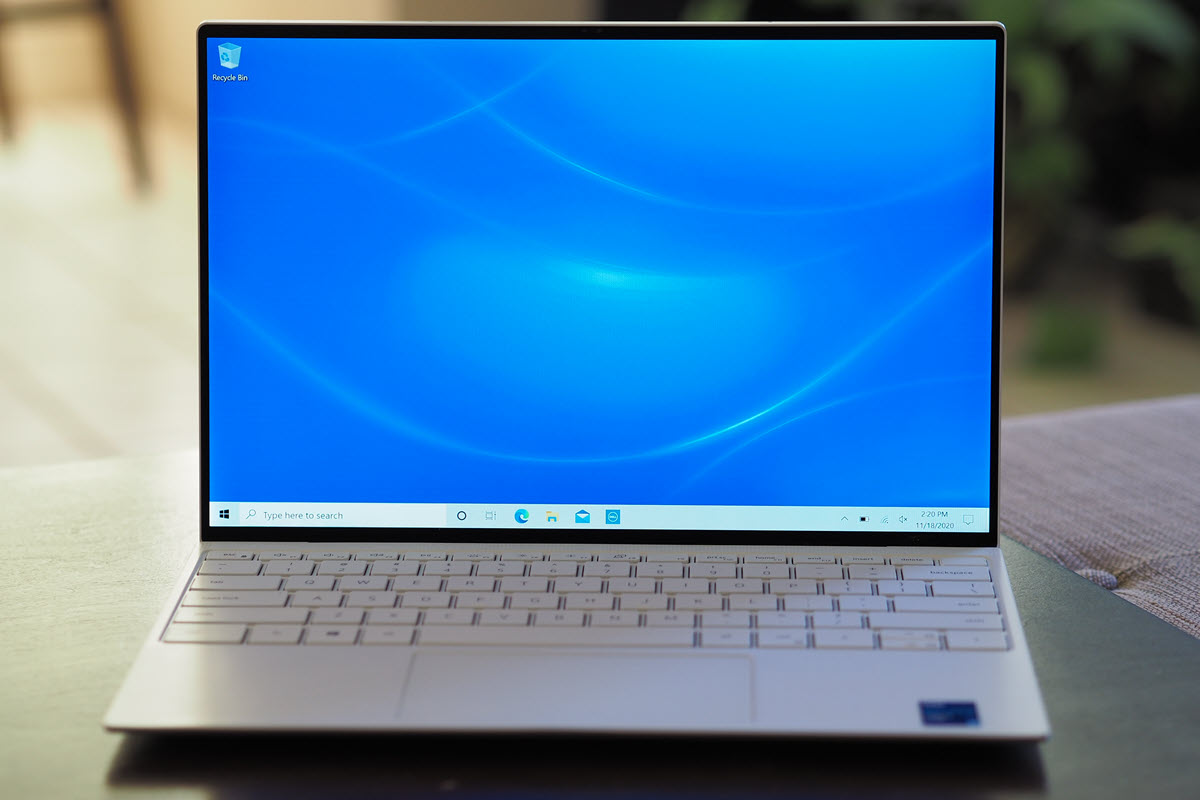
OK, after spending some time with the new XPS 13, I get it. The latest versions really are well-designed laptops. I say this because I hadn’t had a chance to spend much time with one until my review unit arrived, and while I trust Luke to perform a thorough and accurate review, it’s the rare laptop that I believe deserves the perfect score he assigned to the last version.
From a design perspective, it’s perfectly proportioned, and it has just enough aesthetic elements mixed in to elevate its otherwise simple design. Seriously, compared to the HP Spectre x360 13 (the XPS 13’s strongest competitor, in my opinion) with its gem-cut design and standout color schemes, the XPS 13 seems downright streamlined. While I love the HP, and in fact consider it one of my favorites, I can appreciate what Dell has done with the XPS 13 as well. There’s not an unnecessary line or angle anywhere on the laptop’s chassis — it just looks right. My review unit is the arctic white model, with a woven glass fiber palm rest that’s not only comfortable but looks great. The new aluminum striping along the sides adds a little flair, and the tiny bezels — which wrap all the way around the display thanks to the 16:10 aspect ratio — are as modern as you can get.
And, yes, the build quality is superb. The laptop feels just like a premium laptop should — although it’s manufactured from different materials, like glass and metal and glass fiber, it’s all been somehow fused into one cohesive whole. There’s no bending, twisting, or flexing anywhere. Other laptops can boast the same, such as the Spectre x360 13 and competitive Asus laptops, but there’s no doubt that the XPS 13 is firmly ensconced among the best of the bunch. That includes you, MacBook Pro.
Dell also put some extra effort into ensuring durability, including by double-dipping the side aluminum in the anodizing process so that you won’t be scratching the surface every time you plug in a peripheral. And the hinge opens easily with one hand and then tightens up at just the right moment to hold the display firmly in place.
Compared to the previous XPS 13 (not the last version but the one before it), the laptop is thinner at 0.58 inches compared to 0.62 inches, which is significantly thinner than the Spectre x360 13’s 0.67 inches. It’s the tiniest bit heavier than the earlier generation at 2.8 pounds versus 2.7 pounds, and the Spectre x360 13 tops them both at 2.88 pounds. Frankly, these are minute differences, and if you hold the XPS 13 next to the Spectre x360 13. you’ll find it just the tiniest bit deeper and the slightest bit less wide. As far as real-life use goes, they’re essentially identical in how tiny they feel when you’re carrying them around and using them on your lap.
I will fault the XPS 13 a bit for its connectivity, which comprises just two USB-C ports with Thunderbolt 4 support (in the Tiger Lake manifestation) and a microSD card reader. The Spectre x360 13 also gives you two Thunderbolt 4 ports (in its most recent iteration), as well as a USB-A 3.1 port for your legacy devices. Make sure you carry around the included USB-C to USB-A dongle that Dell tosses in the box. Of course, there’s also Wi-Fi 6 and Bluetooth 5.1 on hand to make sure your wireless connectivity is as up to date as possible.
Performance

So, does Tiger Lake make the XPS 13 a faster laptop? The answer, of course, is yes, it does. How much faster? That’s the more important question.
Starting with Geekbench 5, the Core i7-1165G7-equipped XPS 13 scored 1,540 in the single-core test and 5,432 in the multi-core test. That compares to the Ivy Lake Core i7-1065G7 version at 1,329 and 4,862. So, that’s a meaningful jump. The Spectre x360 13, with its Core i7-1065G7, managed just 1,164 and 3,981, making it significantly slower. Note that you can use HP’s Command Center utility to engage Performance mode, and that makes a difference in the Spectre x360 13’s performance. HP was a bit conservative in tuning the thermals to make sure the 2-in-1 remains cool and quiet.
Stepping up to our Handbrake test that encodes a 420MB video as H.265, the Tiger Lake XPS 13 took just over three minutes to complete the test using the older version of Handbrake that we used to test the Ivy Lake XPS 13, which required just eight more seconds. Switch to Dell’s performance mode and you shave 10 seconds off the Tiger Lake’s score. The Spectre x360 13 took a whopping 5.86 minutes in its normal mode and 3.9 minutes in its Performance mode. When we examine the Tiger Lake XPS 13’s results on the newer version of Handbrake, it’s faster than 10th-gen CPUs.
For example, while the XPS 13 required 3.35 minutes to complete the process in this version, the Surface Book 3 13 with the Core i7-1065G7 required almost four minutes. The XPS 13 also beat out some other Tiger Lake laptops, such as the Asus ZenBook 14 UX425EA, which required four minutes in its normal mode and 30 more seconds in its Performance mode compared to the XPS 13 in its Performance mode, where it finished in just over three minutes. The Acer Swift 5 was just three seconds slower in normal mode than the XPS 13 in Performance mode (the Acer utility’s Performance mode actually made things slower). To summarize: The Tiger Lake XPS 13 was fast in our Handbrake test, but not the fastest and not that much faster than the Ivy Lake version.
I also ran Cinebench 20 on the Tiger Lake XPS 13, which we didn’t run on the previous version. Here, it scored 518 in single-core mode and 1,921 in multi-core mode (the increase was marginal in Performance mode). That’s a bit behind the Acer Swift 5 that managed 542 and 2,091, which is behind only the faster Intel reference laptop that we tested with the higher-clocked Core i7-1185G7. But the XPS 13 was much faster than the ZenBook 14 UX425EA that hit 498 and 1,766 in Performance mode — and that’s despite the ZenBook’s thicker chassis and thus theoretically better thermals.
In short, the Tiger Lake XPS 13 is absolutely a step up in performance, albeit not enough that it’s worth upgrading if you’re happy with the performance of your Ivy Lake XPS 13. If you’re choosing from among current Tiger Lake laptops, though, the XPS 13’s performance is good enough that you won’t give up speed just to get the laptop’s awesome design.
Of course, we should mention gaming, because here’s one area where the Tiger Lake model does outclass its Ivy Lake predecessor. The addition of Intel Iris Xe graphics did make a difference in 3DMark Time Spy, for example, where the new XPS 13 score 1,589 compared to the old XPS 13 at 968. That’s not quite twice the performance, but it’s close. The XPS 13 9310 wouldn’t run Civilization VI, for some reason, crashing immediately after the splash screen. When Dell gets this worked out, you should expect about 50 frames per second in 1080p and medium graphics, and that’s where you should play that title. I did run Fortnite and managed 29 frames per second (FPS) at high graphics (in Performance mode), which was a bit less than the Acer Swift 5 that managed 31 FPS. We didn’t bother testing the Iris Plus GPU in this game because, frankly, the results wouldn’t have been playable. Note that the Lenovo IdeaPad Slim 7 with an Nvidia GeForce MX350 discrete GPU hit 37 FPS, meaning that the Intel Iris Xe is approaching entry-level GPU speeds.
Display
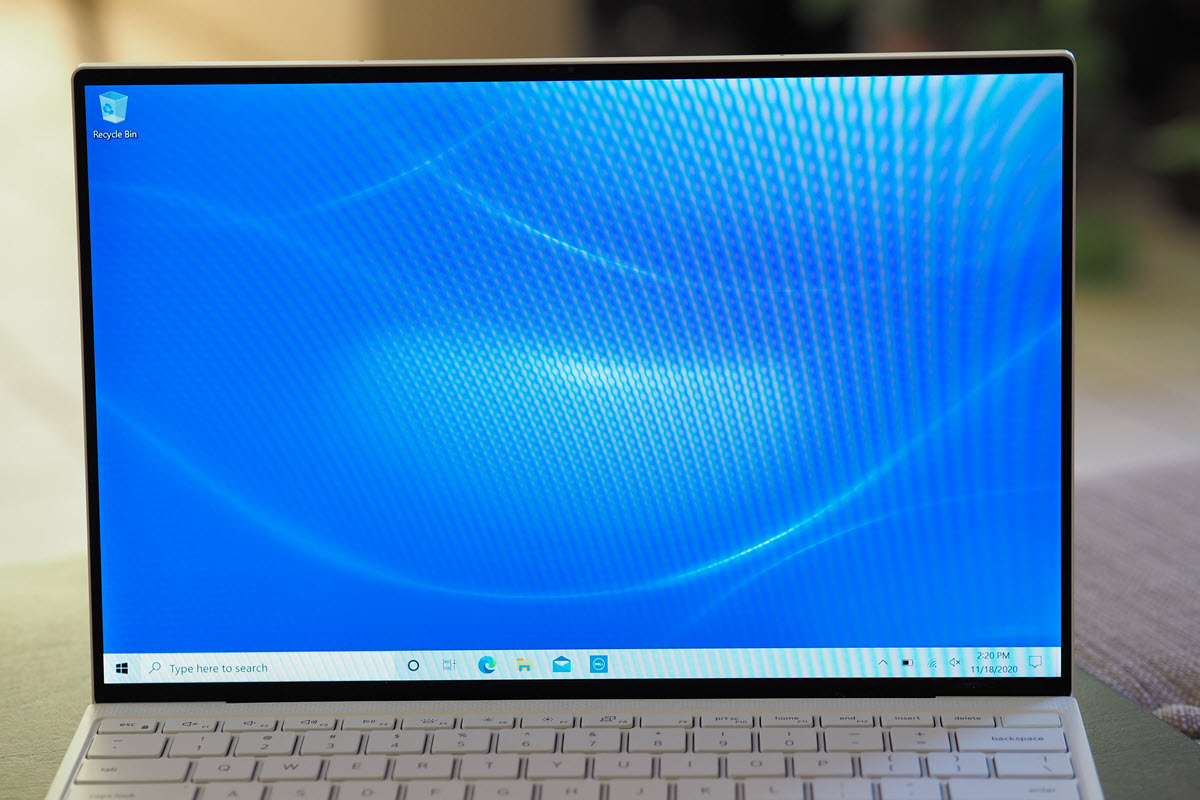
One of the biggest changes to this iteration of the XPS 13, both the Ivy Lake and Tiger Lake versions, was the transition to a 16:10 aspect ratio display from the usual 16:9. The value of such a move ends up being three-fold. First, you get a taller display that shows more information with less scrolling, albeit with the trade-off of a bit of letterboxing in video. Second, you can fill an entire display with actual screen real estate and leave little, if any, of a chin underneath. Third, if you do it right, you can increase the amount of palm rest, which is always a good thing.
In the case of the XPS 13, all of those things are true. As I’ve used it, I’ve enjoyed the taller display, just as I did when I used Microsoft’s Surface devices with their even taller 3:2 aspect ratio. Is it a deal-breaker for me? Not really — the difference isn’t huge. Certainly, the XPS 13 enjoys the smallest bezels you’ll find, and that includes the chin, which is just as small as the other three sides. And third, the XPS 13 does have bigger palm rests and a slightly larger touchpad, both of which are very welcome changes.
My review unit was equipped with the Full HD+ display (1,920 x 1,200), which was a bit of a disappointment to me given my preference for high resolutions. I’ve also found most Full HD (or so) displays to have significantly lower quality than the 4K displays that companies like Dell put in their laptops. So, I wasn’t expecting the best news from my colorimeter.
As it turns out, I was pleasantly surprised. To begin with, the display is very bright at 458 nits, approaching the display’s 500-nit rating. Also, its contrast ratio is high at 1350:1. That’s much better than most Full HD displays you’ll find, such as the Acer Swift 5’s 14-inch Full HD display that comes in at 327 nits and a 950:1 contrast ratio. I won’t compare it to the Spectre x360 13, because the version we reviewed used an OLED display that frankly blows the Dell’s display out of the water.
Color support was average for a premium Full HD display. The panel covered 98% of sRGB and 75% of AdobeRGB, both of which are good scores but don’t approach the better 4K displays you can buy. For example, select the XPS 13 4K display and you’ll likely get something north of 90% of AdobeRGB, which will make creative professionals happy. Color accuracy was good at a DeltaE of 1.36 — less than 1.0 can’t be distinguished with the human eye and is the standard for professional displays.
In real-life use, the display was a pleasure. The brightness and contrast made black text jump off the page, which is incredibly important to me as a writer. I found the colors natural and more than vibrant enough, but then again, I don’t edit photos and video — if you do, then the 4K display will make you happier. Finally, watching Netflix was a great experience thanks to Dolby Vision support, which continues to provide the best HDR experience in a laptop.
Audio was also a nice surprise, with plenty of volume from the downward-firing speakers and no distortion. Mids and highs were fine, and there was even a touch of bass. You won’t use the internal speakers for sharing Netflix with friends, but it suffices for solo sessions.
Keyboard and touchpad

Dell mashed a keyboard with larger keycaps and better key spacing into the new XPS 13, and kept the same amount of travel as with the older keyboard. I liked it better for those reasons alone. But I also loved the switches, which provided a snappy feel and comfortable bottoming action. Finally, another Windows 10 keyboard catches up with HP’s Spectre keyboard as my favorite — it’s a virtual tie. Only Apple’s Magic Keyboard on its latest MacBooks is better.
The touchpad is also a bit larger and has a comfortable glass covering. Its buttons click more quietly than before, and like all Microsoft Precision touchpads, it is responsive and precise. There’s also a touch display, which like all touch panels today, worked well and made me happy (I hate non-touch displays after getting so used to tapping and swiping on the display).
Windows 10 Hello support is provided by two methods. First, there’s a fingerprint reader built into the (unlabeled, weirdly enough) power button on the upper-right of the keyboard. It was fast and responsive, and I do prefer fingerprint readers built into the power button. Second, there’s a very slim infrared camera assembly built into the tiny bezel above the display, and it was perfectly reliable in recognizing my face.
Battery life
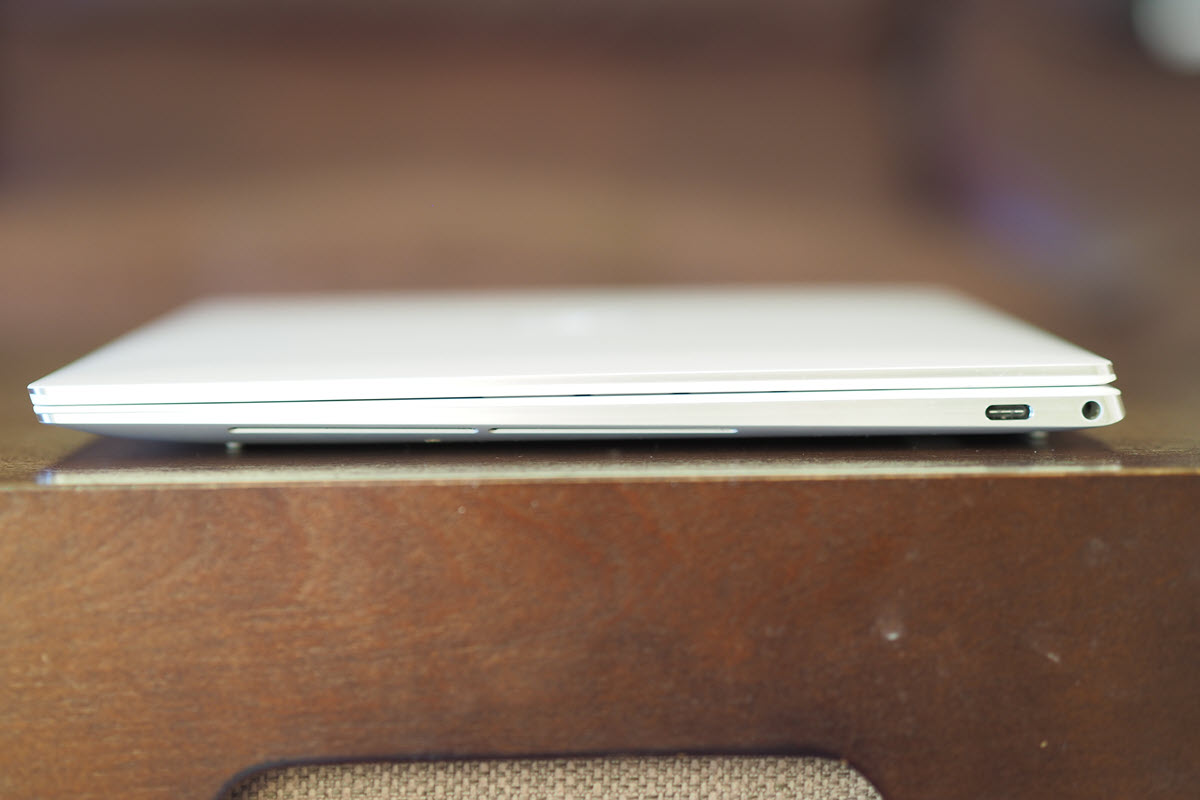
There’s one area where the Tiger Lake XPS 13 falls behind its Ivy Lake predecessor: Battery life. I can’t account for why — I haven’t concluded that Tiger Lake has poor battery life, but then again, our database of 11th-gen machines remains quite small. In any event, although the XPS 13 9310 has the same battery capacity as the 9300, namely 52 watt-hours, the 9310 fell considerably behind on the tests we could run.
To begin with, just like with every other Tiger Lake laptop I’ve tested, the XPS 13 wouldn’t complete the Basemark web benchmark test that is our most demanding. Instead, I ran PCMark 10’s Gaming battery test that stresses the CPU and GPU and saw almost four hours of longevity. The Acer Swift 5, the other Tiger Lake machine I’ve tested with PCMark, only lasted for just under two hours. So, the XPS 13 beats out at least one Tiger Lake rival when it’s being stressed.
Moving on to our web benchmark, which serves as our best guess of productivity battery life, the Tiger Lake XPS 13 lasted for 8.5 hours. That approaches Intel’s Evo certification requirement of nine hours of real-life battery life, and with the right mix of tasks, you might just get there. The Ivy Lake XPS 13 lasted for 11.5 hours, and the Acer Swift 5 fell behind the XPS 13 9310 by 35 minutes.
Next, I ran the XPS 13 through our video-looping test that plays a Full HD Avengers trailer until the battery runs out. It lasted for 12 hours, well behind the Ivy Lake XPS 13’s 14.3 hours and ahead of the Swift 5’s 11.5 hours. I won’t bother including the Spectre x360 13 in this comparison — it’s OLED display is incredibly power-hungry, and it couldn’t keep up with these Full HD laptops.
Ultimately, the XPS 13 9310 will likely get you through a full day’s work, and it’s close to meeting Intel’s nine-hour Evo certification requirement. If you push the CPU and/or GPU, you’ll get less, as always, but for general productivity tasks, I’m rating battery life as good but not great.
Our take
The Dell XPS 13 9310 with Tiger Lake remains the best laptop you can buy, despite the drop in battery life. It’s just as good as its predecessor in terms of its design, input options, and overall usability while being slightly faster.
It’s not the cheapest laptop around, and as we noted in the XPS 13 9300 review, you can find some great alternatives while spending under $1,000. But if you’re looking for a clamshell 13-inch laptop, then the XPS 13 9310 is really your best choice.
Are there any alternatives?
The HP Spectre x360 13 remains a strong competitor to the XPS 13, and it’s now available with Tiger Lake in the same diminutive and striking package. You’ll also save several hundred dollars over the equivalent XPS 13. You can also consider the Spectre x360 14, which uses an even more productivity-friendly 3:2 aspect ratio for its display and equips Tiger Lake components, all for about the same price as the XPS 13.
We’ve recommended the MacBook Air as an alternative, but that’s complicated now by Apple’s migration to its own Apple Silicon M1 CPU that completely changes the game. We’ll be reviewing that soon, so hang tight to see if it’s a viable alternative to the XPS 13.
Finally, Microsoft’s Surface Laptop 3 is a laptop to consider given its similar price, weight, and thickness. It uses the 3:2 aspect ratio and so is more productivity friendly. And it’s a great-looking laptop to boot.
How long will it last?
The XPS 13 9310 has an impressive build quality that evokes confidence in years of faithful service, and its components are up to date and should be able to keep things humming. The one-year warranty is industry standard and disappointing as usual, but you can always buy an extended warranty if you’re worried about long-term coverage.
Should you buy it?
Yes. The XPS 13 9310 remains the best laptop around.




