- Thin and light
- Attractive minimalist design
- Gorgeous OLED display
- Strong productivity performance
- Excellent keyboard and touchpad
- Lid and keyboard deck a bit flexible
- Uses last-gen processors
The Lenovo IdeaPad Slim 7 Carbon is, according to its maker, “one of the lightest 14-inch OLED laptops.” It’s certainly light, but with its 90Hz OLED display and speedy AMD Ryzen processor, it has more going on than just that.
I should note it does come in at an odd time, though, just a few months before Intel’s 12th-gen and AMD’s Ryzen 6000 CPUs start hitting the street.
I reviewed the only configuration currently available, a $1,220 model with an AMD Ryzen 7 5800U CPU and a 14-inch 16:10 2.8K (2880 x 1800) OLED display. Despite using an older processor, the gorgeous display and great performance make this a fantastic laptop for the price.
Design

The IdeaPad Slim 7 Carbon enjoys a minimalistic design, with simple tapered lines, a curved rear edge, and zero bling. The only adornment on the lid is the Lenovo logo, and the only thing exciting about the inside of the laptop is the two speaker grills bracketing the keyboard.
That doesn’t make it a bad-looking laptop, and indeed it follows an industry trend toward such minimalism. The Asus ZenBook 14X OLED is a bit more striking in its design, as is the Lenovo IdeaPad Slim 7i Pro. But overall, I like the IdeaPad Slim 7 Carbon’s aesthetic, even if it doesn’t stand out.
The build quality is a slightly different story. It’s constructed of a magnesium-aluminum alloy with carbon fiber reinforcement, materials that carry throughout the chassis and the lid.
This kind of combination, especially when it’s lightweight, tends to exhibit some flexibility, and that’s precisely what I experienced with the Slim 7 Carbon. The lid was a bit bendable under pressure, and the keyboard deck had a bit too much flex.
The lid was a bit bendable under pressure.
It’s not egregious and certainly not a black mark against the laptop, but the ZenBook 14X OLED is a sturdier machine. The Acer Swift X and IdeaPad Slim 7i Pro, both constructed of aluminum, were similar in feel to the Lenovo. So the choice of materials isn’t necessarily a guarantee of a solid build.
As mentioned, the IdeaPad Slim 7 Carbon is a light machine at 2.43 pounds, compared to the ZenBook 14X OLED at 3.09 pounds and the Swift X at 3.06 pounds. It’s also thin at 0.59 inches compared to 0.67 inches and 0.70 inches. Given its 16:10 display, it’s a bit deeper than both of those laptops with 16:9 displays, but it’s also slightly less wide. Overall, the IdeaPad Slim 7 Carbon is a nicely sized 14-inch laptop with small bezels.
The notch at the top that houses the webcam and infrared cameras is odd, but it gives something to grip when opening the laptop with one hand — something the well-design hinge accommodates.
Connectivity is limited to three USB-C ports, one USB-C 3.2 Gen 1 and two USB-C 3.2 Gen 2. There’s also a 3.5mm audio jack, but that’s it. There’s no Thunderbolt 4 support given the AMD chipset, and you’ll be looking for dongles to connect any legacy devices. Wireless connectivity is provided by a Realtek Wi-Fi 6 and Bluetooth 5.1 radio.
Performance
An AMD Ryzen 7 5800U with eight cores and 16 threads powers the IdeaPad Slim 7 Carbon, along with 16GB of RAM and a 512GB solid-state drive (SSD). That combination provides excellent productivity performance and even some power for entry-level creative tasks.
In our benchmarks, the IdeaPad Slim 7 Carbon took second place in every benchmark except 3DMark’s Time Spy graphics test. It lagged behind the Acer Swift X, which also had a Ryzen 7 5800U but tossed in an RTX 3050 Ti GPU for good measure. There’s a rather wide gap between the two AMD machines and the Intel field in every benchmark except Geekbench 5, where the Lenovo IdeaPad Slim 7i Pro with the 35-watt Intel Core i7-11370H CPU was close.
But in our Handbrake test that encodes a 420MB video as H.265 and Cinebench R23, both relatively real-world tests, AMD ruled, and the Acer Swift X outdistanced the IdeaPad Slim 7 Carbon.
That’s probably due to the Lenovo’s thin design, which likely didn’t afford as strong a thermal design as Acer’s machine. Even so, the IdeaPad Slim 7 Pro is an excellent productivity workhorse and can take on some undemanding creative tasks as well.
| Geekbench (single/multi) | Handbrake (seconds) |
Cinebench R23 (single/multi) | PCMark 10 | 3DMark Time Spy | |
| Lenovo IdeaPad Slim 7 Carbon (Ryzen 7 5800U) | 1,373/6,080 | 125 | 1,409/8,086 | 5,682 | 1,308 |
| Acer Swift X (Ryzen 7 5800U) | 1,287/6,663 | 99 | 1,437/10,135 | 6,247 | 4,073 |
| Asus ZenBook 14X OLED (Core i7-1165G7) | 1,536/5,780 | 173 | 1,479/5,717 | 5,366 | 1,756 |
| Lenovo IdeaPad Slim 7i Pro (Core i7-11370H) |
1,578/5,957 | 202 | 1,514/5,544 | 5,149 | 1,888 |
| Dell XPS 13 (Core i7-1185G7) | 1,549/5,431 | 204 | 1,399/4,585 | n/a | 1,380 |
| HP Spectre x360 14 (Core i7-1165G7) | 1,214/4,117 | 236 | 1,389/3,941 | 4,728 | 1,457 |
| Razer Book 13 (Core i7-1165G7) | 1,548/5,374 | 210 | 1,508/4519 | 4,878 | 1,776 |
Gaming is a different story. With just integrated Radeon graphics onboard, the IdeaPad Slim 7 had the lowest score in the 3DMark Time Spy benchmark, and it managed just 20 frames per second (fps) in Fortnite at 1,200p and high graphics. That’s behind even Intel Iris Xe machines, meaning that you’ll want to limit your gaming to older and casual titles.
If you want a similar laptop with some better graphics capabilities, options like the Acer Swift X, MacBook Pro 14-inch, or Surface Laptop Studio are for you. You will, though, have to spend quite a bit more.
Display
The IdeaPad Slim 7 Carbon equips a 16:10 2.8K (2880 x 1800) OLED display running at 90Hz. It’s the first OLED display I’ve tested that runs past 60Hz, and I have to say — it’s spectacular. Looking at it subjectively, colors pop, blacks are like ink, and Windows 11’s animations are smooth as butter.
This is a great display for anyone, whether a productivity worker or a creative professional. And Dolby Vision support ensures excellent high dynamic range (HDR) support in Netflix and other streaming content that supports it. I was impressed from the moment I turned it on.

My colorimeter agreed with me. It’s bright at 397 nits, well above our 300 nit threshold for overcoming harsh indoor lighting, just beating out the ZenBook 14X OLED’s 389 nits. The Lenovo IdeaPad Slim 7i Pro managed 369 nits, which is also very good.
The IdeaPad Slim 7 Carbon’s contrast was also spectacular at 27,590:1 (I’ve been using a new colorimeter for my last several reviews, and it reports a lower contrast with OLED displays than my previous colorimeter, but at these levels, it hardly matters). The ZenBook 14X OLED came in at an equally excellent 27,010:1, while the Slim 7i Pro managed 1,340:1, which is good for an IPS display but nowhere near as inky black as the OLED displays.
Everyone will love this display.
Colors were also excellent, at 100% of sRGB and 96% of AdobeRGB. Color accuracy was phenomenal at a DeltaE of 0.88 (anything under 1.0 is considered excellent). The ZenBook 14X OLED came in at 100% of sRGB and 97% of AdobeRGB, with an accuracy of 1.2, and the IdeaPad Slim 7i Pro couldn’t keep up at 100% of sRGB, 80% of AdobeRGB, and accuracy of 1.65. Again, these are excellent scores for an IPS display, but they couldn’t match OLED.
Everyone will love this display. It’s that good. I was blown away when I fired up the IdeaPad Slim 7 Carbon and remained entranced by the excellent colors and contrast, and I appreciated the 90Hz refresh rate. Windows 11 is so much smoother beyond 60Hz, and I was a bit spoiled by the experience.
The audio is provided by four speakers, two downward-firing on the bottom of the chassis and two upward-firing tweeters bracketing the keyboard. The sound quality was excellent, with sufficient volume, some bass, and super-clear highs and mids. This laptop can be used to binge Netflix and listen to music without headphones or external speakers unless you want things to get really loud.
Keyboard and touchpad
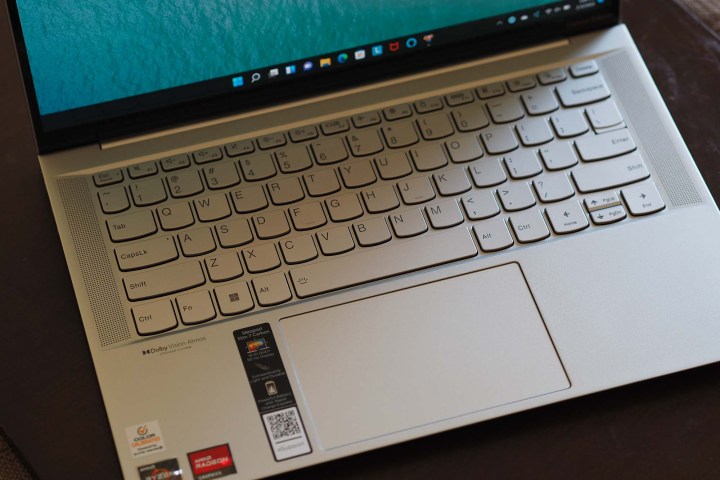
Lenovo didn’t provide any specifics on the keyboard, but it’s not the typical version you’ll find on non-ThinkPad Lenovo machines. It enjoys deeper travel, for one thing, and it provided the most comfortable bottoming action and precise switches of any Lenovo keyboard I’ve used outside of a ThinkPad. It’s just a tiny step behind my favorite Windows machines, the HP Spectre and Dell XPS lines, while only Apple’s latest MacBook keyboard is significantly better. I like the IdeaPad Slim 7 Carbon’s keyboard a lot more than I have most other Lenovo keyboards.
The touchpad is large and spacious for a 14-inch laptop, with a smooth surface and excellent responsiveness thanks to Microsoft’s Precision touchpad drivers. It’s one of the better touchpads I’ve used on a 14-inch machine. The display is also touch-enabled, and it responded perfectly well. Input is a strength.
Privacy and security

An infrared camera and facial recognition provide windows 10 Hello support, and it worked quickly and accurately. Lenovo included its security features with the IdeaPad Slim 7 Carbon, including its Intelligent sensing technology. Zero touch lock puts the laptop to sleep when the user steps away, and Zero touch login wakes up the laptop and logs in via facial recognition when the user returns.
The same technology works with Zero touch video playback, which can start and stop a video in the same circumstances. Lenovo borrowed from HP a physical switch on the right side that electronically switches off the webcam for the ultimate privacy.
Battery life
The IdeaPad Slim 7 Carbon packs in 61 watt-hours of battery, an adequate amount for a 14-inch laptop. AMD’s Ryzen processors have proven fairly efficient, but there’s that power-hungry OLED display to account for. I wasn’t sure the IdeaPad Slim 7 Carbon would get great battery life.
For the most part, I was wrong. In our web browsing test that cycles through a series of popular and complex websites, the IdeaPad Slim 7 Carbon lasted for just over 10 hours. Thats’ a solid result and beats the ZenBook 14X OLED and IdeaPad Slim 7i Pro by 2.5 hours. In our video test that loops a local Full HD Avengers trailer, the IdeaPad Slim 7 Carbon managed about 11.25 hours, 30 minutes longer than the ZenBook 14X OLED and 1.5 hours less than the IdeaPad Slim 7i Pro. We like to see longer in this test, but this was a good result for a high-resolution OLED display.
I also ran the PCMark 10 Applications test, which is the best indication of productivity battery life, and the IdeaPad Slim 7 Carbon made it to almost 9.5 hours. That’s another strong score and indicates all-day battery life. It was stronger than the ZenBook 14X OLED by about 80 minutes while beating out the IdeaPad Slim 7i Pro by just five minutes. In the PCMark 10 Gaming test, which best demonstrates how hard a system runs on battery, the IdeaPad Slim 7 Carbon lasted about 2.5 hours, longer than the average two hours. The ZenBook 14X OLED made it to just under 1.5 hours, while the IdeaPad Slim 7i Pro lasted over 1.5 hours.
Overall, the IdeaPad Slim 7 Pro had solid battery life that’s best for productivity work. It will last a full business day and then some, which is saying a lot for a laptop with such a fast CPU and an OLED display.
Our take
The Lenovo IdeaPad Slim 7 Carbon is a fine addition to the Slim 7 family and the 14-inch laptop class in general. It’s fast, efficient, and enjoys a lovely OLED display. Demanding productivity users will love this laptop, and even creative pros looking for a lower-end laptop to work on in a pinch will find it a good solution.
There’s little to fault here except maybe a build quality that’s a little subpar. In addition, the price is good but not great, and it’s too bad that Lenovo doesn’t offer more configuration options — although we suspect those will be coming at some point. The biggest question is whether you want to purchase an AMD Ryzen 5000 series laptop when Ryzen 6000 machines are coming within the next several months.
Are there any alternatives?
The Acer Swift X is a strong alternative given its equal CPU and faster GPU. It doesn’t have nearly as nice a display, though, and in fact, the Acer’s display is its biggest weakness. But if you’re looking for pure performance, then the Swift X is a solid alternative.
The Asus ZenBook 14X OLED is another strong option, with an equally lovely display and better build quality. Performance and battery life can’t quite keep up, but for productivity users, both are good enough.
Lenovo’s IdeaPad Slim 7i Pro is our final alternative recommendation. It’s not as fast and its battery life isn’t as good, but it has a very nice IPS 90Hz display and is a good productivity performer.
How long will it last?
The IdeaPad Slim 7 Carbon has a bit of bending to it, but that doesn’t mean it’s not going to last you for years of service. It’s also fast enough to keep up with your needs for a while, and that OLED display will continue to delight. The standard 1-year warranty is disappointing, as usual.
Should you buy it?
Yes. Performance and battery life are great, and that display seals the deal. This is one thin and light laptop that doesn’t compromise.






