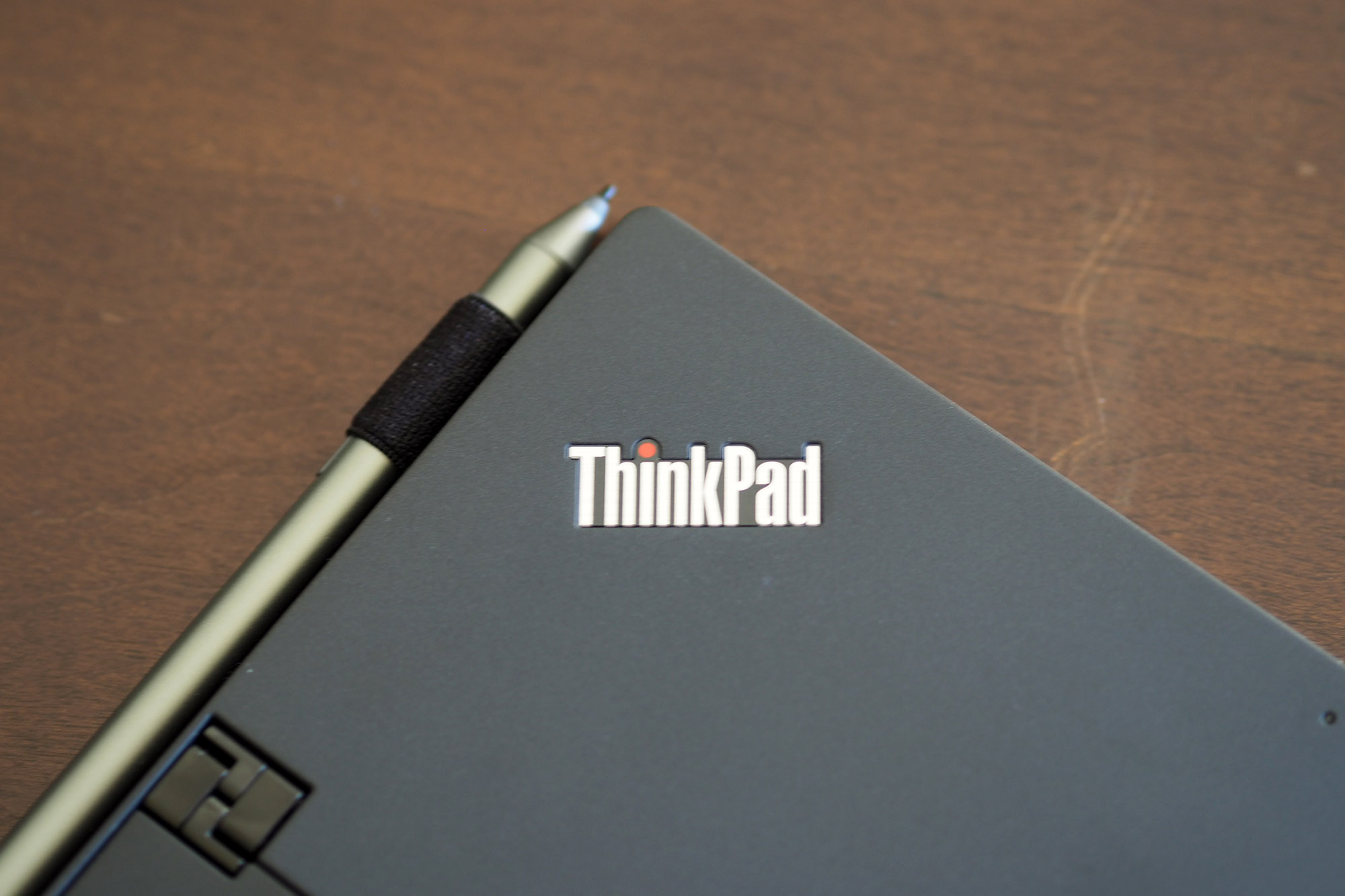- Excellent detachable tablet design
- Solid build quality
- Outstanding (and included) detachable keyboard
- Good battery life
- Better than average display
- Mediocre productivity performance
- Fully featured inking comes at a premium
Microsoft’s Surface Pro has dominated the detachable tablet category since the Surface Pro 3. There’s been competition, but none that’s been able to dethrone the Surface Pro as the best 2-in-1 laptop there is. Even fewer direct competitors have been introduced in recent years.
Lenovo hasn’t let that deter it, though, from introducing its first detachable tablet in almost three years, the ThinkPad X12 Detachable. The company sent me a nicely configured review unit with an 11th-gen Intel Core i5-1130G7 CPU, 16GB of RAM, a 512GB solid-state drive, and a 12.3-inch Full HD+ (1,920 x 1,280) display, retail priced at $2,229 but available with an “eCoupon” for $1,337. Other options are available, including CPUs with Intel’s enterprise-oriented vPro functionality.
The price includes both the detachable keyboard and an Active Pen, both of which are optional (and cost extra) on the slightly more expensive Surface Pro 7 when it’s not on sale. Does the ThinkPad X12 Detachable leverage its relatively low price and ThinkPad design to post a legitimate challenge to the clear leader?
Design
Lenovo applied the usual ThinkPad design formula to the ThinkPad X12 Detachable. First, it retains the line’s most common all-black aesthetic with subtle red accents. There’s the usual LED dot over the “i” on the front logo, and the red TrackPoint nubbin and red-striped buttons are present on the detachable keyboard. You’ll recognize this as a ThinkPad from a distance, and you couldn’t confuse it for the Surface Pro 7 that sports a similar shape but is a light silver color that appears quite a bit more modern.
Second, the ThinkPad X12 Detachable is constructed of a magnesium alloy that’s meant to be both light and durable — with durability testing to military standards being a ThinkPad trademark. Interestingly, the Surface Pro 7 is also made with a magnesium alloy even though it couldn’t feel more different. That’s thanks to the ThinkPad’s soft-touch surface that’s warmer and more inviting than the Surface Pro 7’s colder metallic feel. Both tablets exude quality, though, and both are equally well built.
The ThinkPad X12 Detachable is almost the same size as the Surface Pro 7, within a few millimeters in every dimension. For example, the ThinkPad is 0.34 inches thick and weighs 1.67 pounds, while the Surface Pro 7 comes in at 0.33 inches thick and 1.7 pounds. The bezels are around the same size as well — larger than you’ll find on modern clamshell and convertible laptops like the Dell XPS 13 and the HP Spectre x360 14. Those dimensions are for the tablets alone — add in the ThinkPad’s detachable keyboard and the Surface Pro 7’s Type Cover and they’re still very close in size and quite a bit thicker.
Lenovo also borrowed liberally from the Surface Pro’s design in its kickstand, which, just like Microsoft’s tablet, extends out from the center of the tablet’s backside at various angles down to almost lying flat. The mechanisms feel identical, and they’re both smooth and reliable in holding each tablet in its desired position. If you’re going to copy, the ThinkPad X12 Detachable demonstrates, you might as well copy from the best.
The ThinkPad X12 Detachable benefits from its 11th-gen Intel CPU by offering a USB-C port with Thunderbolt 4 support along with a second USB-C 3.2 port, a 3.5mm audio jack, and a Nano SIM slot to support the optional 4G LTE WWAN. That compares to the Surface Pro 7’s USB-C port (no Thunderbolt support), USB-A port, Surface Connect port, and microSD card reader. The ThinkPad’s wireless connectivity (like the Surface Pro 7’s) is built around Wi-Fi 6 and Bluetooth 5.0.
Performance
The Core i5-1130G7 CPU in the ThinkPad X12 Detachable is a lower-power version of the chip, running at 4GHz versus the 4.2GHz in the more common Core i5-1135G7, and with a lower thermal design power (TDP) of between 7 and 15 watts. As such, it can be expected to run a little slower and cooler. During my testing, the fan did spin up on occasion, but it was very quiet. Note that Lenovo implemented a performance mode with the ThinkPad X12 Detachable that utilizes the Windows 10 power slider. I tested using both the standard and performance modes and, in most tests, noted only minor differences between the two.
It’s difficult to directly compare the ThinkPad X12 Detachable’s performance to the Surface Pro 7’s because we’ve changed a number of our benchmarks since we looked at Microsoft’s 2-in-1. The Surface Pro 7 we reviewed used a custom version of Intel’s 10th-gen Ice Lake CPU, the Core i5-1035G4, making it a generation older than the Tiger Lake-based ThinkPad. We can compare Geekbench 4 results, where the Surface Pro 7 scored 4,957 in the single-core test and 17,145 in the multicore test, compared with 5,719 and 18,385, respectively, for the ThinkPad X12 Detachable. We can also look at Handbrake 1.0.7, an older version of the benchmark that we use to test a laptop’s speed at encoding a 420MB video to H.265. Here, the ThinkPad took just over three minutes, compared with almost five and a half minutes for the Surface Pro 7. Clearly, the ThinkPad is the faster tablet, although Microsoft has released a Surface Pro 7+ for business users that equips 11th-gen Intel CPUs and should be more competitive.

In our current benchmarks, the ThinkPad X12 Detachable performed about as I expected. It was just slightly slower on the bulk of our tests than other comparable systems. In Geekbench 5, the ThinkPad scored 1,352 in the single-core test and 4,796 in the multicore test, which did manage to beat out the Lenovo Yoga 7i with a Core i5-1135G7 that scored 1,357 and 4,246. Another system with the faster Core i5, the Porsche Design Acer Book RS, scored 1,415 and 5,364. Laptops with Intel Core i7 CPUs were typically significantly faster.
The ThinkPad X12 Detachable did surprisingly well in our latest Handbrake 1.3.1 test, again taking just over three minutes to complete the test. The Yoga 7i required 20 more seconds, while the Porsche Design Acer Book RS finished four seconds faster. Most Tiger Lake laptops finished the test in about the same three minutes, although some — like the HP Spectre x360 14 and the Dell XPS 13 — required performance modes to hit those speeds. In another video encoding test, Cinebench R23, the ThinkPad didn’t perform as well, scoring just 1,125 in single-core mode and 3,663 in multicore mode. The Porsche Design Acer Book RS scored 1,380 and 4,973, while the HP Spectre x360 14 hit 1,404 and 4,847 in performance mode. Most other Tiger Lake laptops exceeded 1,300 and 4,400 in this test, leaving the ThinkPad X12 Detachable at the rear of the pack.
If you’re a gamer, then definitely take a pass on the ThinkPad.
Finally, in the PCMark 10 Complete test, the ThinkPad scored 4,443 in the overall test, 9,763 in the Essentials test, 5,865 in the Productivity test, and 4,157 in the Creation test. That’s the slowest set of scores we’ve seen among Tiger Lake laptops, and the ThinkPad was particularly behind in the Creation test. The conclusion from this set of benchmarks: The ThinkPad X12 Detachable is fast enough for general productivity and basic computing tasks but shouldn’t be asked to do any heavy lifting in editing video or photos.
Overall, the ThinkPad X12 Detachable is a quick enough tablet for productivity users and will likely perform faster than the older Surface Pro 7. It’s not going to keep up with today’s fastest clamshells and convertible 2-in-1s, however, so if you need more than just-good-enough productivity performance, you might want to look at a different form factor.
If you’re a gamer, then definitely take a pass on the ThinkPad. It could only muster 13 frames per second (fps) in Fortnite at 1080p and high graphics, even with its Intel Iris Xe graphics. Most Tiger Lake laptops with the same GPU hit 30 fps or faster at the same settings.
Display
The ThinkPad X12 Detachable has a 12.3-inch IPS display, the same size as the Surface Pro 7’s. But it’s a lower resolution, Full HD+ (1,920 x 1,280), compared with the Surface Pro 7’s significantly higher 2,736 x 1,824. That makes Microsoft’s display considerably sharper, although some users won’t mind the difference on such a small display.
According to my colorimeter, the ThinkPad X12 Detachable holds its own against the Surface Pro 7’s display (other than resolution). It has 364 nits of brightness, compared with the Surface Pro 7’s 377 nits, and a contrast ratio of 940:1, compared with 1140:1 on the Surface Pro 7. (We do like to see this metric at 1000:1 or more, but the ThinkPad is close enough.) The ThinkPad X12 Detachable also has a wider color gamut than the Surface Pro 7 at 97% of sRGB and 72% of Adobe RGB (about average for premium laptops), compared with 93% and 70%, respectively. The ThinkPad’s display is also far more accurate, with a DeltaE of 1.59 (less than 1.0 is considered excellent) versus the Surface Pro 7’s dismal 3.51.

Compared with some other laptops, the ThinkPad’s display is competitive. The Dell XPS 13 Full HD display is way ahead at 458 nits of brightness, a contrast ratio of 1350:1, 98% and 75% color gamuts, and a 1.35 color accuracy — but that’s the exception. The Lenovo Yoga 9i 14, for example, was behind in most measures, at 341 nits, 95% and 71% color gamuts, and a 3.74 color accuracy. Only its 1060:1 contrast ratio was higher. The HP Spectre x350 14’s OLED display blows all these laptops out of the water in every metric except brightness (374 nits), with 100% and 96% color gamuts, a 374,200:1 contrast ratio, and a 0.69 color accuracy.
While it doesn’t have the same resolution as the Surface Pro 7, the ThinkPad X12 Detachable has wider and more accurate colors and nearly the same contrast. It’s better than the premium laptop average overall, and in my day-to-day use in testing it, I found it to be a pleasant display. And I didn’t really miss the Surface Pro 7’s extra resolution.
The front-firing dual speakers were underwhelming. They put out very minimal volume, and while highs and mids were fine, there wasn’t even the touch of base you get with some laptops. You’ll want a pair of headphones or external speakers to binge Netflix or listen to your favorite tunes.
Keyboard and touchpad
As mentioned earlier, Lenovo includes the detachable keyboard in the box, and it’s a nice one. It’s smaller than the typical ThinkPad keyboard, of course, but it offers up the same sculpted keys, inverted Fn and Ctrl keys (a bummer, but they can be switched in settings), and superior ThinkPad mechanism. There’s plenty of travel, although less than the larger ThinkPad keyboards, and I actually prefer the key switches — they’re lighter than full-size ThinkPad keyboards tend to be, much like the keyboard on the ThinkPad X1 Nano that I liked a lot. That makes the keyboard crisper and more precise, and while it doesn’t match the HP Spectre keyboards or the Magic Keyboard on the latest MacBooks, it comes in a close second. And I like it better than Surface Pro 7’s optional $130 Type Cover.

Perhaps just as impressive, while the Lenovo keyboard connects to the tablet portion via pogo pins just like the Type Cover and props up at a similar angle, it’s a lot more solid than Microsoft’s offering. There’s far less give during typing on the ThinkPad X12 Detachable’s keyboard, giving it a more solid feel than the Type Cover. It’s not much different than typing on a “normal” laptop keyboard except, of course, for the same difficulty as the Surface Pro 7 with using the combination on a lap.
The keyboard also includes the TrackPoint nubbin in its center, a ThinkPad staple that works well for those who still use it. The TrackPoint buttons do take space away from the touchpad, as usual, making the latter smaller than it could be. Nevertheless, with Microsoft Precision touchpad support and a comfortable swiping surface, the touchpad works well with Windows 10’s multitouch gestures and equals Microsoft’s Type Cover touchpad. In fact, it’s as good as the ones on clamshell and convertible laptops like the Dell XPS 13 and the HP Spectre x360 13, albeit smaller.
Lenovo also includes an Active Pen with the ThinkPad X12 Detachable, a $100 add-on with the Surface Pro 7. The pen offers 4,096 levels of pressure sensitivity, which matches the Surface Pen, but you’ll have to upgrade to the $59 Lenovo Precision Pen to get tilt detection and magnetic attachment to the tablet (again, to match the Surface Pen). I found inking smooth and effective, although at the display’s lower resolution my (poor) drawings weren’t as sharp as they would be on the Surface Pro 7’s higher-resolution display.
Finally, Windows 10 Hello support is provided by both an infrared camera for facial recognition and a fingerprint scanner located on the keyboard deck. I found both methods to be fast and reliable in logging me in to Windows 10 without a password. Lenovo included the ThinkShutter physical switch to block the webcam for privacy.
Battery life
Lenovo packed in 42 watt-hours of battery capacity in the ThinkPad X12 Detachable’s diminutive frame. That’s a fair amount of battery for the tablet — the Surface Pro 7 has a 45 watt-hour battery, but it also has a higher-resolution display. I was expecting decent battery life given the lower-powered CPU.

For the most part, the ThinkPad X12 Detachable delivered. For example, in our web browsing test, the ThinkPad lasted for roughly eight hours, which is about 30 minutes less than the Surface Pro 7. The Dell XPS 13 with a Full HD (1,920 x 1,080) display also lasted for about 30 minutes longer, while the HP Spectre x360 14 with its OLED display lasted for exactly an hour less. That’s not a great result, but it’s not terrible, either. In our video test that loops through a Full HD Avengers trailer, the ThinkPad X12 Detachable made it just past 11 hours, compared with the Surface Pro 7 that shut down about three hours sooner. The XPS 13 went for about an hour longer, and the Spectre x360 14 about an hour less.
The ThinkPad X12 Detachable should last for most or all of a day depending on your workload.
I also ran the PCMark 10 Gaming battery test to see how the tablet would fair when the CPU and GPU were being stressed, and it managed about 2.75 hours. We didn’t test the Surface Pro 7 in PCMark 10, but the XPS 13 managed about 70 minutes longer and the Spectre x360 14 lasted exactly as long as the ThinkPad. To test productivity longevity, I used the PCMark 10 Applications battery test, where the ThinkPad X12 Detachable lasted for just over 10 hours, which is a respectable result. The XPS 13 lasted for about 10.75 hours and the Spectre x360 14 petered out at just over nine hours.
The ThinkPad X12 Detachable should last for most or all of a day depending on your workload — something we’ve been able to say for many of the laptops we’ve reviewed lately outside of gaming machines. Overall, I’d rate the tablet’s battery life as good but not great.
Our take
The ThinkPad X12 Detachable is a serviceable competitor to the Surface Pro 7 and in fact outdoes it in several key areas. It performs better, has a better detachable keyboard, and has a higher-quality display even given the lower resolution. One could say the ThinkPad X12 Detachable is better than the Surface Pro 7, and it might take the Surface Pro 7+ to maintain the line’s place at the top.
If you’re looking for a detachable tablet 2-in-1, then, you have a tough decision ahead of you. But don’t let the Surface Pro 7’s past dominance make you look past the ThinkPad X12 Detachable.
Are there any alternatives?
The Surface Pro 7 is obviously the clear alternative. As mentioned throughout the review, the ThinkPad X12 Detachable has some advantages over Microsoft’s tablet, including price — the Surface Pro 7 is $1,400 (not on sale) for a Core i5, 16GB of RAM, and only a 256GB SSD, and it doesn’t include the $100 Surface Pen or $130 Type Cover. That makes the ThinkPad a couple of hundred dollars cheaper.
If you’re not bought into the detachable tablet format but still want a 2-in-1, then the HP Spectre x360 14 is a great choice. It’s around the same price and offers a spectacular OLED display option that’s 4K and 13.5 inches. It’s a bigger and heavier device and isn’t nearly as comfortable for inking, but unless that’s your primary use, the HP is a great choice.
Finally, if you don’t care about 2-in-1 functionality, then the Dell XPS 13 is an obvious choice. It’s the best laptop around and will provide a chassis that’s almost as small but provides better performance and a much better display.
Of course, I should mention that the iPad Pro is increasingly serious competition to Windows 10 tablets. If you’re not bought into Windows 10 or its legacy applications, then the iPad Pro is a viable option.
How long will it last?
The ThinkPad X12 Detachable is durable and stocked with up-to-date components. It should provide you with years of service, but unfortunately, only the first year will be covered by a warranty. Lenovo does have several enhanced service offerings to consider, though.
Should you buy it?
Yes. The ThinkPad X12 Detachable is a fine 2-in-1 that gives the Surface Pro 7 a run for its money.