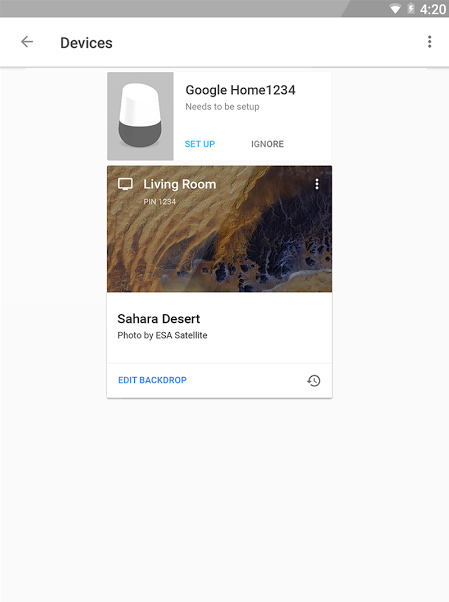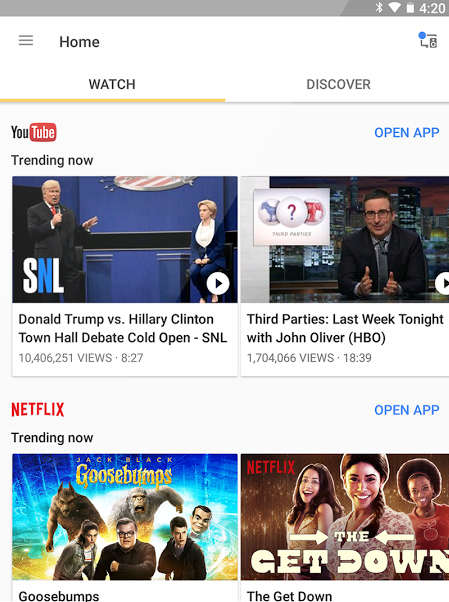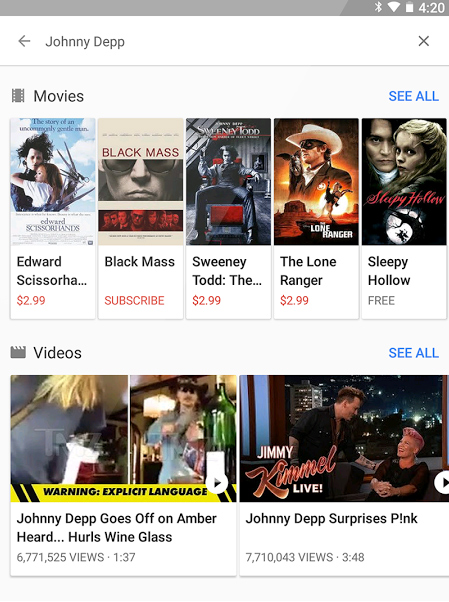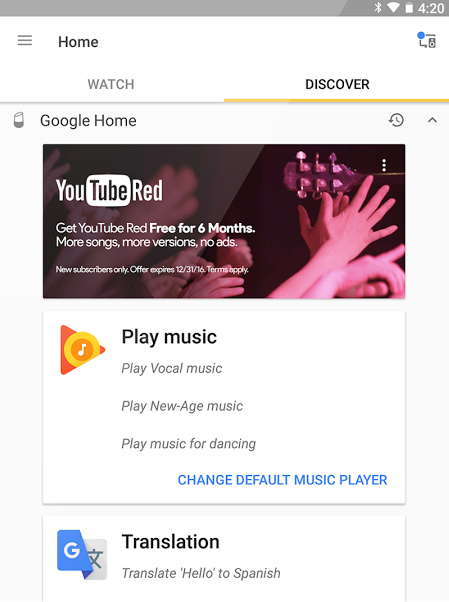“Google’s Chromecast Ultra is a slick and simple way to serve up tons of 4K Ultra HD content in glistening HDR.”
- Simple and affordable 4K streaming
- Widest HDR support available
- Intuitive interface and setup
- Dual-band Wi-Fi and Ethernet for strong connection
- Cross-platform search still mediocre
Released to resounding success in 2013, Google’s Chromecast is about as simple as streaming devices get. Little more than a conduit that passes streaming video from the cloud to your TV — with your mobile device as the remote control — there’s little to add to Chromecast when it comes to updates, as illustrated by the latest 3rd-gen HD Chromecast, which is more face-lift than update. Really, the only place left for Chromecast to venture was into the world of 4K Ultra HD video. Enter the Ultra.
An inevitable move to mirror the latest in TV technology, the Chromecast Ultra may not look much different, but under the hood is the key to unlocking the 4K streaming buffet, including support for High Dynamic Range to unleash the rich contrast and expanded color gamut of today’s most eye-popping video. While the upgrade pushes the Ultra’s price ($69) to double that of its predecessors, for those eyeing a versatile way to stream in 4K Ultra HD with HDR, it’s one of the best bargains around.
(Editor’s note: This review has been updated to put the Ultra in context with the current crowd of streaming devices, and to update the addition of Amazon Prime app support.)
Setup
First things first, simply plug your Ultra into your TV and wall outlet — the new device can’t source power directly from your TV like its siblings. Now dubbed Google Home to signal broader functionality, the Chromecast app is essentially the same as it always was. Adding your new Ultra into the fold is as simple as clicking the device icon at the top right, and following the basic instructions.
For some users, stable 4K streaming could require hard-wiring the device to your modem via the new Ethernet port, located on the Ultra’s power adapter. Recommended streaming speed for 4K content is generally 25Mbps and up, which may rule out some routers. The device comes with no real accessories, so you’ll also need your own Ethernet cable on hand.
Features and design
As mentioned, the new Chromecast looks a lot like the old ones, save for a glossy finish and a toned-down color scheme — it comes in black, and black. (Apparently, not too many users care about a colorful streamer hidden behind their TV.) The Chromecast logo has also been replaced with a “G,” to let you know it’s a “made by Google” product.
Connecting your Ultra is as simple as clicking the device icon at the top right, and following the instructions.
Some basic hardware upgrades have also been added, which Google claims will make the device “1.8” times faster at loading streaming content than some of its older predecessors. In practice, we didn’t experience much of a boost, though the Ultra was a few seconds faster, on average, at loading HD content than our 2015 Chromecast. Like the 2015 model, the Ultra’s Wi-Fi connection is 802.11ac compatible, and it will connect to both 2.4GHz and 5GHz access points. Google recommends a 5Ghz connection for 4K streaming.
While the most touted feature is 4K Ultra HD compatibility, just as important — some might say more so — is support for HDR (High Dynamic Range). You’ll need a certified Ultra HD Premium TV (which is more expensive) to fully appreciate it, but HDR is often referred to as the icing on the 4K cake, offering more vivid contrast and richer shading that enhances the expanded color gamut of top-tier 4K TVs. Unlike Roku and Nvidia’s Shield device, the Ultra supports both HDR10 (the most prevalent HDR format) and Dolby Vision (the second-most prevalent), still ranking among the most versatile 4K streamers in its price class.
By now, you may be asking yourself, “Don’t all new premium 4K TVs pack smart interfaces with 4K apps like Netflix and YouTube built right in?” To which we’d reply, “Yes, and that’s a very astute observation!” This fact limits the use cases for the Ultra significantly, as does the fact that 4K HDR content still isn’t as widely prevalent as HD streams. While the device was the only streamer that supported full HDR on YouTube upon its initial release, this is no longer the case.

That said, the Chromecast’s app support is much heartier than most built-in TV interfaces, with support for apps like Vudu, Google Play movies, and others that may or may not come with your new TV. That’s especially true now that Google and Amazon’s long-raging feud is over, meaning Chromecast now supports Amazon Prime Video. And as 4K apps continue to grow in number, the Ultra can grow with them.
The competition has improved over time, and in 2019, we don’t think this device is as useful as Roku’s Streaming Stick+, or even the Premiere+, but it is more mobile than the latter. And even two-plus years on, it’s the best way to go if you love Chromecast streaming and also want a device that can grow with the latest resolution technology and services.
Interface/usability
Google’s Home app is still limited in its usefulness, but it has improved in the years since the Ultra was first released. One of its best features is voice search, which searches across a few apps such as Netflix and YouTube with voice commands like “Show me 4K movies.”
Search has improved since our initial review (asking for Rob Lowe TV shows now actually finds Parks and Recreation), but it’s still not as intuitive or useful as Roku’s cross-platform search. Perhaps the app’s best attribute is (no surprise) finding good 4K videos on YouTube.
Where Chromecast’s “cast” system really comes in handy is allowing you to easily transition from an app on a mobile device to your TV with the simple tap of the cast icon. Nothing’s changed there, so if this is how you like to get your streaming kicks, and you want to add more 4K content into the mix, the Ultra may be right up your alley.
Performance
Once we connected to Ethernet (again, this requirement will vary depending on your router), the Chromecast Ultra showed its mettle, loading 4K content in a matter of seconds, and adjusting to full resolution just as quickly. We enjoyed diving through all the 4K content we could handle on Netflix, including Marco Polo, which is still a great example of narrative-driven 4K content.
We also spent some quality time on YouTube, though it takes a bit more digging to find quality videos there. The best examples came through in brilliant resolution with little aliasing. We did experience some stuttering with faster-moving content and quick pans in some videos, but we had similar issues via our test TV’s native YouTube app, so it’s hard to blame the Ultra there. More to the point, searching for HDR videos unearthed a treasure trove of glistening HDR content basked in bright, vivid colors.
Our Take
Google’s Chromecast Ultra is a slick and simple way to serve up 4K Ultra HD content. The Ultra will likely be most beneficial to users with older or cheaper 4K TVs that don’t include many streaming apps, especially those without Google’s growing suite of content, including Google Play movies. Though it’s more expensive than the HD Chromecast, the Ultra’s inclusion of 4K support, along with HDR10 and Dolby Vision, should allow it to continue to increase its value as 4K streaming expands.
How long will it last?
With dual-band Wi-Fi, Ethernet connection, and all the latest 4K and HDR formats on board, the Ultra is still relevant in 2019, and it remains ready to grow with you and your choice of higher-quality 4K Ultra HD TVs for the foreseeable future.
What are the alternatives?
The native apps loaded right into your 4K Ultra HD TV may be the Chromecast Ultra’s biggest competition for many, but there are also multiple third-party streaming devices. The best alternatives include the aforementioned Roku Streaming Stick+ and Premiere+, and the $100 Roku Ultra, which adds features like an Optical digital audio output for outboard audio connection and a remote control with a finder function. Roku devices feature a more traditional interface and better cross-platform search than the Ultra, though their HDR capability is limited to HDR10. The Amazon Fire TV Stick 4K is also a solid option, offering 4K resolution and both HDR10 and Dolby Vision support.
Should you buy it?
If you’re looking for an affordable streaming add-on to your 4K Ultra HD TV — and you love Google’s casting style — the Ultra is still a good choice. While it’s definitely taking some time for more 4K streaming apps to come out of the woodwork, the Ultra’s value should continue to rise.