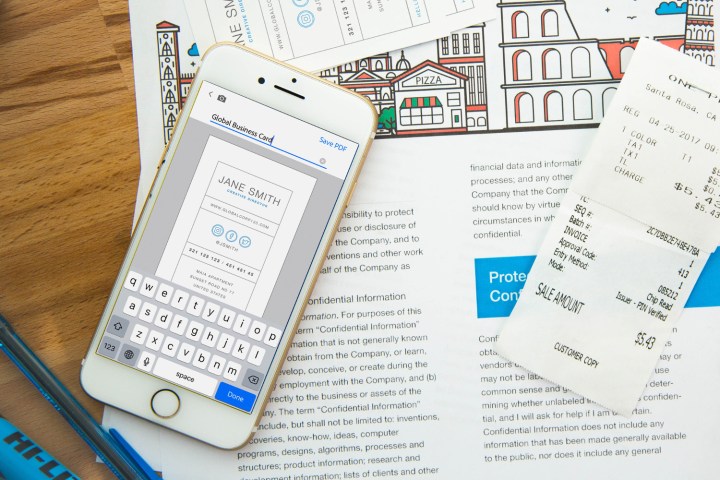
Perhaps the biggest change to Adobe Document Cloud is the addition of Adobe Scan, which is aimed at allowing users to turn their phone into a scanner. Simply take a photo of a document, and the app will automatically crop the photo, fix the perspective of the document, and turn that image into a PDF.
You might be wondering what this tool has that third-party scanning apps don’t — and there are a few things. For starters, the app can capture scanned text, which can then be selected, copied, and edited before being converted into a PDF. It can be a pretty helpful tool, especially if you have a lot of loose papers that you wish you were in an editable digital form.
“The challenge is unlocking the intelligence that lives in those documents, and extracting meaning that can be searched, analyzed, and incorporated into digital workflows,” said Abhay Parasnis, chief technology officer for Adobe. “Adobe Scan, powered by Adobe Sensei’s intelligent services, represents a critical step toward our broader innovation imperative for Adobe Document Cloud.”
Besides scanning, Adobe Document Cloud will also now feature new signing tools through Adobe Sign. Users will be able to access digital signatures on any device and in any browser. There’s also cross-platform support — for example, if your computer isn’t touch-enabled, you can have the service send a text to your smartphone, where you can then sign the document with your finger.
The changes come in the form of updates to two of Adobe’s key apps — Adobe Scan and Adobe Sign. You can download the apps for iOS here and for Android here.



